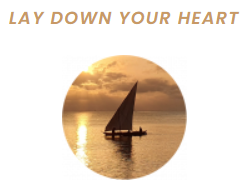Most Common Causes of Google Business Profile Suspension Top GBP Suspension Triggers
The Most Common Causes of Google Business Profile Suspension (15 Real Suspension Triggers You Must Avoid)
A Google Business Profile (GBP) suspension is one of the most damaging events a business can face online. Without a verified profile, your business instantly disappears from Google Maps, “near me” searches, Local Pack results, and often loses 70–90% of call volume overnight.
Google suspends thousands of legitimate businesses every month - electricians, plumbers, builders, landscapers, locksmiths, plumbers, and other service-area businesses (SABs) are affected the most.
In this guide, we break down the 15 real causes of Google Business Profile suspension, explain exactly why Google enforces these rules, and show you how to avoid getting suspended altogether.
If your profile is already suspended, you can click on the link to get help:
👉 Google Business Profile Reinstatement Service
TABLE OF CONTENTS
- What Is a Google Business Profile Suspension?
- Why Google Suspends Listings
- The 15 Most Common GBP Suspension Triggers
- Suspicious address
- Virtual offices
- Hidden or inconsistent NAP
- Excessive category changes
- Name spam
- Duplicate listings
- Hours manipulation
- High-risk edits
- Repeated video verification failures
- Keyword stuffing
- Fake reviews
- Violations of service-area rules
- Violations during re-verification
- Competitor spam reports
- Mismatched website information
- How to Avoid These Suspension Triggers
- How to Get Reinstated
- FAQs
What Is a Google Business Profile Suspension?
A suspension occurs when Google temporarily or permanently disables your business from showing on Google Maps. You may see errors like:
- “This profile is suspended”
- “Your profile has been disabled”
- “Suspended for quality issues”
- “Access limited due to suspicious activity”
- “Your business is not eligible”
A suspension removes:
❌ Map rankings
❌ Local Pack visibility
❌ Reviews from public view
❌ Calls and direction requests
❌ Website clicks
For many trades, this means losing 90% of your inbound calls within 24 hours.
Why Google Suspends Business Profiles
Google’s main goal is to remove fake businesses, lead-gen pages, and SEO-manipulated listings. Unfortunately, many legitimate small businesses get caught in the crossfire due to strict automated filters.
Google suspends profiles primarily due to:
- Policy violations
- Inconsistent information
- Risk signals
- Suspicious edits
- Repeated verification failures
- Wrong business model setup
- Competitor reports
Now let’s break down the 15 real triggers one by one.
The 15 Most Common Google Business Profile Suspension Triggers
1. Using a Virtual Office or Coworking Address
This is the #1 cause of Google suspensions in the UK.
Google explicitly bans:
- Virtual offices
- Shared desks
- Mailbox addresses
- UPS Stores
- Anytime Mailbox locations
- Office Space coworking locations (unless you have full-time access)
Fix:
Use a
home address or
genuine office/workshop.
2. Using a PO Box or Mailbox Service
PO boxes are never allowed for GBP verification. Suspension is immediate once detected.
3. Hidden or Inconsistent NAP Information
NAP = Name, Address, Phone Number.
Suspensions occur when:
- Your address doesn't match the website info
- Your phone number appears on multiple business names
- The business name is inconsistent across platforms
- You used call-tracking without proper formatting
- You recently moved address without updating citations
4. Excessive Category Changes
Google flags profiles that repeatedly change categories within a short period.
Example:
An electrician changing to “solar installer”, then “EV installer”, then “builder”.
- This signals spam.
5. Google Business Name Spam (Keyword Stuffing)
Adding extra words to your business name triggers suspensions.
Examples:
- “ZA Electrical – Best Electrician in Sussex” instead of "ZA Electrical Ltd"
- “HBM Electrical | 24/7 Emergency Electrician Brighton” instead of "HBM Electrical"
Google only allows legal business names.
6. Duplicate Listings
If Google finds two profiles for the same business, even at:
- Slightly different addresses
- Old locations
- Old phone numbers
- Name variations
…it triggers a soft or hard suspension.
7. Manipulated Business Hours
Changing business hours repeatedly — especially 24/7 hours — can flag spam signals.
Google expects realistic hours for trades.
8. High-Risk Edits Made Too Quickly
Google suspends listings that make several major edits in a short timeframe, such as:
- Name change
- Address change
- Category change
- Phone change
- Website change
Especially if these occur all in the same day.
9. Repeated Video Verification Failures
Failing video verification more than once triggers a suspension.
Reasons include:
- No tools
- No signage
- Wrong location
- No documents
- Mismatched information
10. Keyword Stuffing in Services or Description
Over-optimising can cause a suspension.
Example:
An electrician listing “Electrician Brighton, Best Electrician Sussex, Electrician Near Me” repeatedly.
11. Fake or Purchased Reviews
Google aggressively suspends businesses that:
- Buy reviews
- Swap reviews
- Use incentivised reviews
- Get too many reviews too quickly
- Repeat reviews from the same IP or device
12. Service-Area Business Rule Violations
Service-area businesses (SABs) must hide their address unless customers visit the location.
Electricians, plumbers, roofers, and landscapers are the most commonly suspended for this rule.
13. Suspicious Re-Verification Requests
If Google asks for re-verification and you submit:
- Wrong video
- No evidence
- Mismatched location
- Incorrect tools
- Unclear footage
…it leads directly to suspension.
14. Competitor Spam Reports
Competitors can report you for:
- Wrong address
- Fake location
- Keyword stuffing
- Review manipulation
- Category misuse
Google often auto-suspends while reviewing.
15. Website & GBP Mismatch Issues
If your website lists:
- A different phone
- A different address
- A different business name
- A service area not shown in GBP
…Google flags this as a risk and may suspend.
How to Avoid Google Business Profile Suspension
Follow these guidelines:
- Use a home or real office address
- Never use a virtual office
- Avoid excessive edits
- Keep your NAP consistent across all platforms
- Hide your address if you’re a service-area business
- Avoid review manipulation
- Don’t keyword stuff your business name
- Show real evidence during verification
- Maintain consistent branding
How to Get Reinstated If Suspended
Reinstatement requires:
- A full reinstatement appeal
- Evidence proving you operate from the listed address
- Photos of workspace
- Proof of tools
- Insurance documents
- Job sheets
- Van branding (if applicable)
- A detailed explanation
👉 Google Business Profile Reinstatement Service
FAQs About Google Business Profile Suspensions
1. How long does reinstatement take?
Typically 3–14 days.
2. What documents do I need to provide?
Insurance certificate, invoices, job sheets, evidence photos, and address proof.
3. Can a business be suspended more than once?
Yes - repeated violations lead to permanent removal.
4. Can a freelancer or sole trader be suspended?
Yes. Google holds sole traders to the same rules.
Connect SEO Ltd is a UK specialist agency focused entirely on Google Business Profile verification, reinstatement, and compliance. We help service-based businesses get back on Google Maps quickly and safely.
Why Businesses Choose Connect SEO:
✔ Specialists in GBP verification & reinstatement
✔ 100+ successful reinstatements across the UK
✔ Fast turnaround for suspensions & failed verifications
✔ Full support for video verification, evidence packs & compliance
✔ Trusted by electricians, plumbers, builders, roofers & all UK trades
✔ Solutions for quality issues, duplicate listings & address conflicts
✔ Ongoing GBP governance to protect your listing long-term