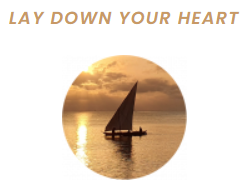WordPress Maintenance: Keeping Your Site Updated
WordPress Maintenance: Keeping Your Site Updated
✅ Benefits of Regular WordPress Maintenance
- Regular updates for enhanced security
- Automated Backups for Data Safety
- Improved site speed for better SEO
- User-friendly management tools
- Professional maintenance saves time.
- Consistent User Experience and Engagement
Essential WordPress maintenance tips
Maintaining a WordPress website can feel endless, but it is vital. Regular upkeep ensures security, performance, and functionality. Whether you run a blog, eCommerce store, or business website, keeping your WordPress site updated is key for a good user experience and strong SEO rankings.
WordPress maintenance includes updating plugins and themes, backing up your site, and boosting speed. In this guide, we’ll cover the top tips to keep your WordPress site in good shape. This way, you can focus on growing your business without tech worries.
Contact Us
Table of Contents
- Why Regular Updates Matter
- How to Back Up Your WordPress Site
- Speed Optimisation Tips for WordPress
- Choosing a WordPress maintenance service
Why Regular Updates Matter
Keeping your website up to date is one of the most important maintenance tasks. This includes core updates, plugin updates, and theme updates. Skipping them can cause security issues, compatibility problems, and slow performance.
1. Security: WordPress regularly updates to fix security vulnerabilities. Cyberattacks are getting smarter, so staying updated is crucial. If you don’t, your site risks hacking, malware, or data breaches. WordPress is a prime target due to its popularity. Keeping software and plugins updated is key to avoiding these threats.
2. Performance: Updates bring performance boosts. They help your site load faster, run smoothly, and handle more traffic. A better-performing site enhances user experience and boosts SEO rankings. Search engines like Google prefer fast websites. Slow sites can see a drop in rankings.
3. New Features and Bug Fixes: Regular updates add new features that enhance functionality and user experience. They also fix bugs affecting your site. Whether it's a broken plugin or a minor theme issue, updates help keep your website stable and fully functional.
Pro Tip: Always back up your website before updates. Though updates are generally safe, issues can arise. A backup lets you restore your site if something goes wrong.
How to Back Up Your WordPress Site
Backups are vital for your website's health and security. Regular backups let you restore your site after problems like server failures or hacking. Without backups, you risk losing important data and content.
1. Why Backups Are Crucial?
Imagine losing your site due to a server crash or human error after investing time and money. This is devastating, especially without a backup plan. Backups provide peace of mind by protecting your data.
2. How Often Should You Back Up Your Website?
The backup frequency depends on how often you update your site. For sites with frequent changes or eCommerce stores, daily or weekly backups are best. For blogs or static sites, monthly backups may suffice. If you're unsure, back up more often.
3. How to Back Up Your WordPress Site
You can back up your WordPress site in several ways:
- Manual Backup: Use an FTP client (like FileZilla) and phpMyAdmin to back up files and databases. However, manual backups can be time-consuming and require technical skills.
- Backup plugins: Many WordPress plugins simplify backups. Popular options include:
- UpdraftPlus – Automates backups and allows scheduling. It integrates with cloud services like Google Drive and Dropbox.
- BackupBuddy – Provides complete backups and easy restoration.
- Jetpack Backup – Offers real-time backups with one-click restoration.
Pro Tip:
Choose a backup plugin with cloud storage integration. This keeps backups off-site and easily accessible if your server fails.
Contact Us
Speed Optimisation Tips for WordPress
Website speed is crucial for user experience and SEO. If your site loads slowly, visitors may leave before it finishes. This can lead to high bounce rates and poor search rankings. Google considers page speed a ranking factor.
1. Use a Caching Plugin: Caching plugins store static versions of your pages. This means they do not reload every time a user visits, reducing loading times, especially for content-heavy sites.
Popular caching plugins for WordPress include:
- WP Rocket – A premium plugin known for its powerful features.
- W3 Total Cache – A free plugin that optimises speed by caching static files.
- LiteSpeed Cache – A free plugin that works well with LiteSpeed servers.
2. Optimise Your Images: Large images slow down your website. Optimise them for faster loading. Plugins like Smush and TinyPNG can compress and optimise images without quality loss.
3. Minify and combine CSS, JavaScript, and HTML: Minifying removes unnecessary characters from your code, while combining files cuts down HTTP requests. Plugins like Autoptimise and WP Rocket assist with these tasks.
4. Choose a Fast Web Hosting Provider: Your hosting service affects your site’s speed. While shared hosting may be cheaper, it can slow down your site during heavy traffic. Invest in a good provider, like SiteGround or Kinsta, for faster load times and reliability during spikes.
Pro Tip: Use the right image format. JPEGs are best for photos; PNGs suit images with transparency.
Choosing a WordPress maintenance service
Managing your WordPress site can take time and effort. From updating themes and plugins to ensuring security, it can be overwhelming. If you have multiple priorities, consider hiring a professional WordPress maintenance service.
1. What does a WordPress maintenance service offer? A maintenance service covers many tasks to keep your site running well. Expect:
- Regular updates: They will keep your WordPress core, themes, and plugins updated for security and the latest features.
- Backups: Regular backups are key. They ensure your data is safely stored and easily restored.
- Security Monitoring: Many services include proactive monitoring to spot potential threats, including malware scans and firewall protection.
- Performance Optimisation: Your site will be optimised for speed, including image compression and caching.
- Content updates: Many services help with content changes, such as updating blog posts or adding pages.
2. How to Choose the Right Maintenance Service? When picking a service, consider:
- Experience and expertise: Look for a service skilled in managing similar WordPress sites.
- Comprehensive Support: A good service offers ongoing support, answering questions and troubleshooting.
- Transparency and Communication: Ensure clear communication and regular updates. You should feel confident that your site is well cared for.
- Affordable Plans: Services should offer pricing plans that fit your budget while providing the necessary support.
3. Why You Need a WordPress Maintenance Service? Managing WordPress can take time away from core business tasks. A maintenance service can:
- Save your time: Focus on your business while experts handle the tech.
- Ensure smooth site operation: Regular updates keep your site at its best.
- Prevent costly downtime: Proactive maintenance reduces the risks of crashes, slowdowns, and security issues.
A WordPress maintenance service is an investment in your website's long-term health. Outsourcing these tasks ensures your site is in good hands.
Conclusion: Keeping your WordPress site healthy and running smoothly
Maintaining a WordPress site is not complicated. By staying updated on regular maintenance, you can ensure your site performs well and provides a great user experience. Whether you run an eCommerce store, business site, or blog, these essential tips will keep your website secure, fast, and effective.
If managing your WordPress maintenance feels overwhelming, consider hiring a professional service. At Connect SEO, we offer tailored maintenance solutions. From updates to speed and security, we’ve got you covered.
With regular maintenance, your website can remain a powerful asset to grow your business and stay ahead of competition.