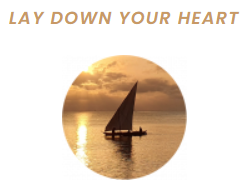Get Started with Google Business Profile
How to Set Up and Optimise Your Google Business Profile for Local SEO Success
In today’s competitive digital landscape, having a strong online presence isn’t a luxury—it’s a necessity. And for businesses aiming to capture local traffic and drive footfall, there’s no better place to start than with Google Business Profile (formerly Google My Business).
At Connect SEO, we understand how crucial local SEO is to growing your visibility. This comprehensive guide will walk you through everything you need to know about creating, verifying, and optimising your Google Business Profile to attract more customers, boost credibility, and appear at the top of local search results.
Whether you're a startup or an established business, this is your blueprint for success and beyond.
Contact Us
Table of Contents
- What is Google Business Profile?
- Why Every Business Needs a Google Business Profile
- Who is eligible for a Google Business Profile?
- How to Set Up a Google Business Profile (Step-by-Step)
- Essential Optimisation Tips
- Common Mistakes to Avoid
- Leveraging Connect SEO for Profile Management
- Recommended Video Tutorial
- Advanced Tips and Strategies
- Google Business Profile Insights and Analytics
- Ranking Factors That Impact Local Visibility
- Keeping Your Profile Competitive in 2025
- Final Thoughts and Next Steps
1. What is Google Business Profile?
Google Business Profile (GBP) is a free tool that allows businesses to manage how they appear on Google Search and Maps. When optimised correctly, it becomes one of the most powerful local SEO assets a business can have.
Key functions of GBP include:
- Displaying accurate business information.
- Managing reviews and customer feedback.
- Sharing updates, photos, and promotions.
- Understanding user behaviour through insights.
Your GBP acts as your digital storefront,
allowing prospective customers to learn everything about your business before they even visit.
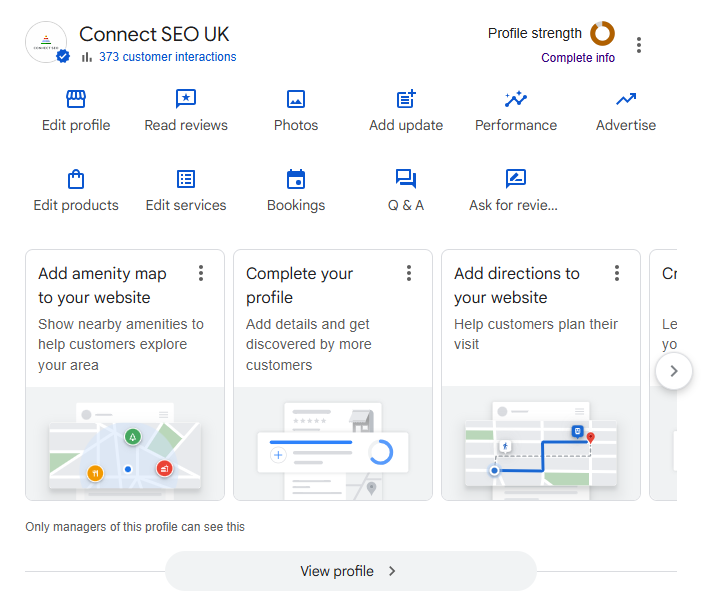
2. Why Every Business Needs a Google Business Profile
Still wondering if it’s worth the effort? Here are the stats:
- 97% of consumers search online to find local businesses (Source: BrightLocal).
- Businesses with complete Google Business Profiles are 2.7 times more likely to be considered reputable.
- Profiles with photos and accurate business hours receive 42% more requests for directions on Google Maps.
Benefits of a Google Business Profile include:
- Enhanced local visibility on Google Search and Maps.
- Improved engagement through reviews, photos, and updates.
- Higher credibility from verified listings.
- Direct customer actions, such as calls, visits, and website clicks.
Having an updated GBP means showing up where it matters most—in front of your customers when they need you.
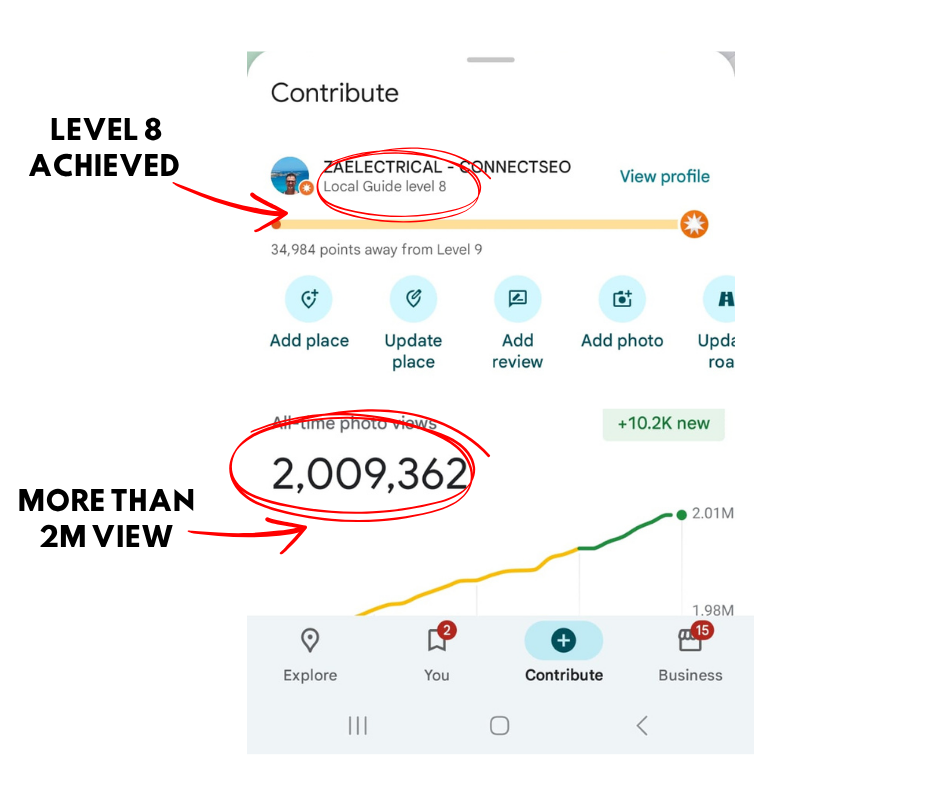
3. Who is eligible for a Google Business Profile?
Before diving into the setup, ensure your business meets Google’s eligibility criteria:
You ARE eligible if:
- You serve customers in person at your location (e.g., a shop, clinic, or office).
- You travel to meet customers (e.g., plumber, landscaper).
- You operate a hybrid business (e.g., accept walk-ins and do house calls).
You are NOT eligible if:
- You operate entirely online, with no physical presence or service area.
- You are a rental or for-sale property.
- You are a lead generation or virtual business.
Being eligible and adhering to Google’s policies are essential to avoid suspensions or penalties.
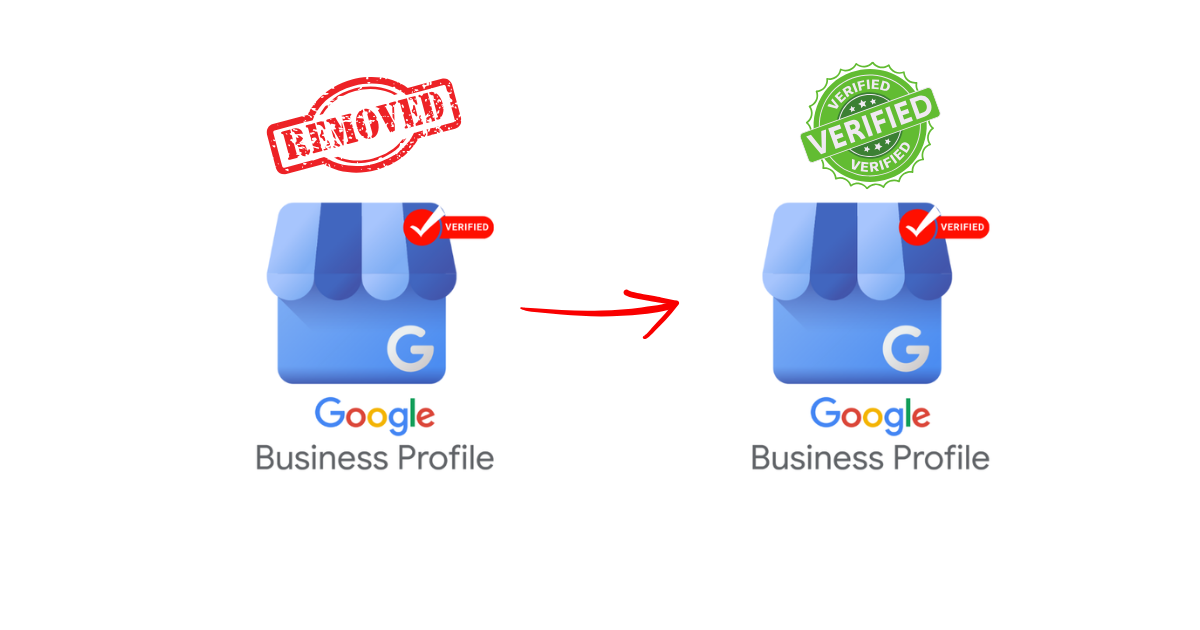
4. How to Set Up a Google Business Profile (Step-by-Step)
Setting up your GBP is straightforward but requires accuracy and attention to detail. Here’s how:
Step 1: Sign In
Go to Google Business Profile Manager and sign in with your Google account.
Step 2: Add Your Business
- Enter your business name and category.
- If your business is already listed, you can claim it.
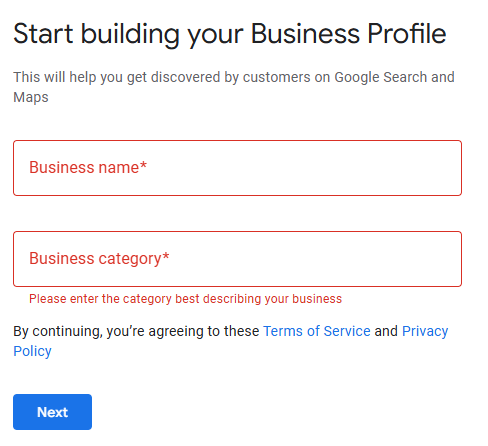
Step 3: Enter Your Business Location
- Specify whether you have a storefront.
- Provide your full address or define your service areas.
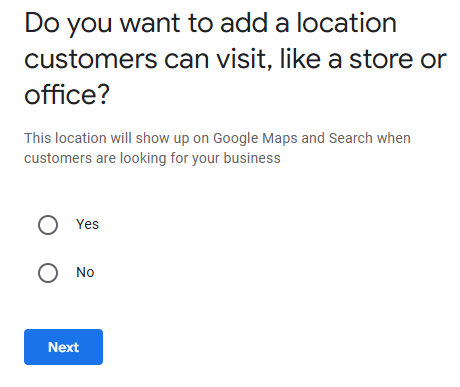
Step 4: Add Contact Details
- Enter a phone number and your website URL.
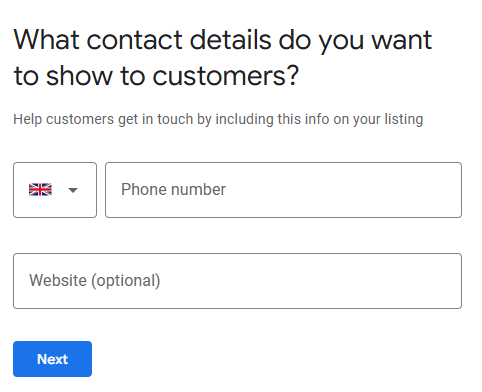
Step 5: Verify Your Business
- Choose a verification method: postcard, phone, email, or video (depending on eligibility).
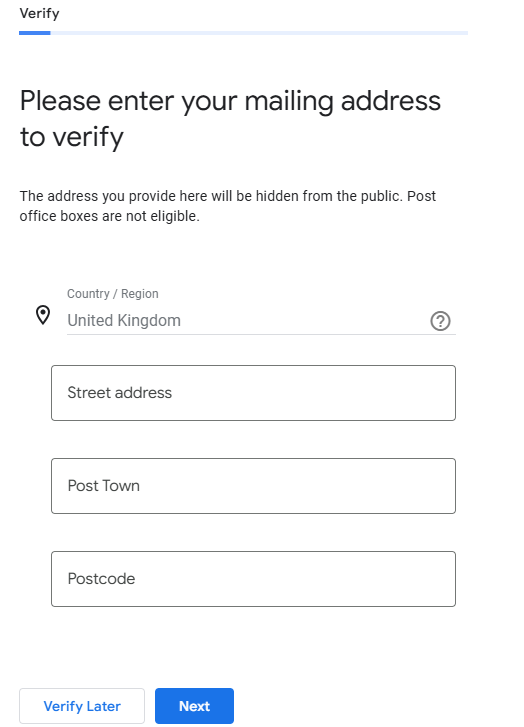
Step 6: Complete Your Profile
- Add hours, business description, photos, and attributes (e.g., women-owned, open 24/7).
Step 7: Publish and Manage
- Once verified, your profile will go live.
- You can now manage updates, reviews, and posts directly from your dashboard.
Pro Tip: Always use a consistent NAP (Name, Address, Phone Number) across your website and local listings.
5. Essential Optimisation Tips
Setting up your profile is only the beginning. To stand out, you need to optimise it:
-Complete Every Section
- Fill out all available fields, including business category, services, and opening hours.
-Add High-Quality Photos
- Businesses with photos receive 35% more clicks to their website and 42% more direction requests.
- Add:
- Exterior and interior shots.
- Product images.
- Team or staff photos.
-Use Keywords Smartly
- Integrate relevant keywords into your business description and services.
- Example: "SEO services in London", "local business marketing", "digital advertising agency"
-Get and Respond to Reviews
- Encourage satisfied customers to leave positive reviews.
- Always reply, thank happy clients and professionally address criticism.
-Enable Messaging
- Let customers contact you directly from your profile via the "Message" button.
-Use Google Posts
- Share offers, news, blog links, and updates.
- Posts appear in search results and can drive traffic.
6. Common Mistakes to Avoid
Even a well-intentioned profile can fall short if the following errors are made:
- Incorrect business category: Choose the most accurate primary category.
- Inconsistent contact info: Your NAP should match across all listings.
- Ignoring reviews: Engage with every customer—it builds trust.
- Not updating hours: Especially during holidays, closed dates, or special events.
- Keyword stuffing: Google penalises unnatural or excessive keyword use.
7. Leveraging Connect SEO for Profile Management
Managing a Google Business Profile may seem simple, but maintaining and optimising it consistently is what gets real results. That’s where Connect SEO can help.
Our GBP services include:
- Initial profile setup and verification.
- Monthly profile optimisation.
- Review generation and reputation management.
- GBP post creation and performance tracking.
With expert local SEO strategies and hands-on support, we help you maximise your visibility, drive more traffic, and convert searches into sales.
Want to dominate your local market?
Contact Connect SEO
to get started today.
8. Recommended Video Tutorial
For a visual overview of setting up your profile, we recommend this up-to-date video:
Title: "Google Business Profile Set Up 2025 | Step-by-Step Guide for Beginners"
Link: Watch on YouTube
This tutorial provides a visual walkthrough of every step covered in this blog.
9. Advanced Tips and Strategies
Once your profile is live and optimised, it’s time to go beyond the basics. Here are advanced strategies to maintain a top-ranking Google Business Profile.
Utilise Service Menus and Product Catalogues
- Service-based businesses (like hair salons or agencies) should add detailed service menus.
- Retail businesses can list products with images, prices, and descriptions.
Add FAQs
- Use the Questions and Answers section proactively.
- See questions that your customers frequently ask, then answer them professionally.
Leverage UTM Tracking
- Add UTM codes to website URLs in your GBP.
- Monitor traffic from Google Business Profile in Google Analytics for better insights.
Consistent Posting Schedule
- Post weekly with offers, announcements, or educational content.
- Use seasonal events and local keywords for added engagement.
10. Google Business Profile Insights and Analytics
To refine your strategy, you need to understand how users interact with your listing. GBP offers native insights, including:
Key Metrics:
- Search Views: How many times you have appeared in search results.
- Map Views: How often your location was viewed on Google Maps.
- Customer Actions: Calls, direction requests, website visits.
- Photo Views and Comparison: Number of photo views versus competitors.
How to Use These Insights:
- Double down on what’s working (e.g., top-performing posts).
- Update underperforming sections (e.g., low-traffic photos).
- Align your offline marketing with what users are searching for online.
11. Ranking Factors That Impact Local Visibility
Google uses a combination of factors to determine which business profiles appear at the top of local search results:
The 3 Core Local SEO Factors:
- Relevance: How well your listing matches the searcher's query.
- Distance: How far the user is from your business.
- Prominence: How well-known your business is (links, reviews, mentions).
Additional Factors:
- Number and quality of reviews.
- Frequency of posts and updates.
- Website authority (link to a strong domain).
- Local citations and consistency.
Improving these metrics takes time and consistent effort—something Connect SEO can help to manage.
12. Keeping Your Profile Competitive
Trends in local search are evolving. To stay ahead, consider:
- AI and voice search readiness: Use natural language and conversational keywords.
- Video uploads: Showcase testimonials or behind-the-scenes content.
- Integration with Google Ads: Use location extensions to drive paid traffic to your GBP.
- Sustainability and inclusion tags: Google now highlights businesses with socially responsible values (e.g., wheelchair access, eco-friendly).
13. Final Word and Next Steps
Creating a Google Business Profile is one of the most impactful actions you can take to improve your local SEO and digital visibility. But setup is just the beginning. Setting up a Google Business Profile is just the beginning. True growth happens when you treat your GBP as a living, breathing part of your digital strategy.
Next Steps:
- Claim and verify your profile if you haven’t already.
- Commit to weekly updates and monthly reviews.
- Book a strategy call with Connect SEO to build your local authority.
We help you go beyond visibility. We help you get clicks, calls, and conversions. Let’s put your business on the map. VisitConnect SEO to get started today.