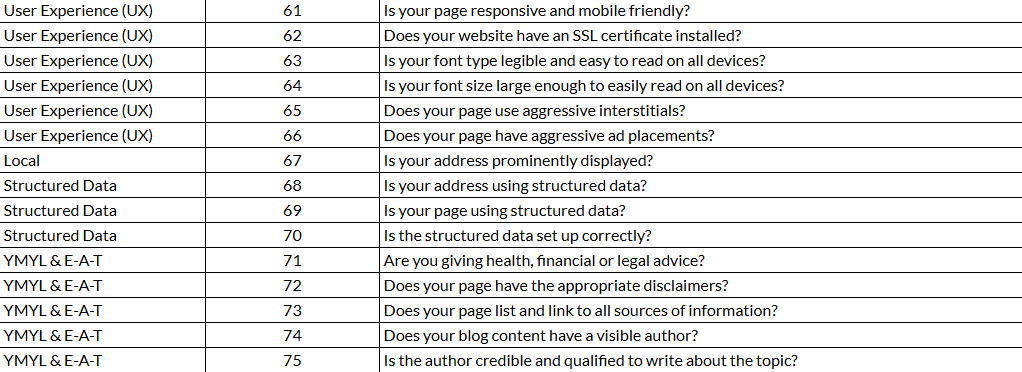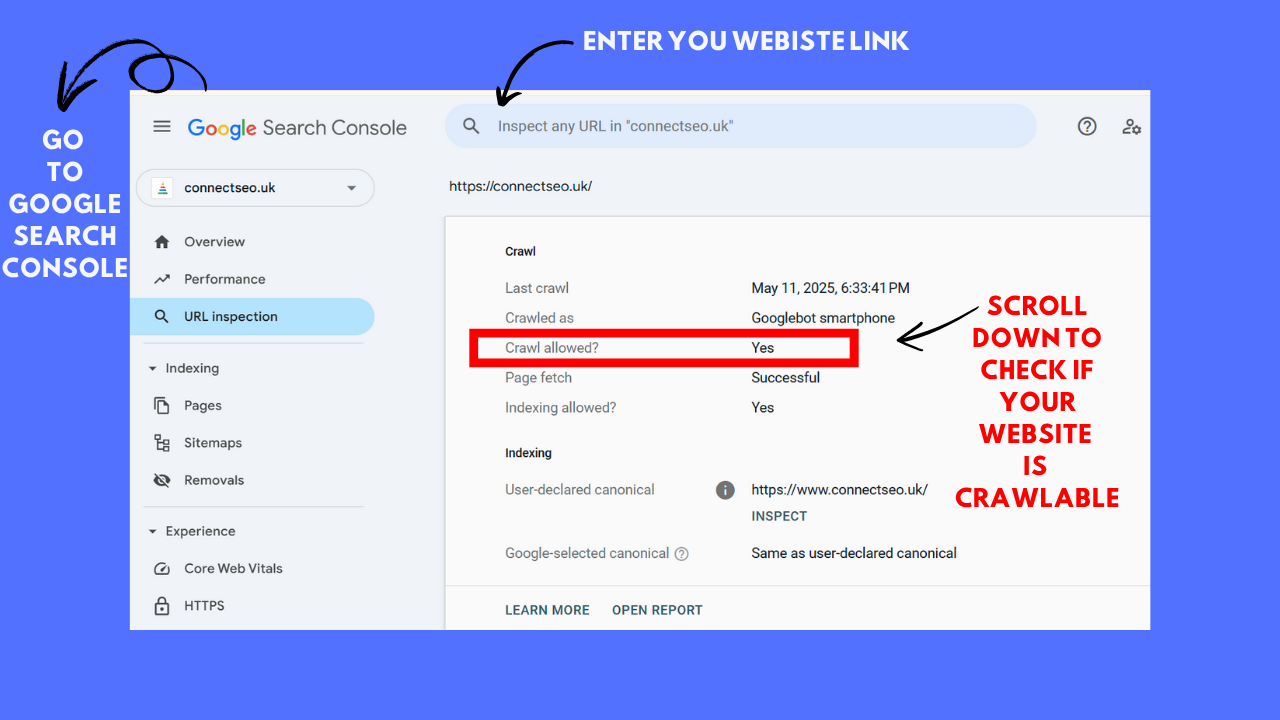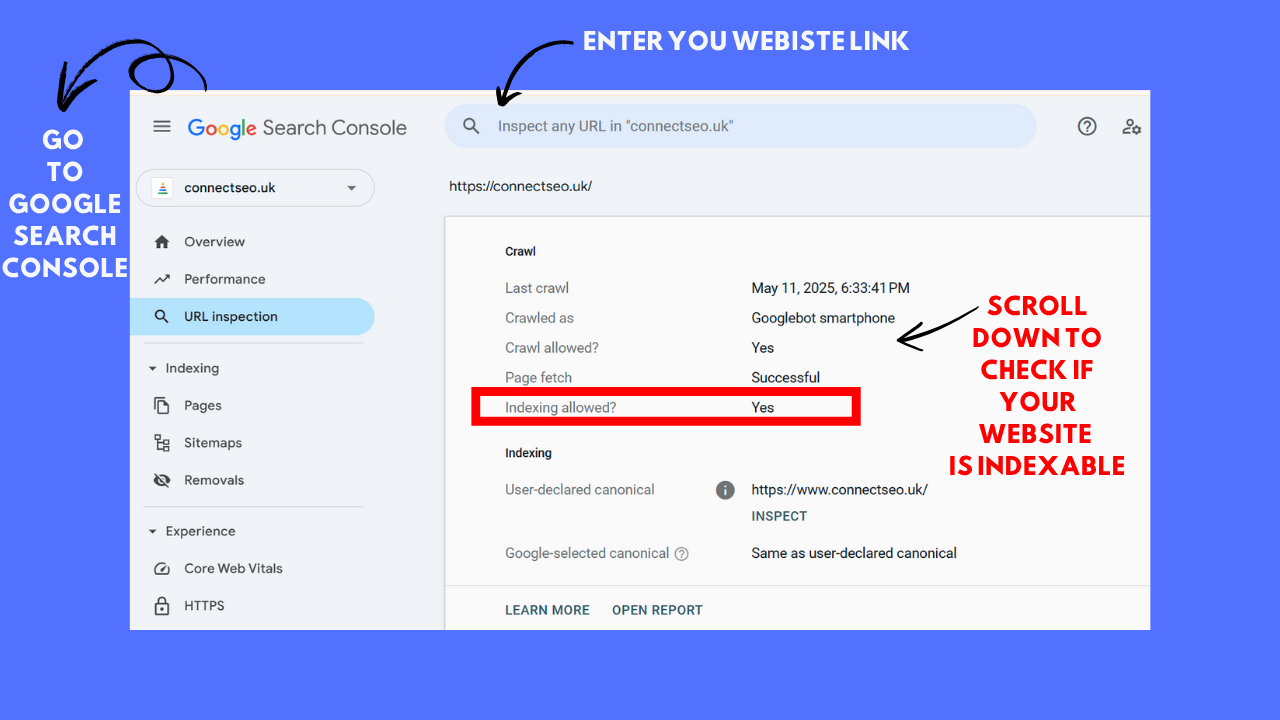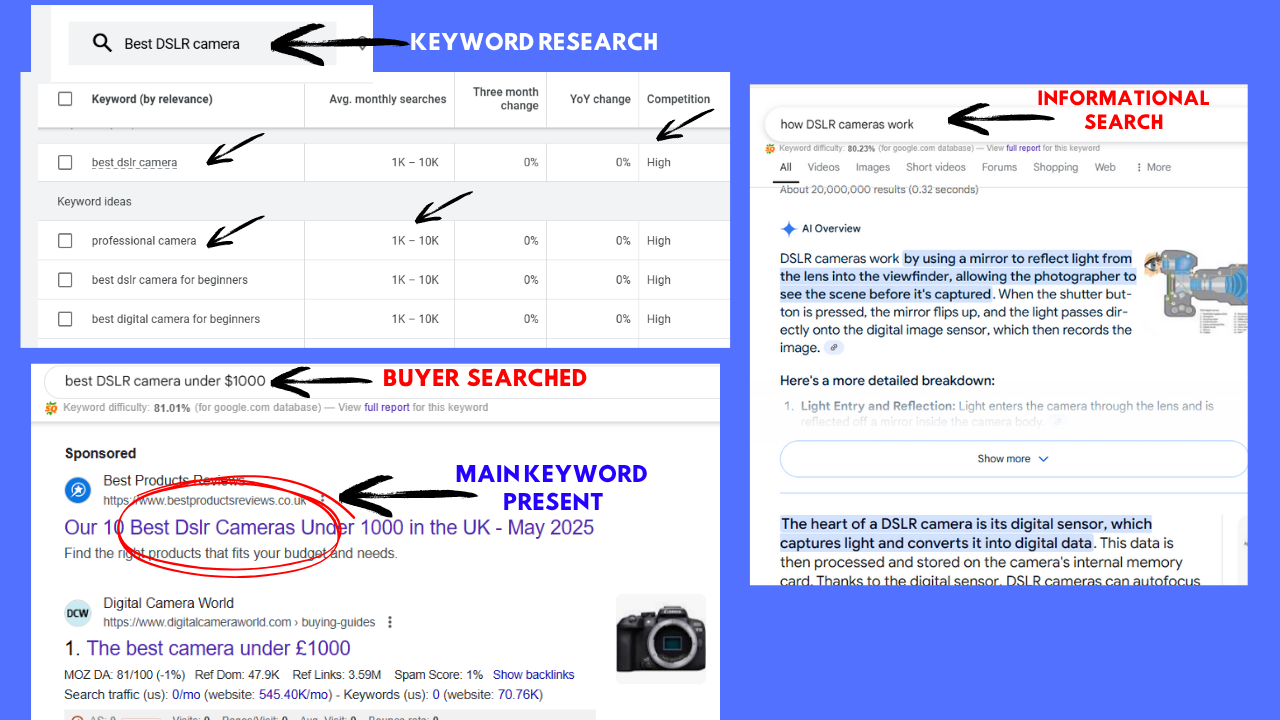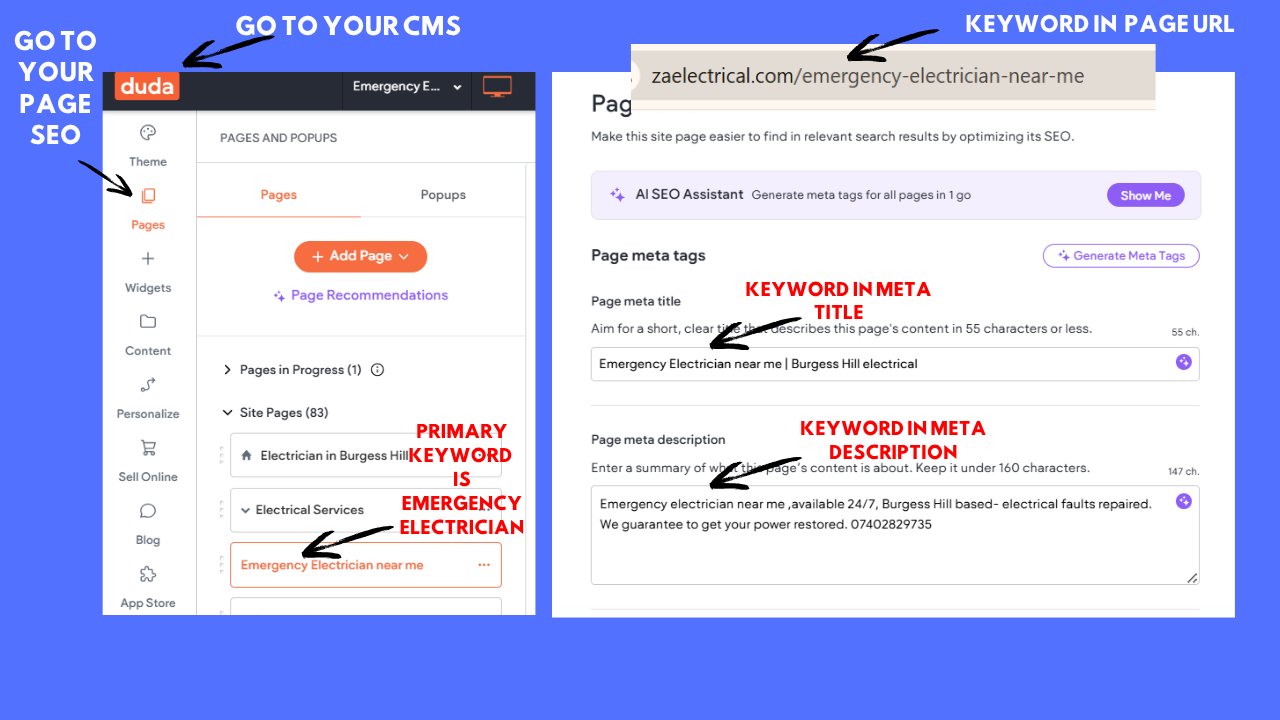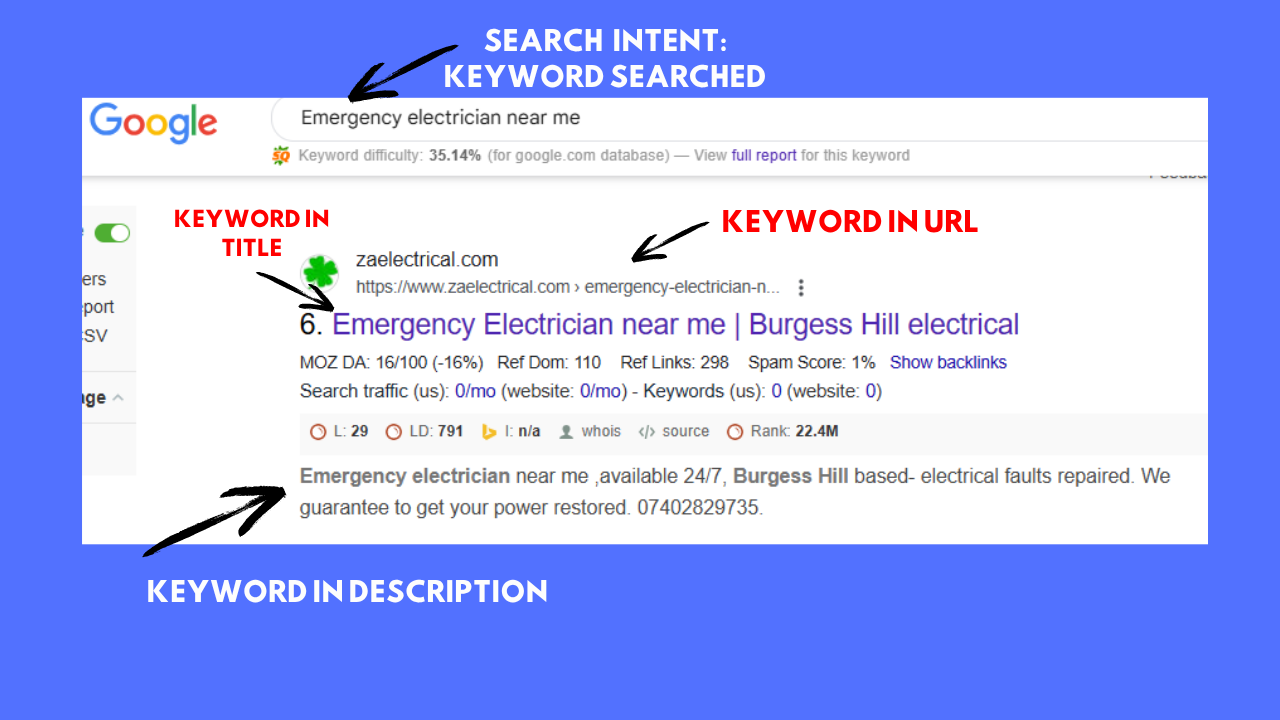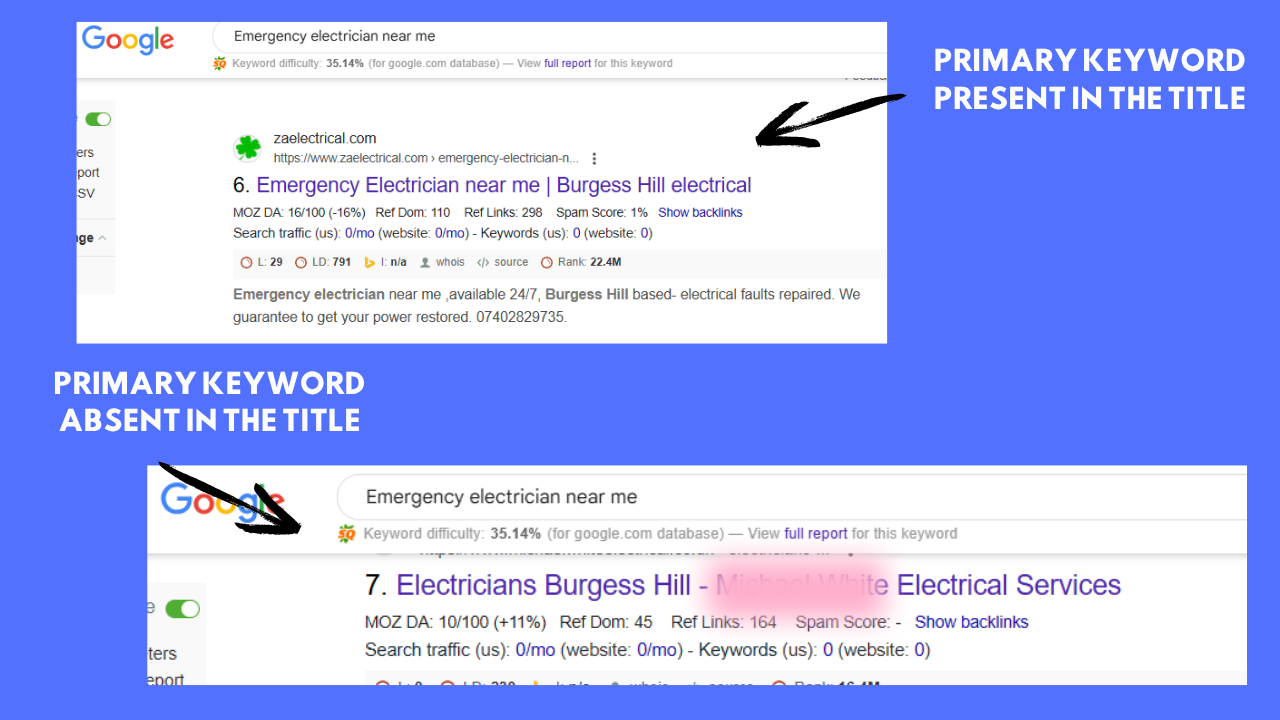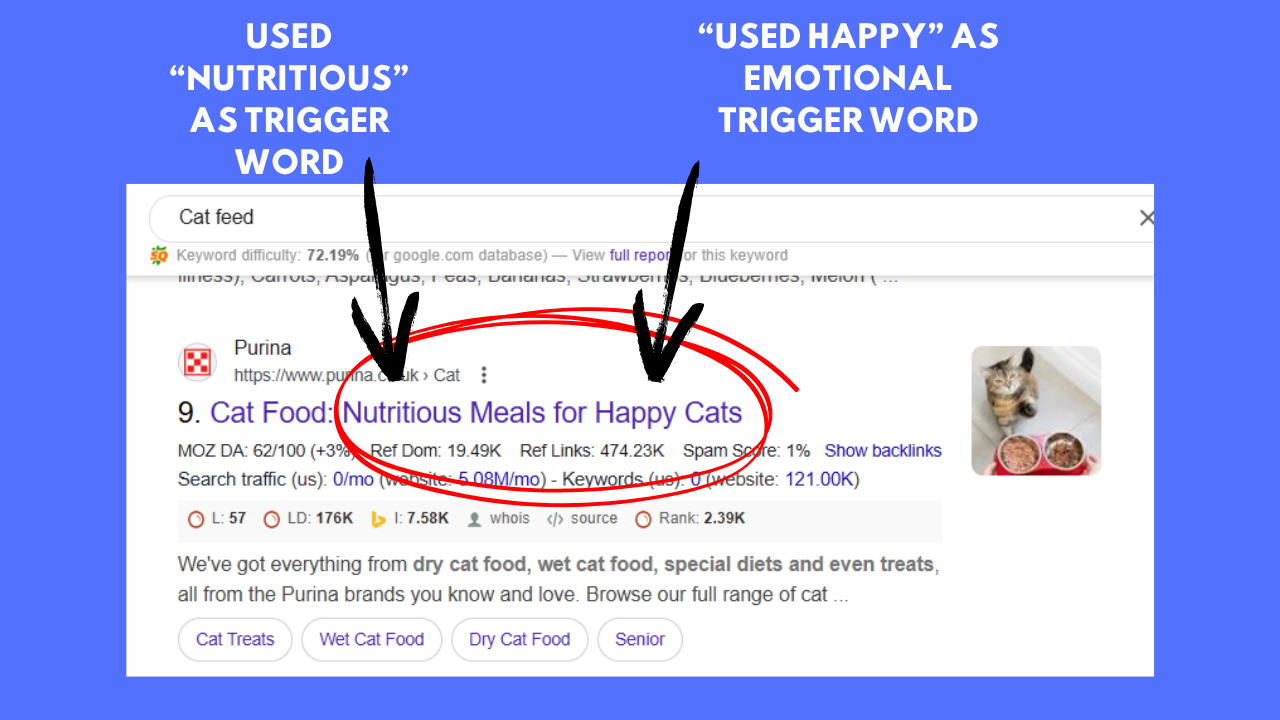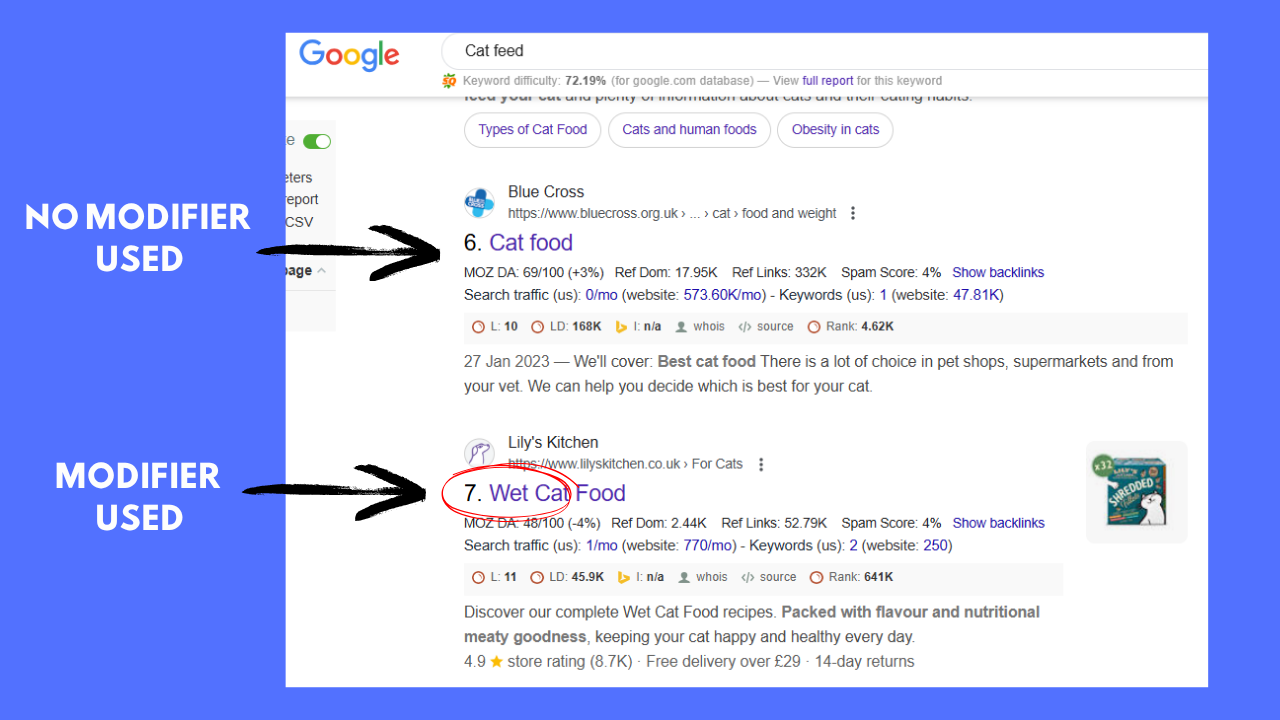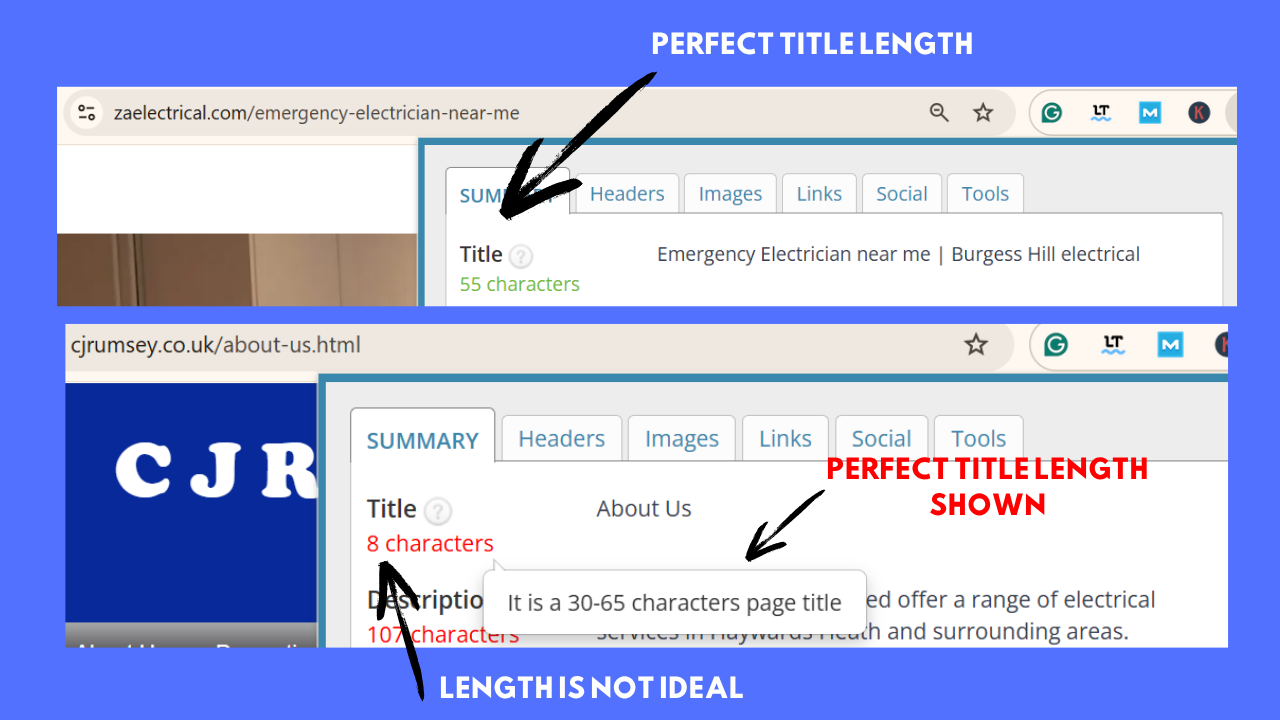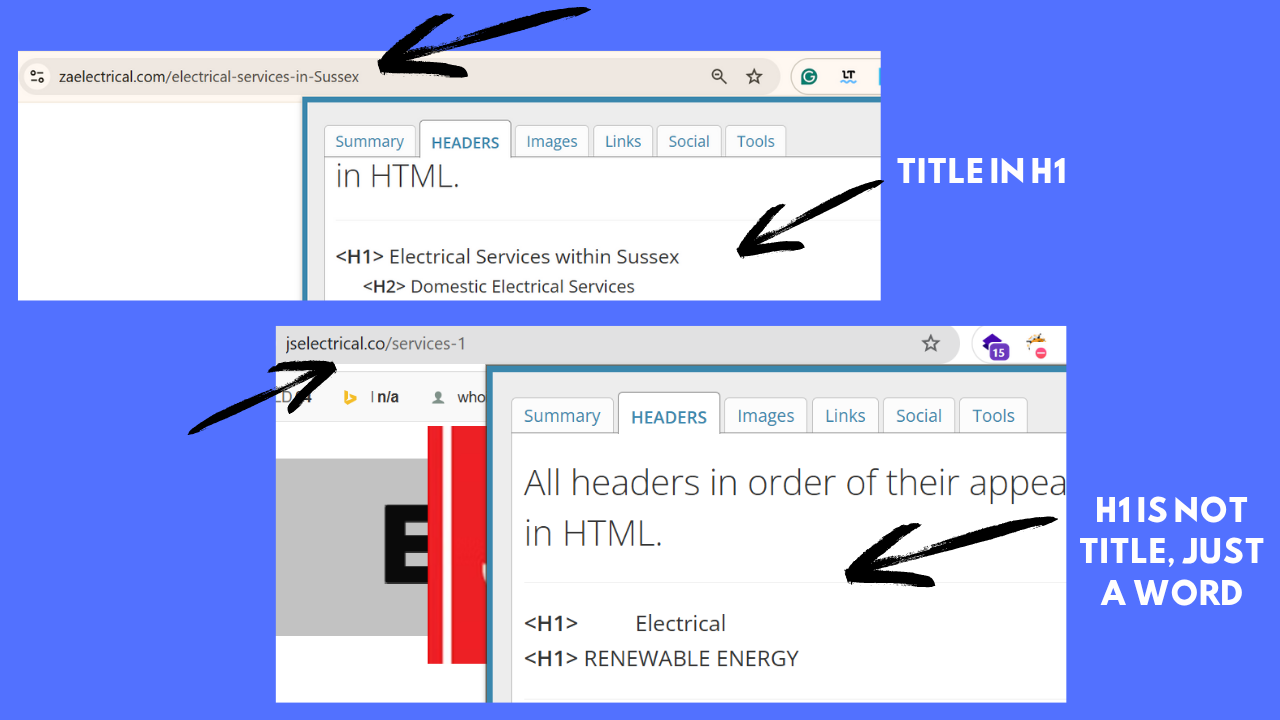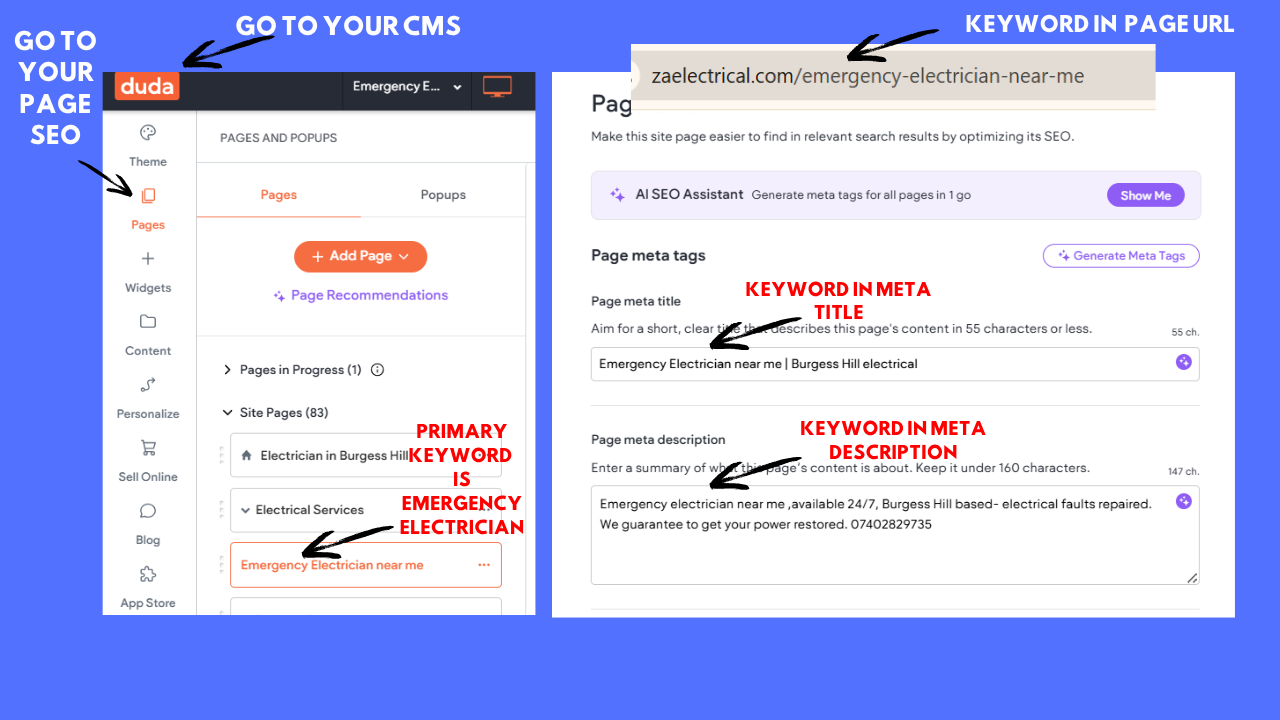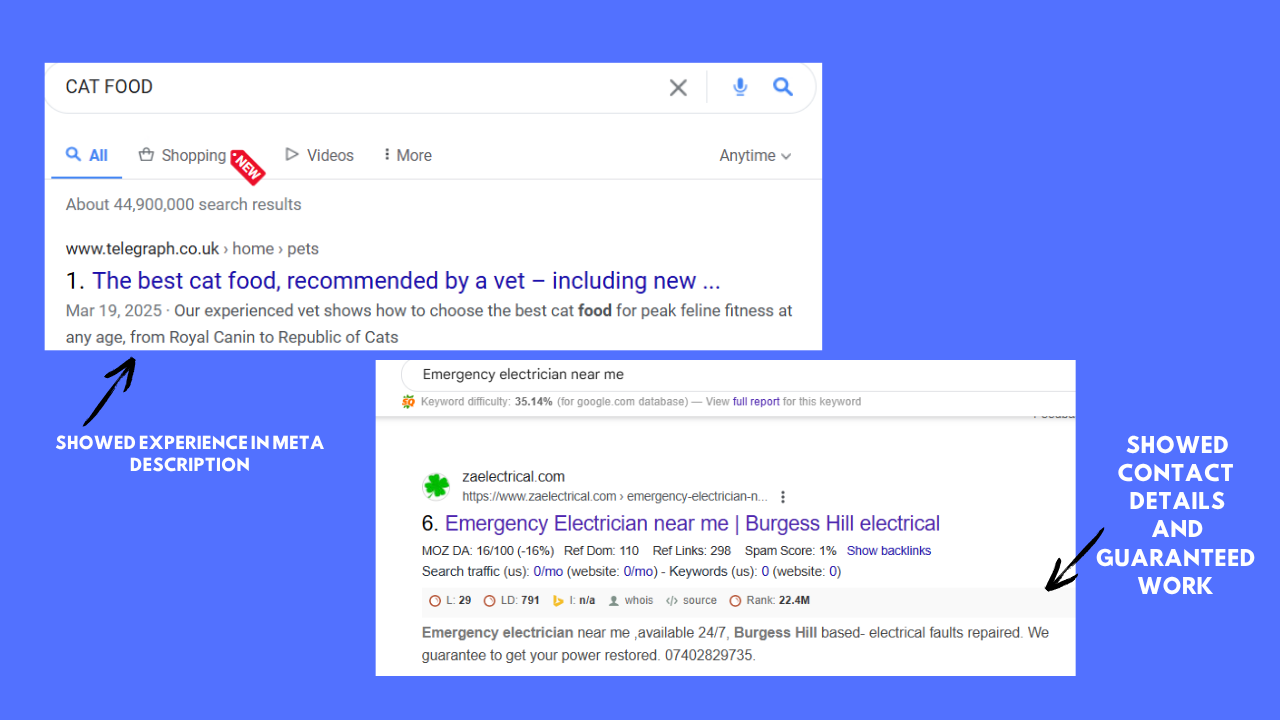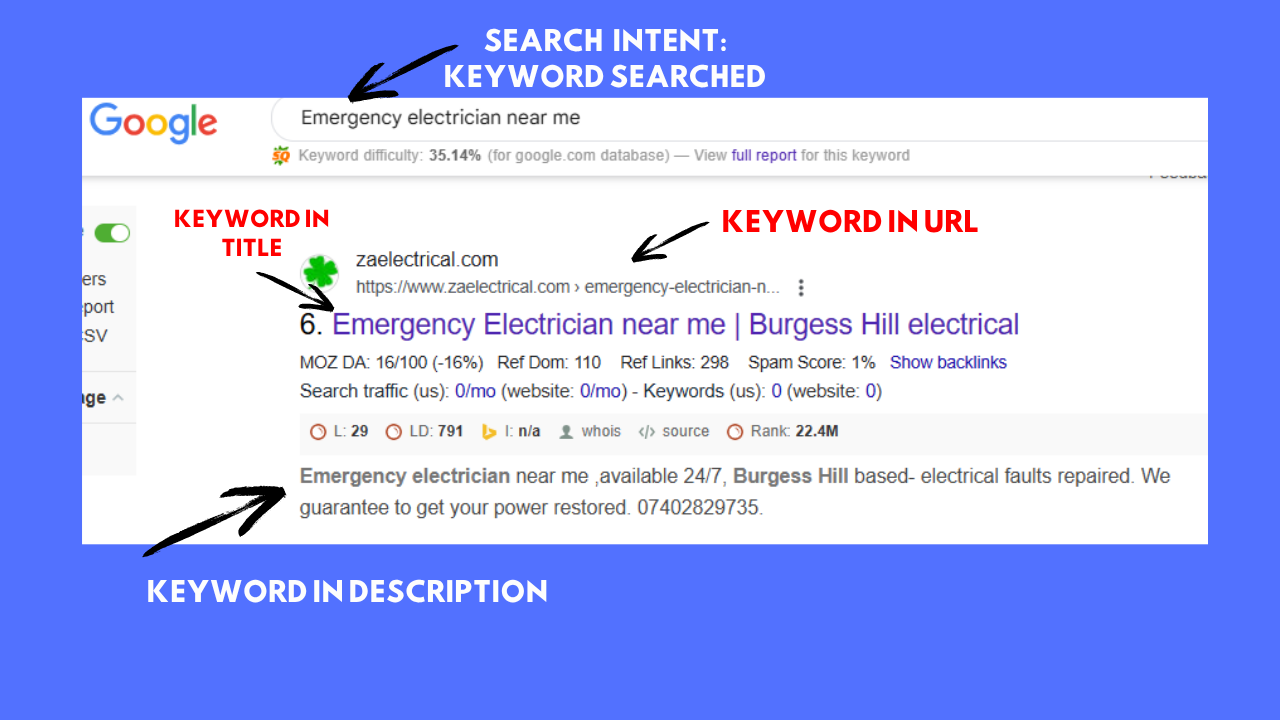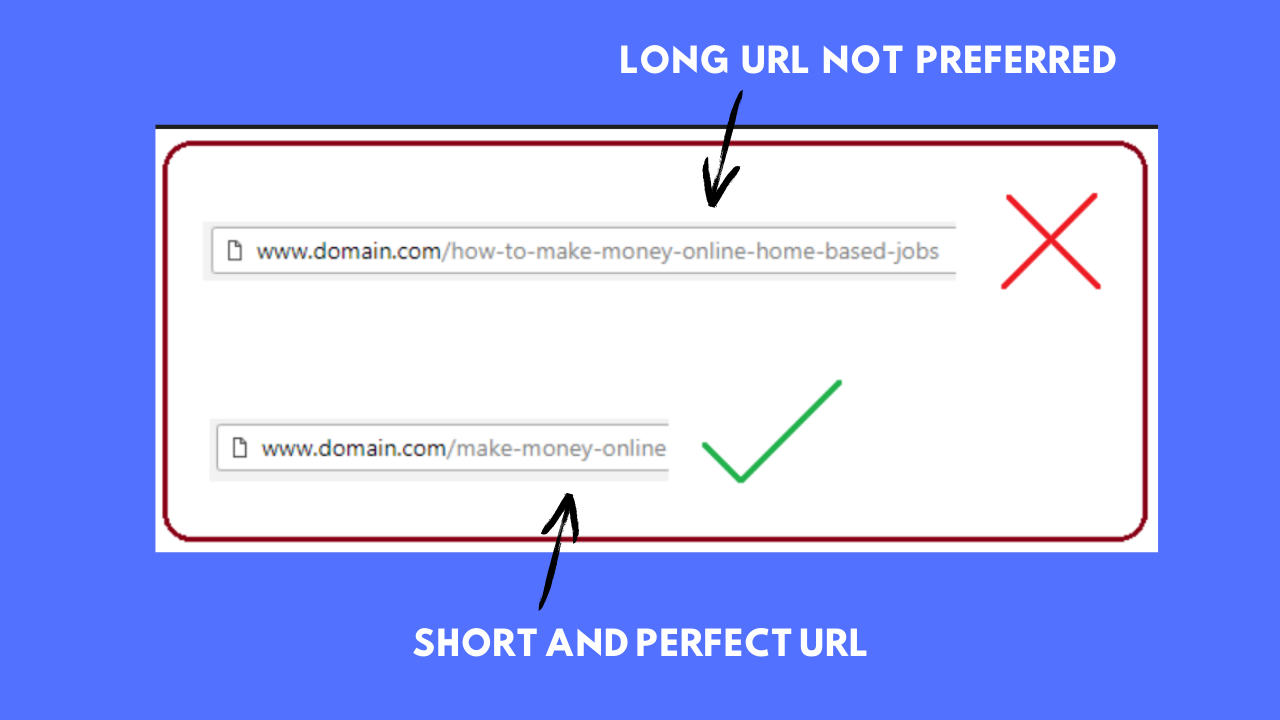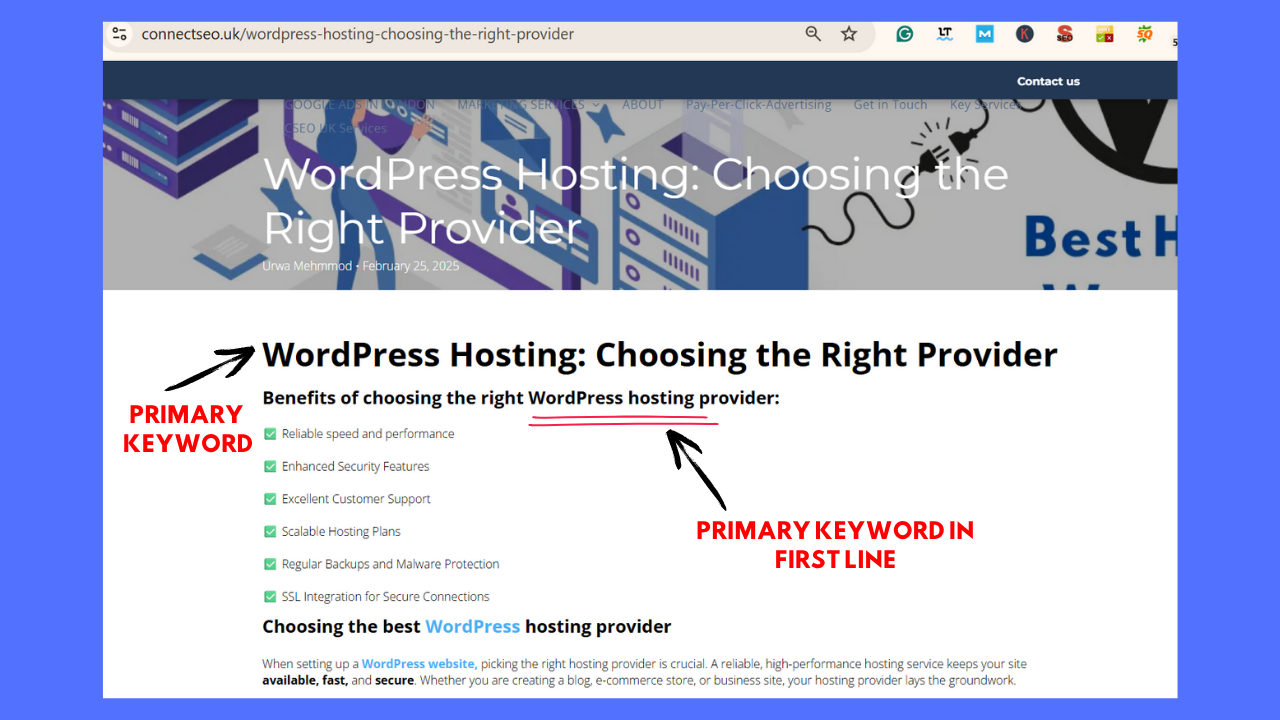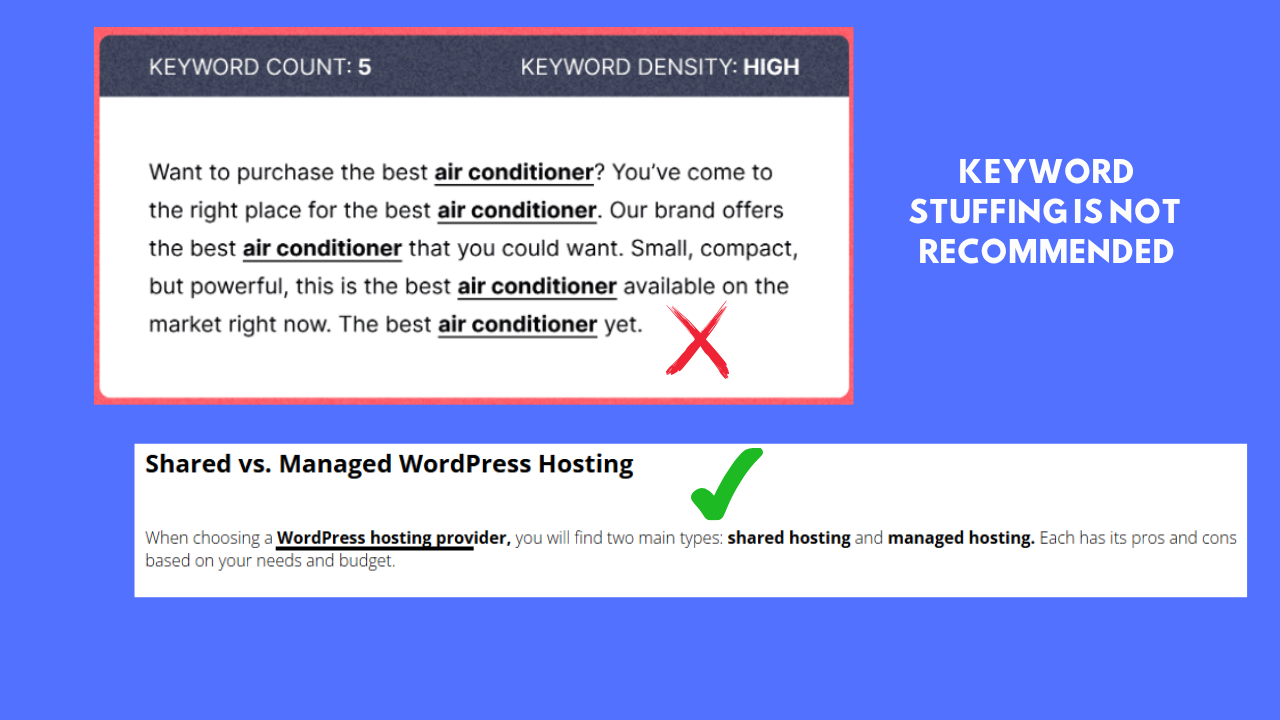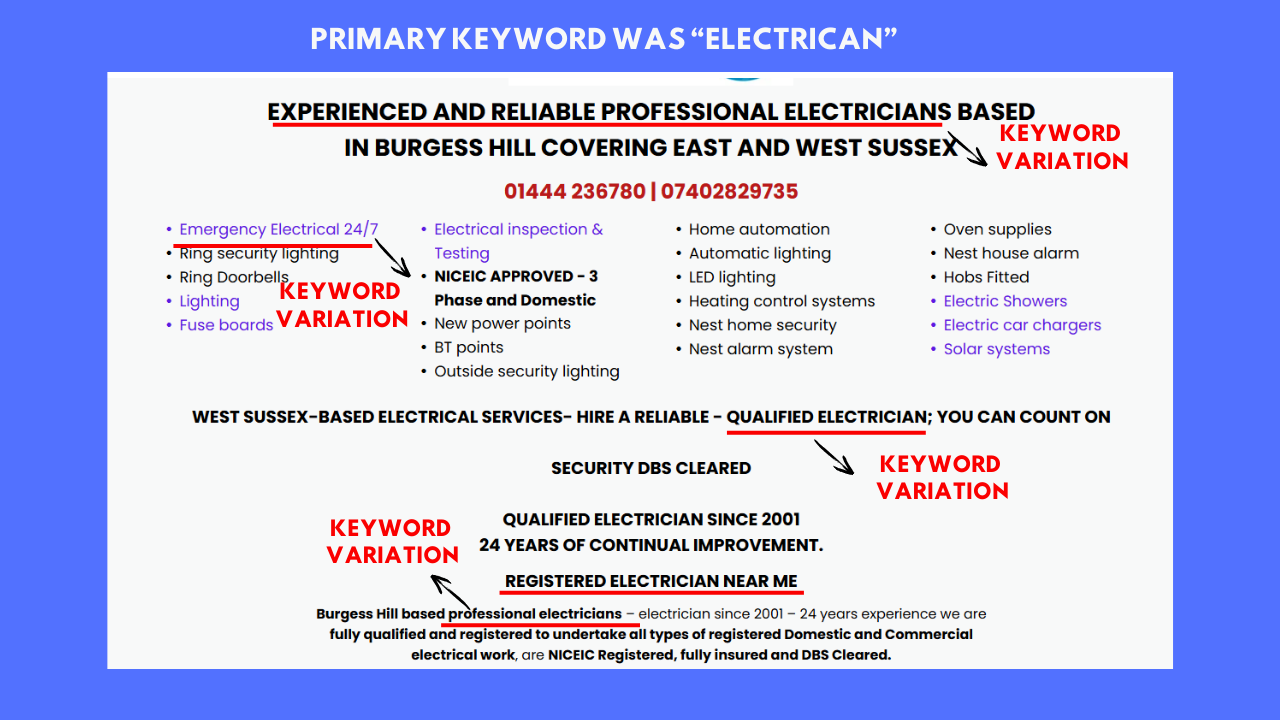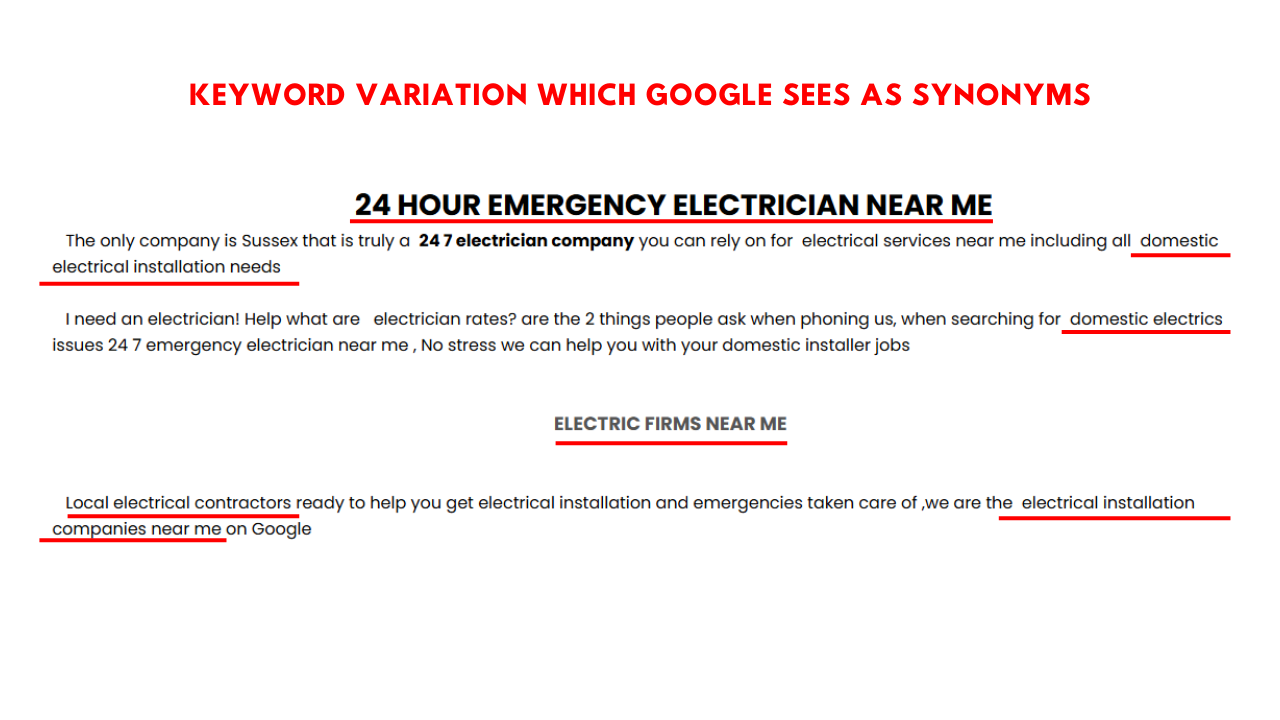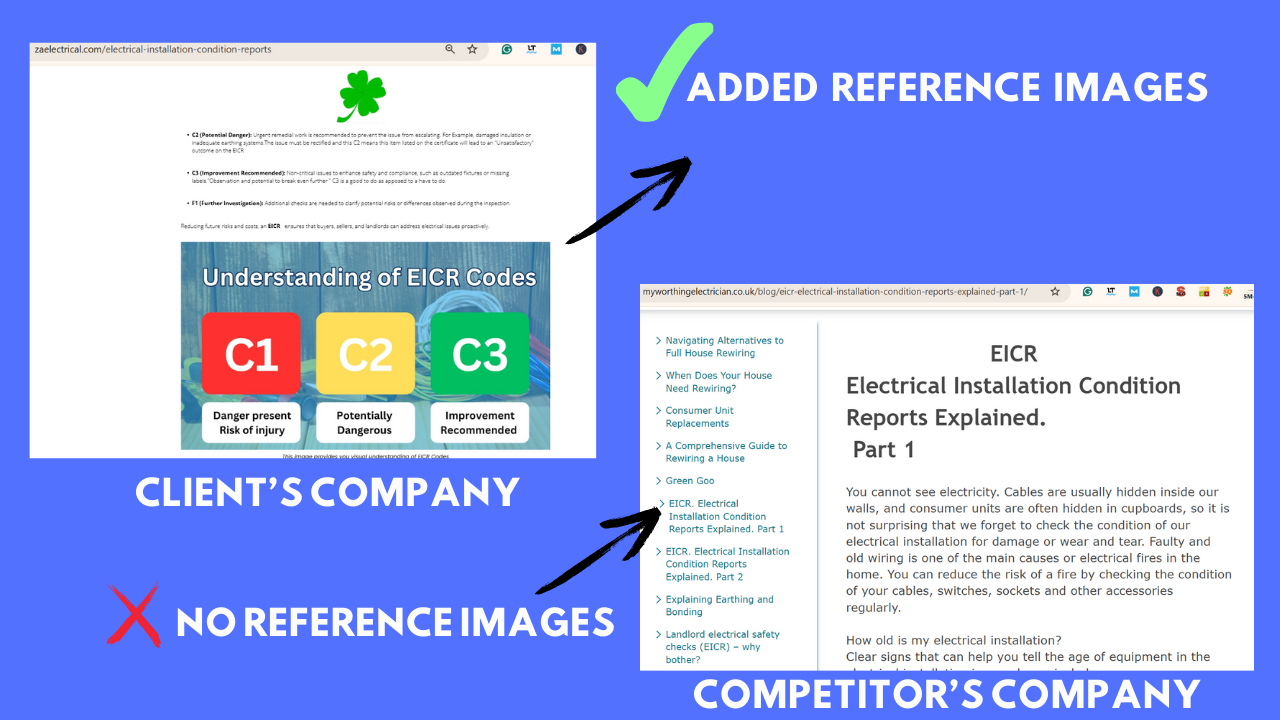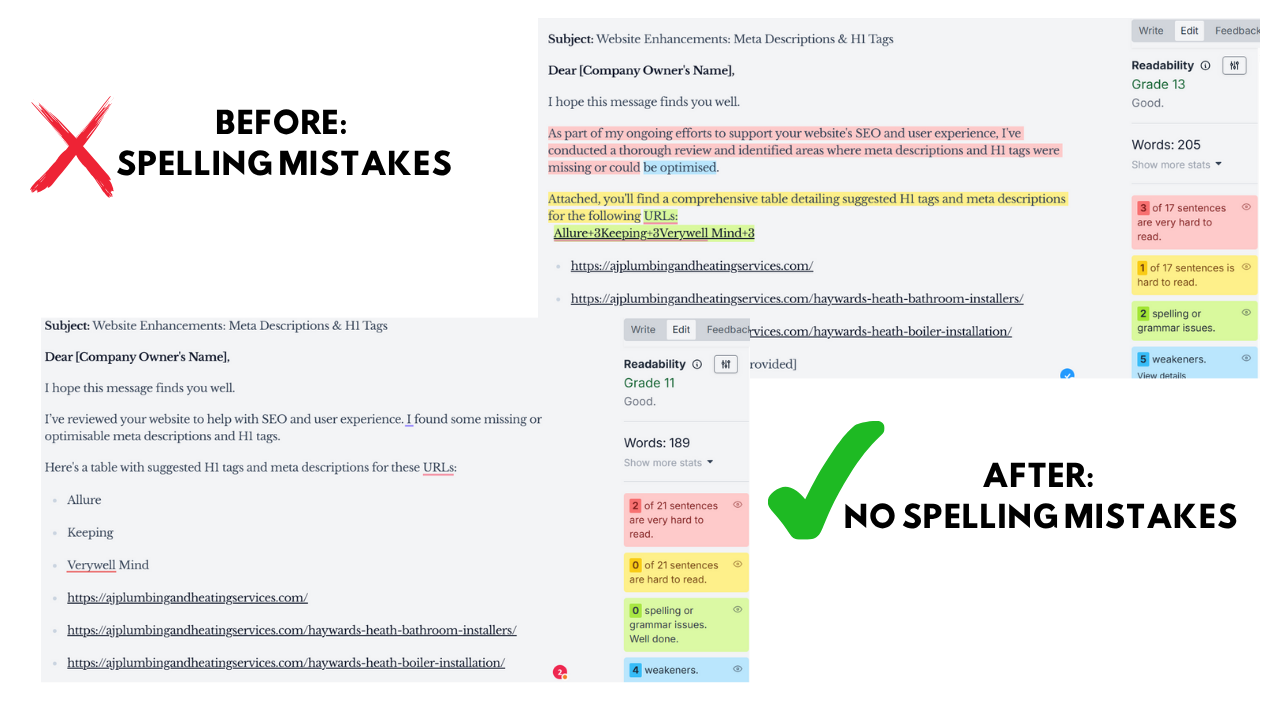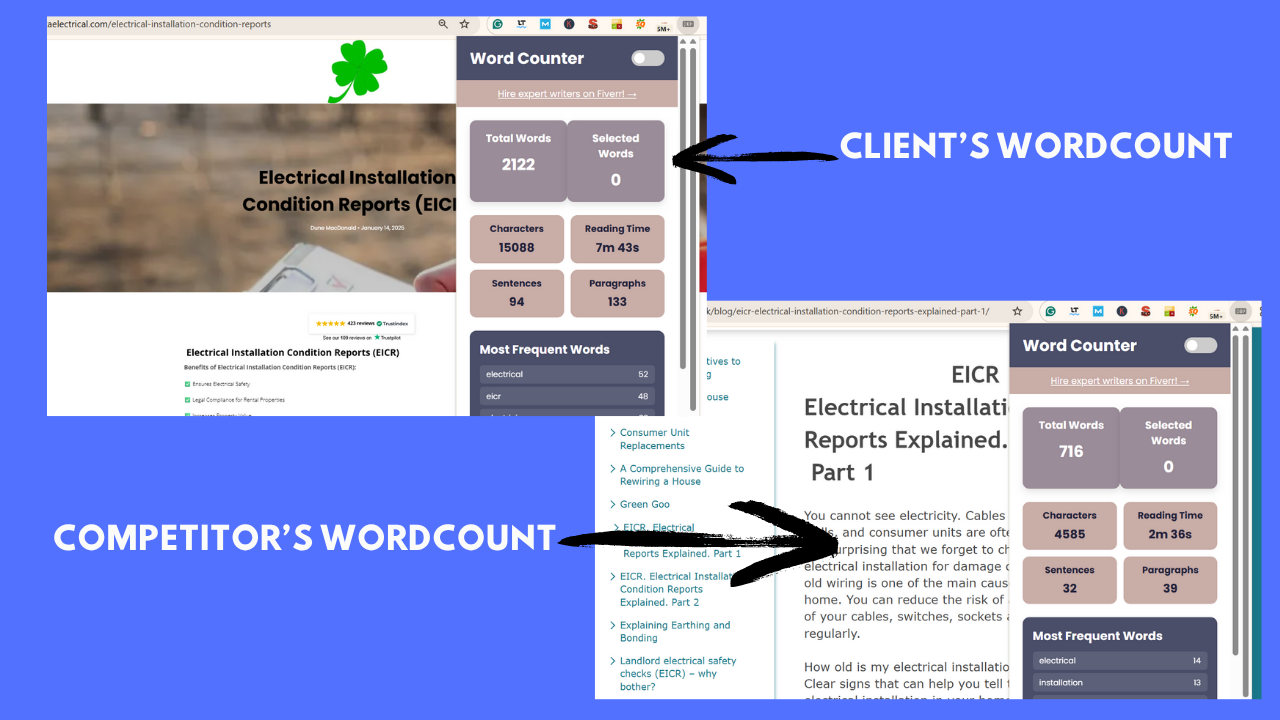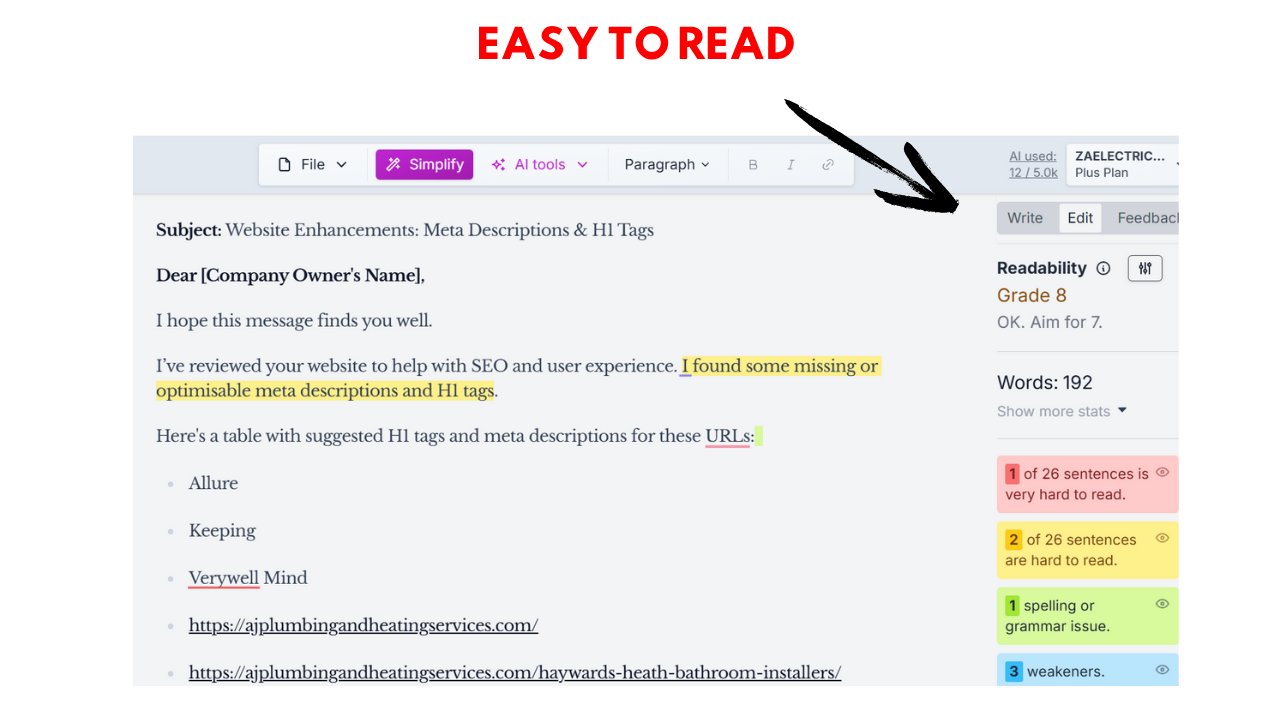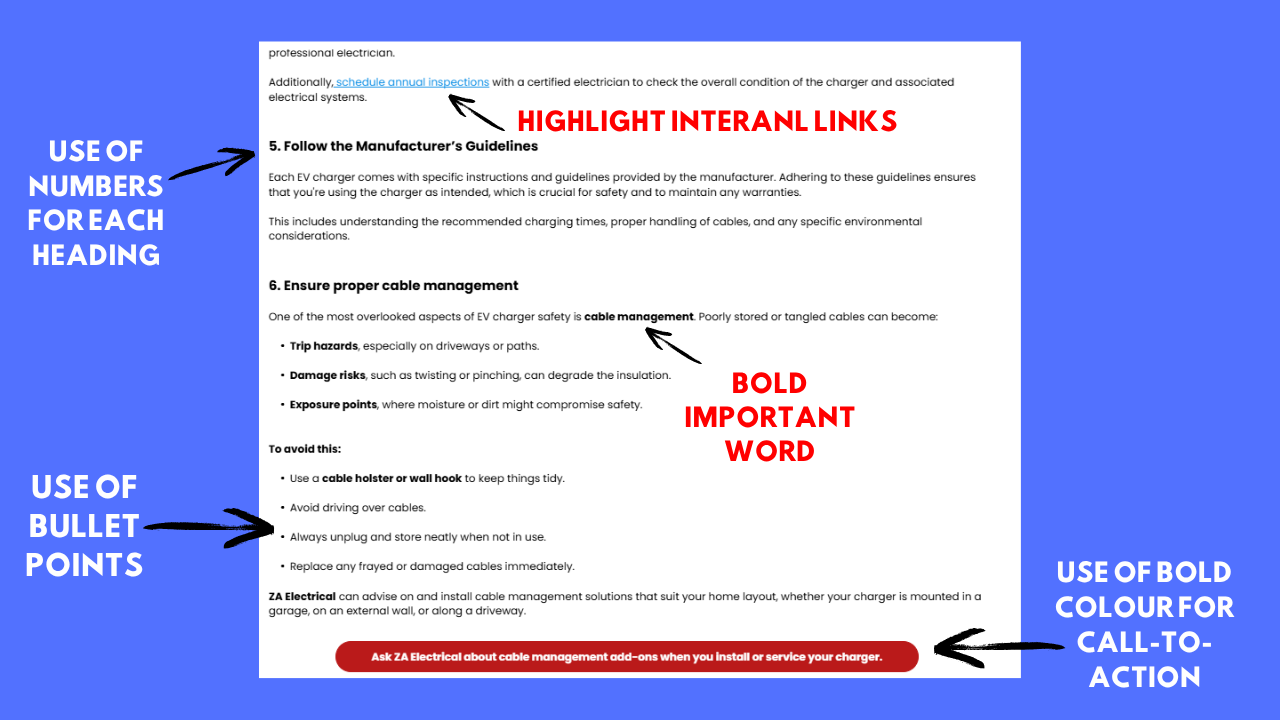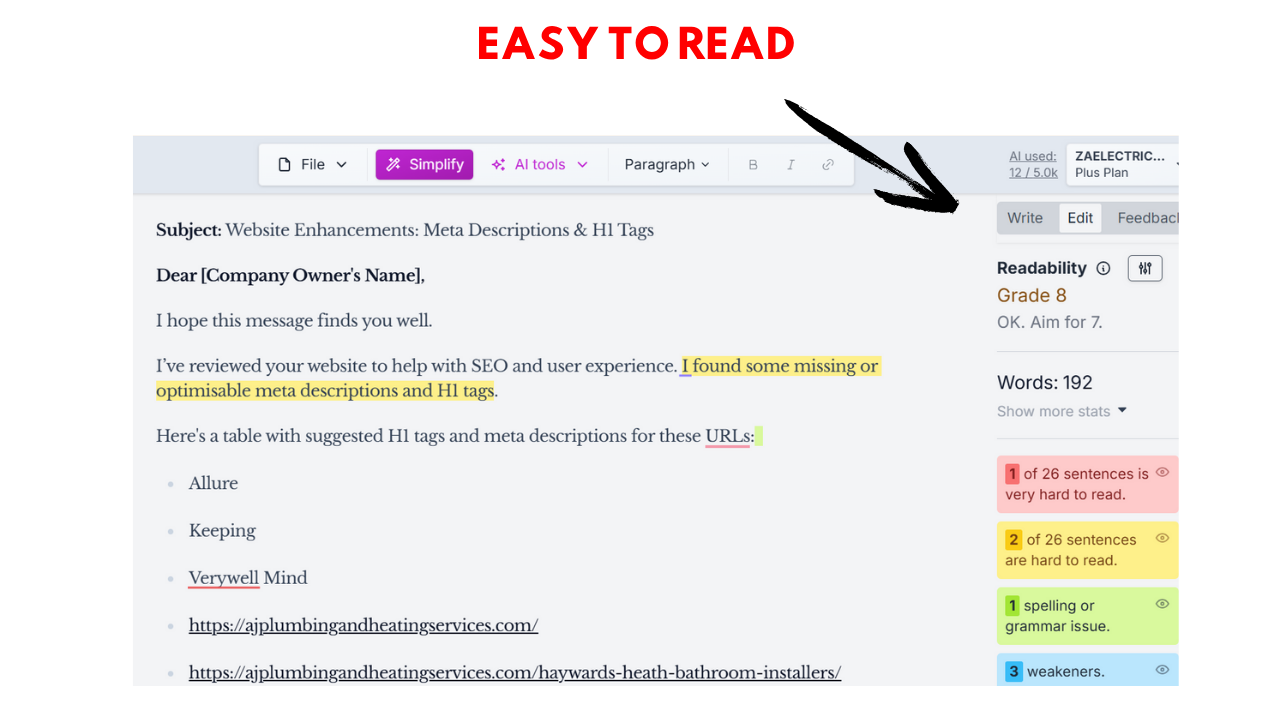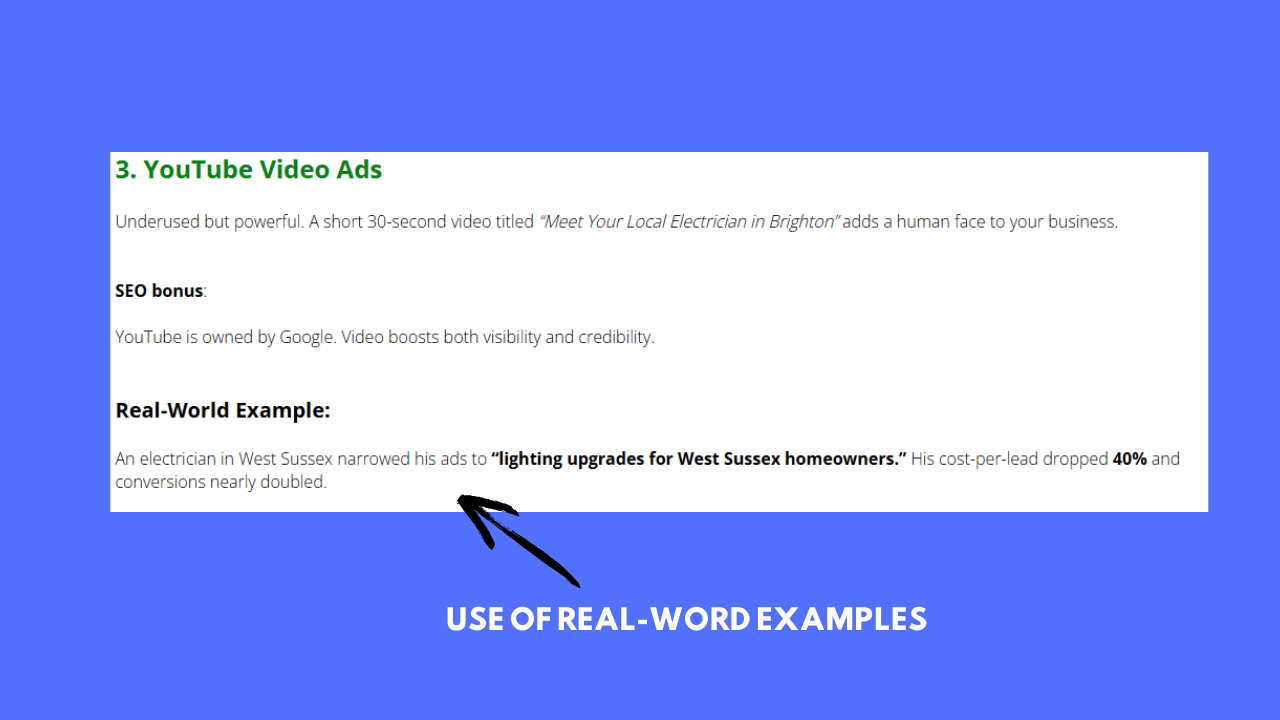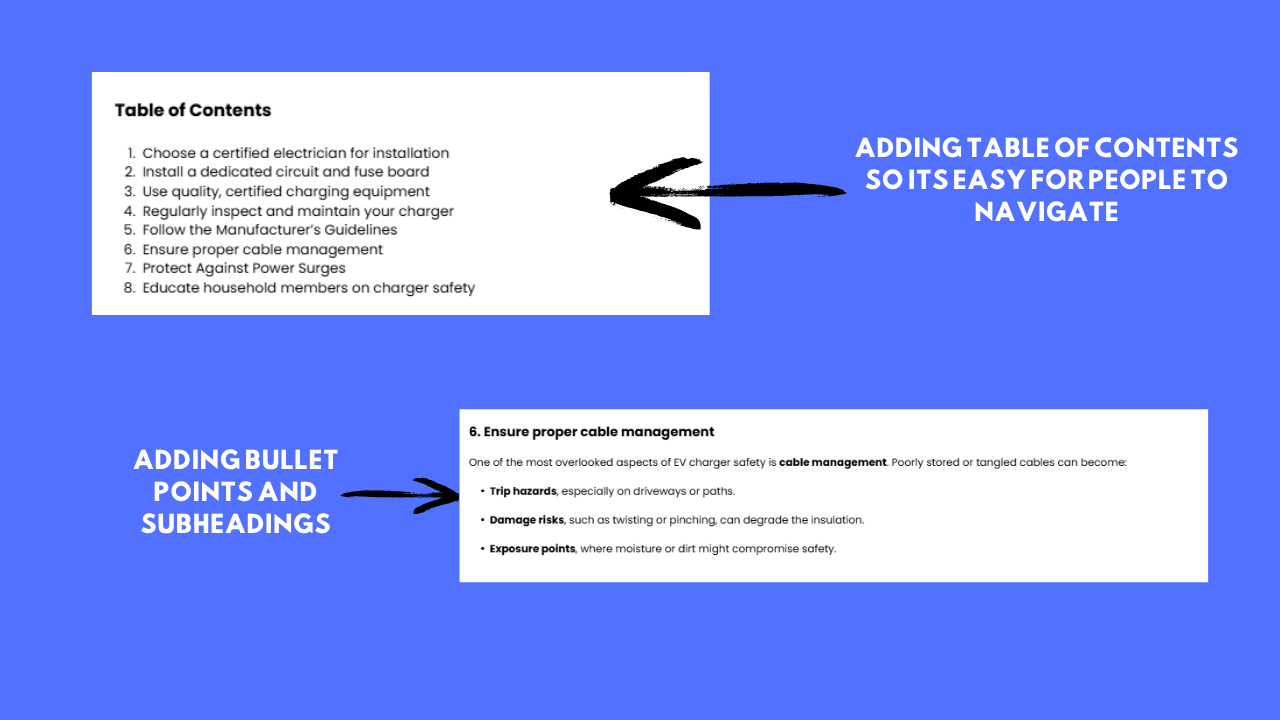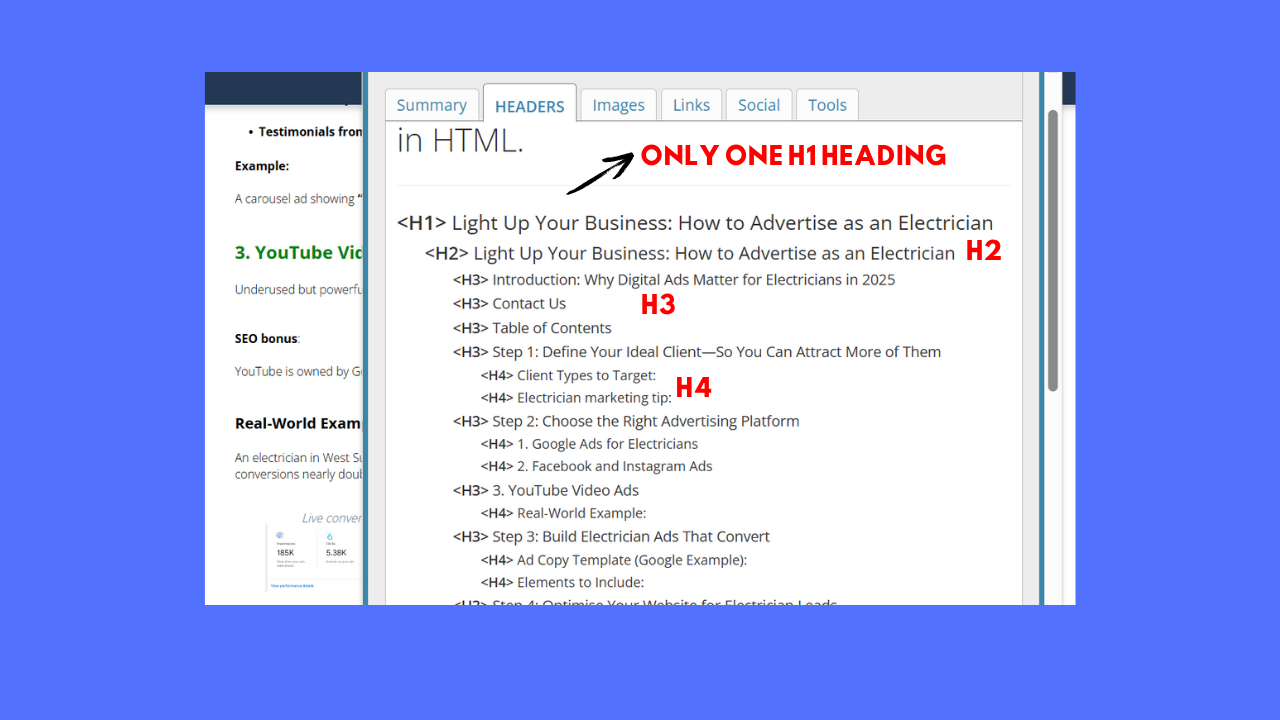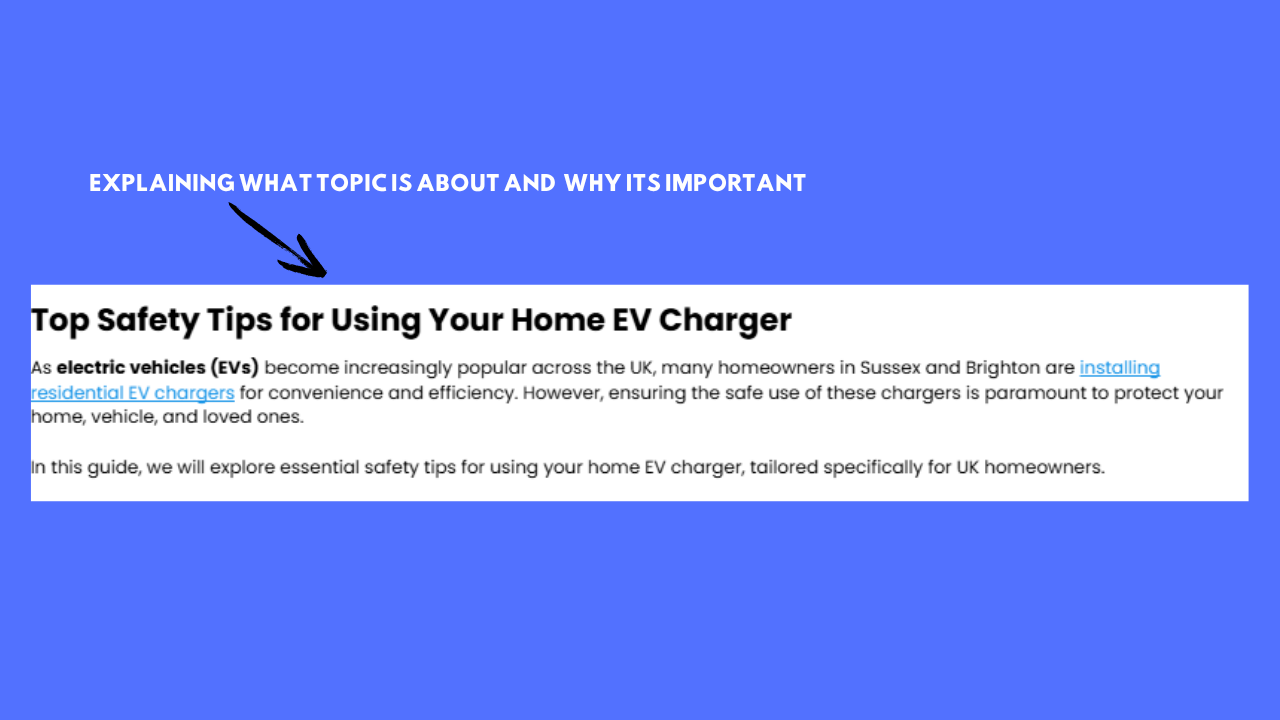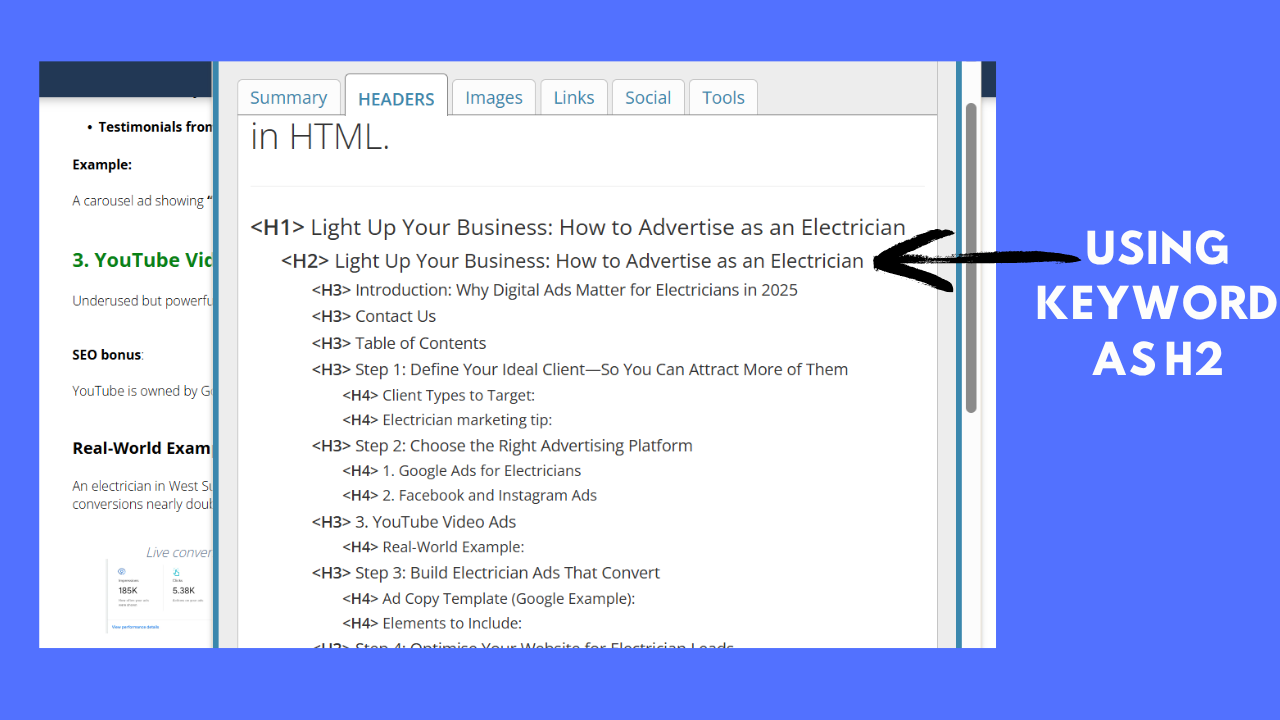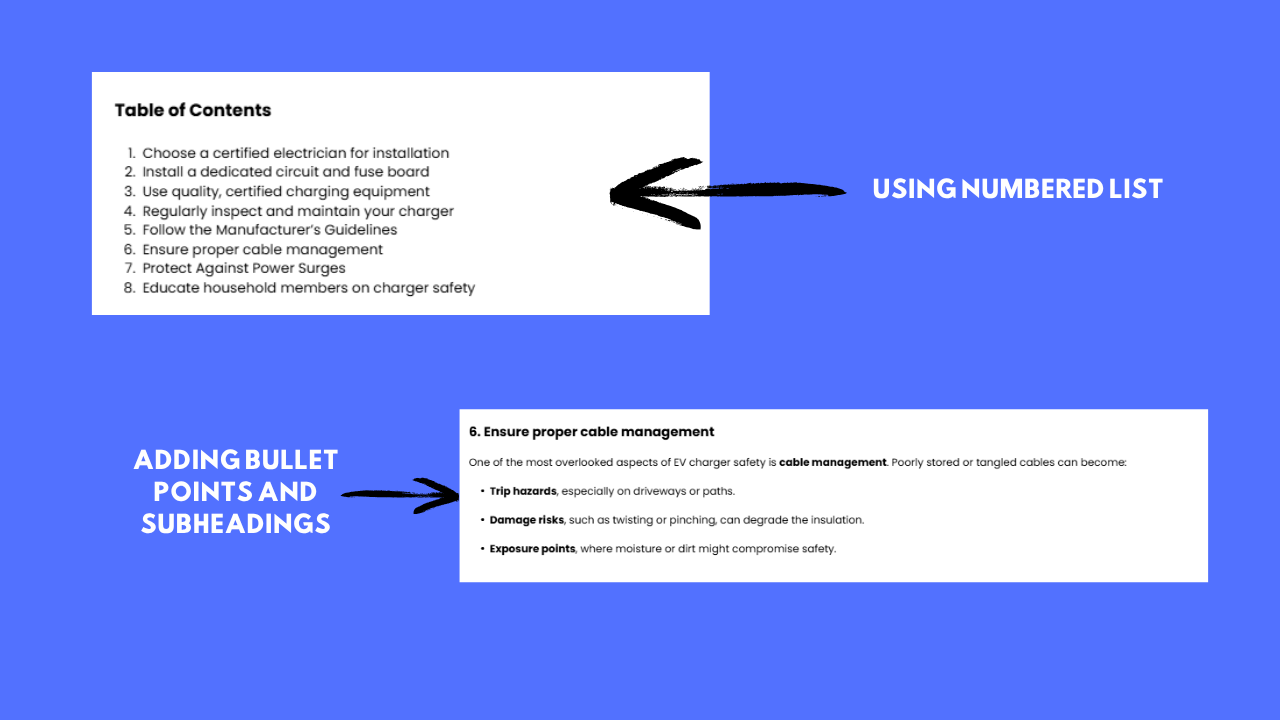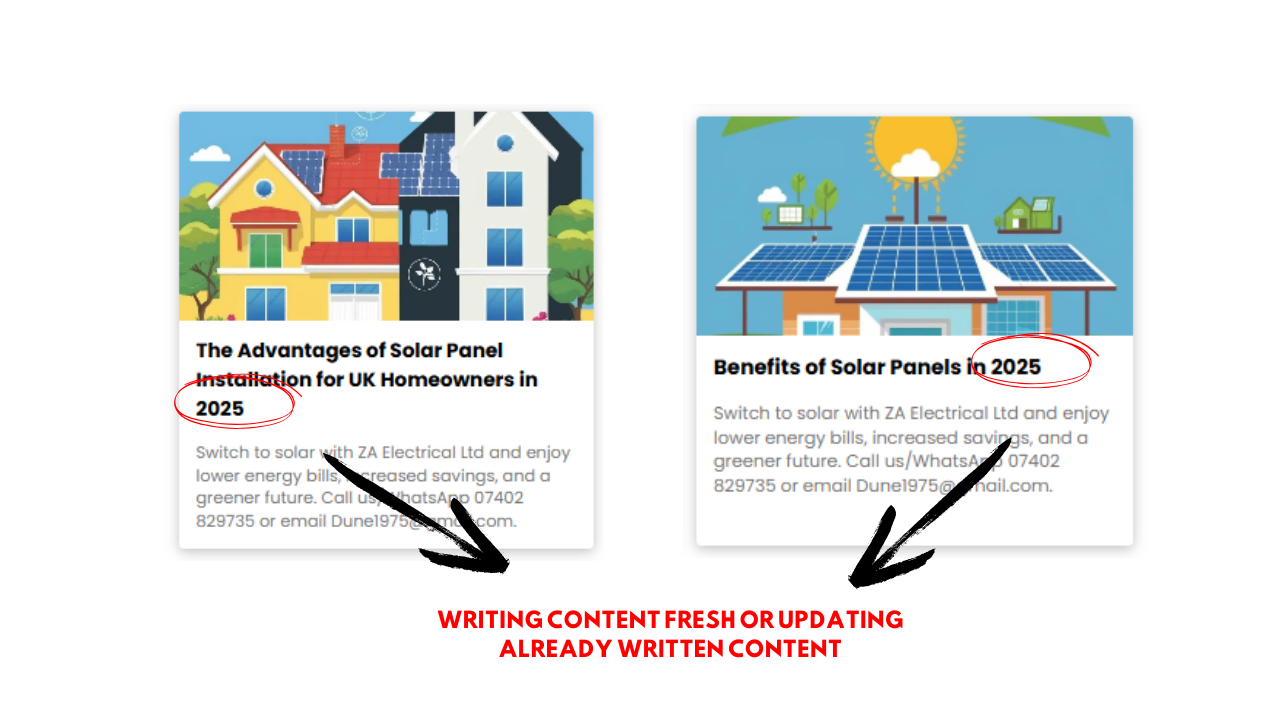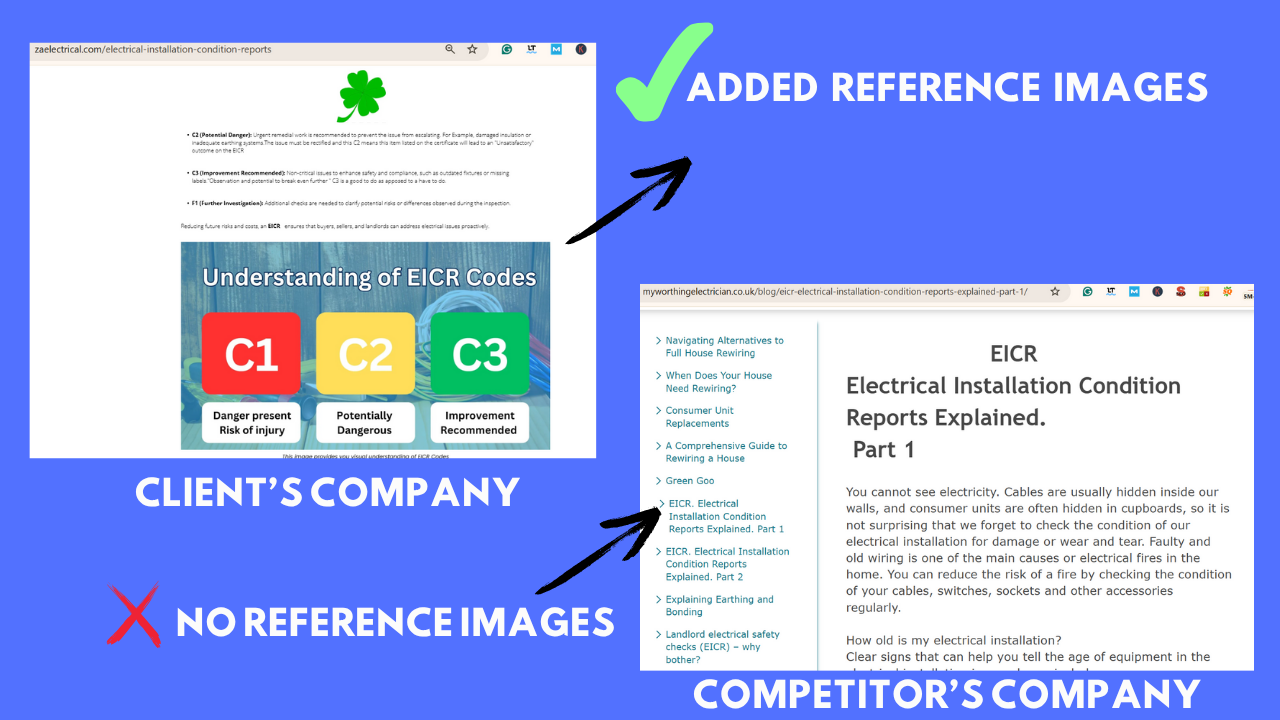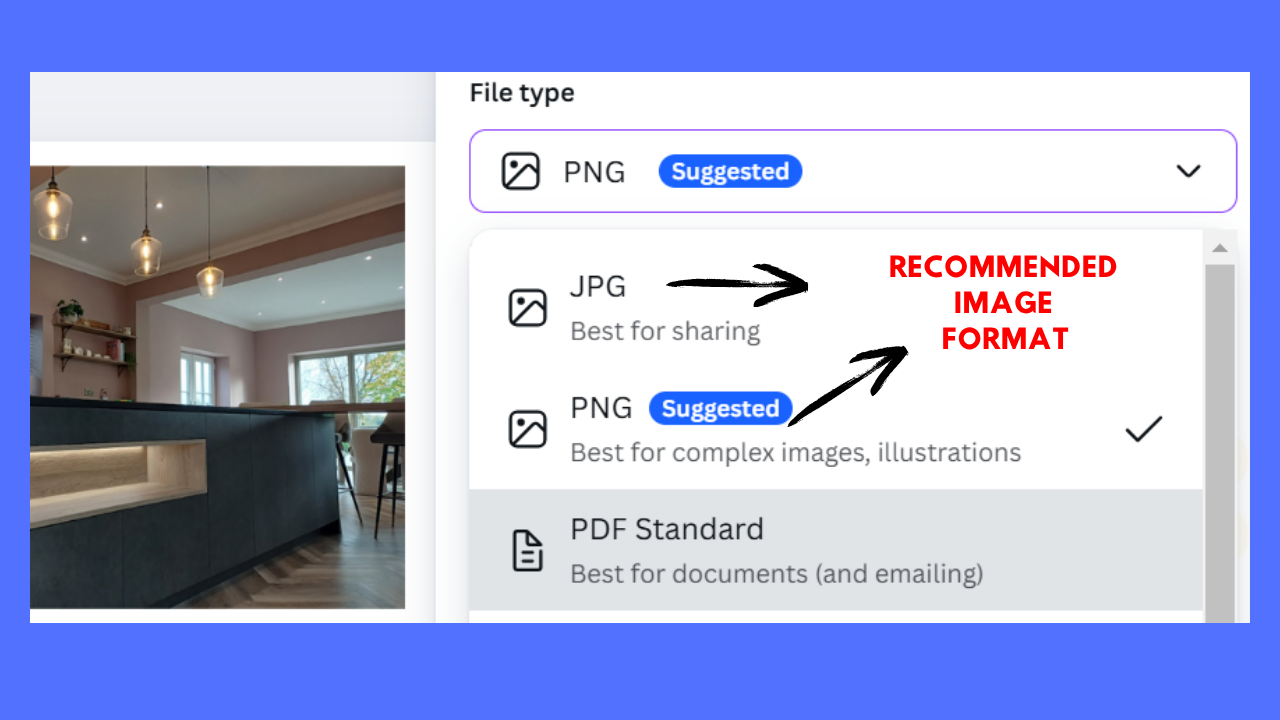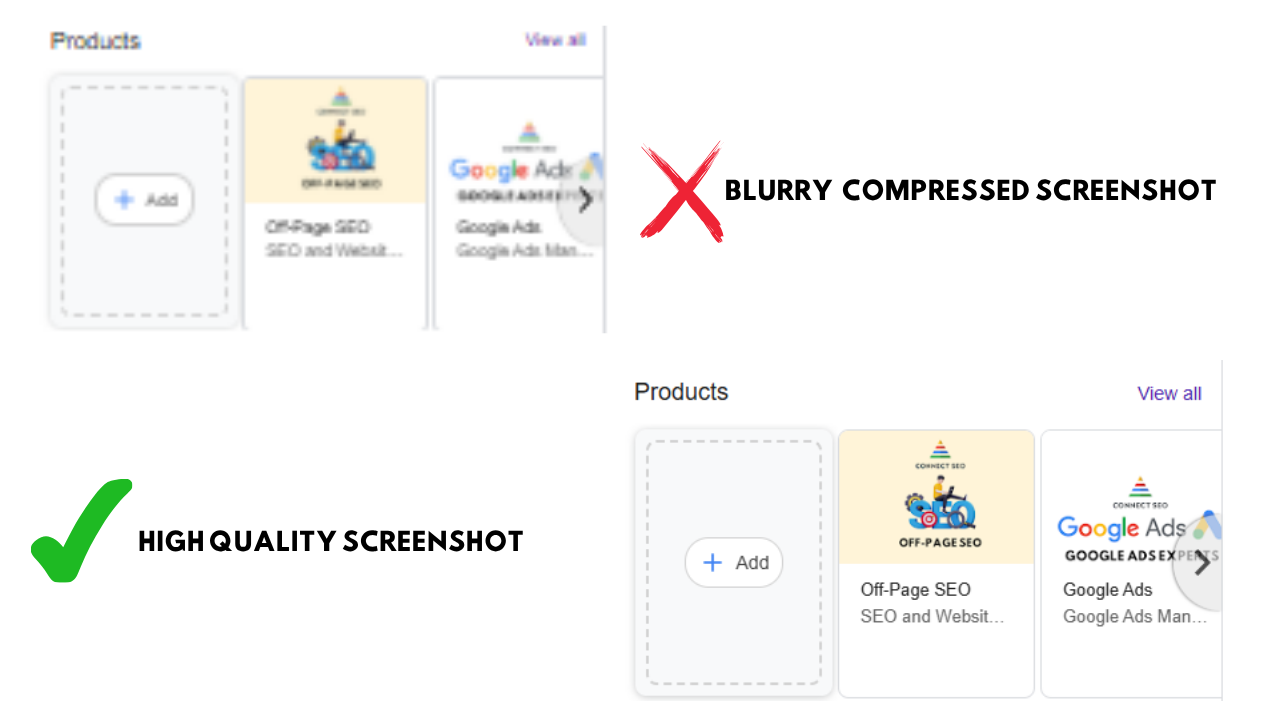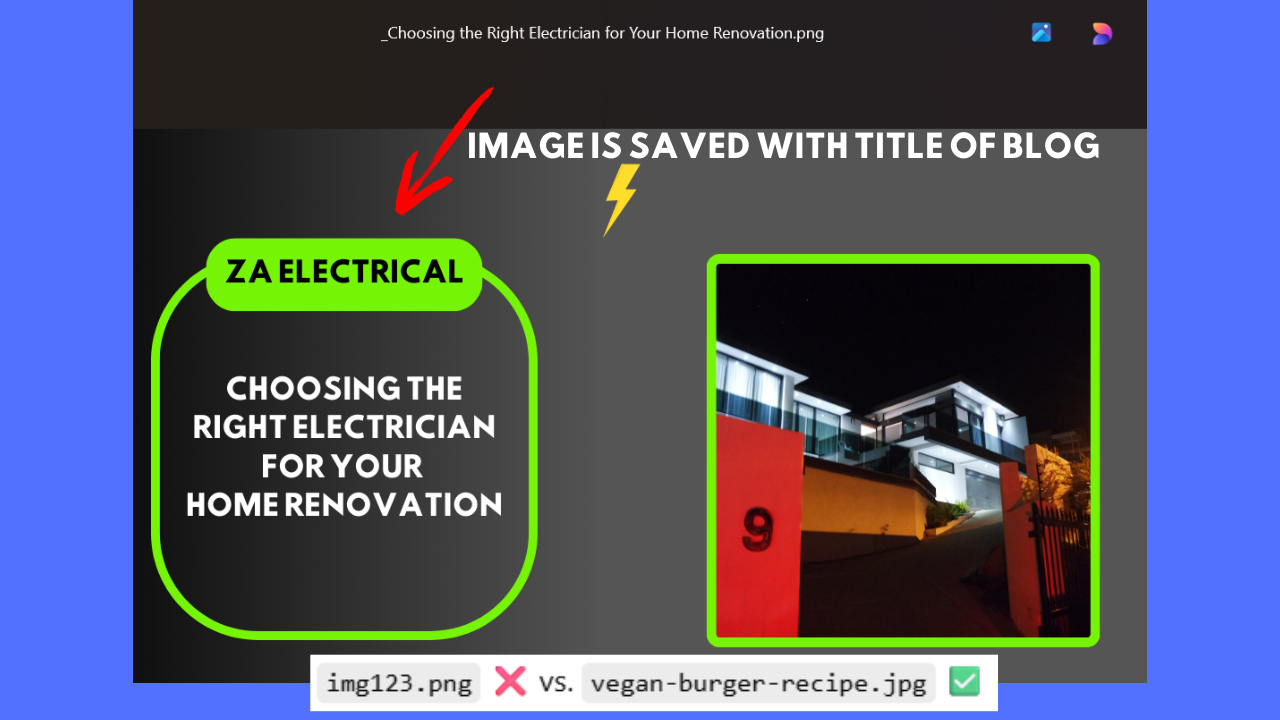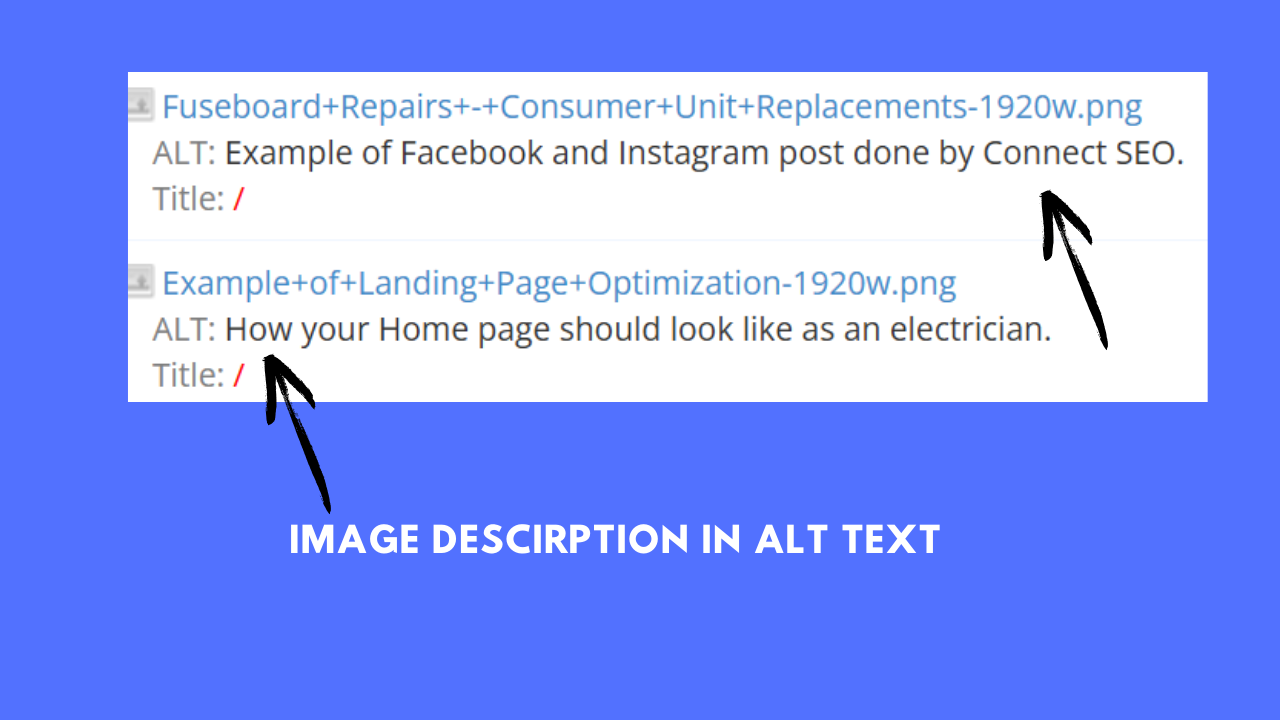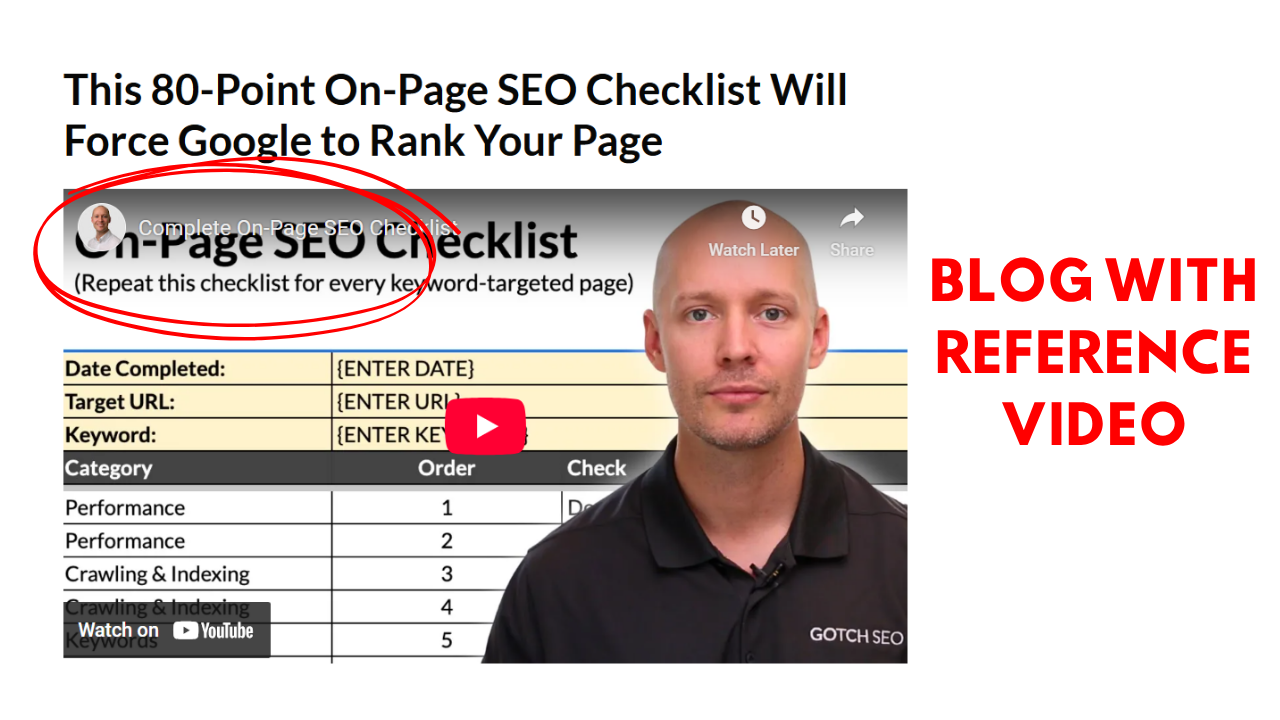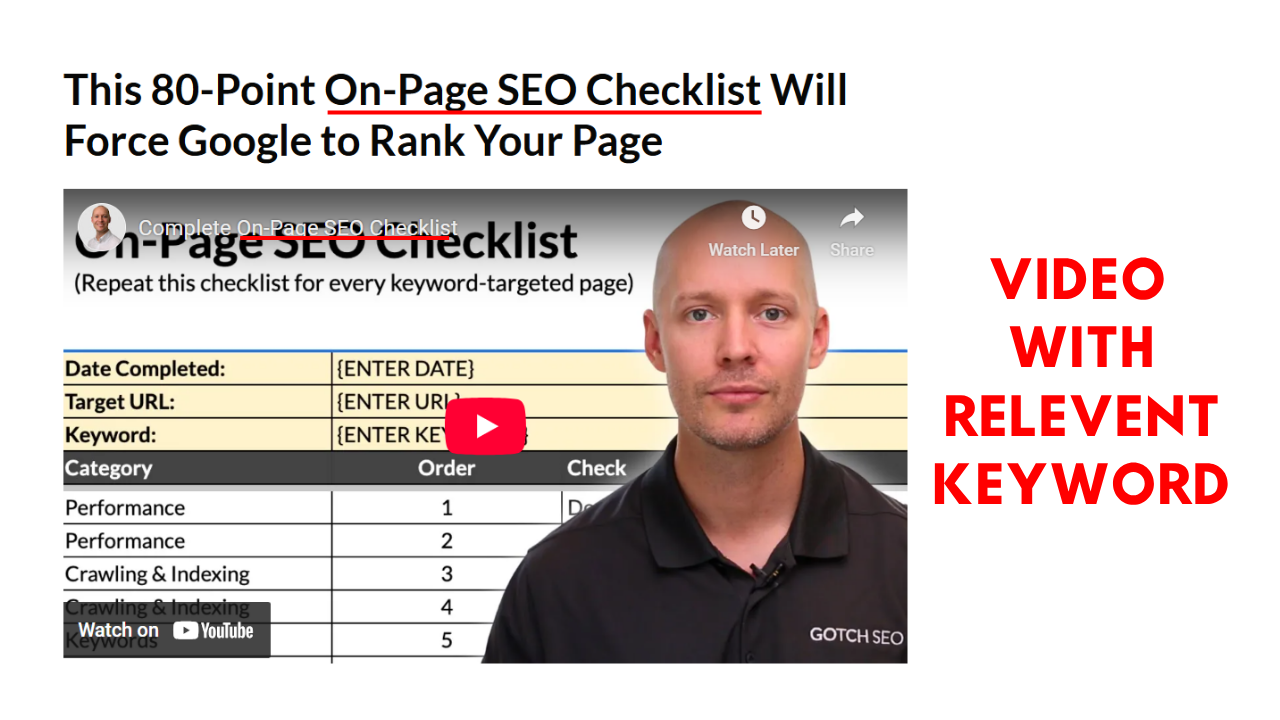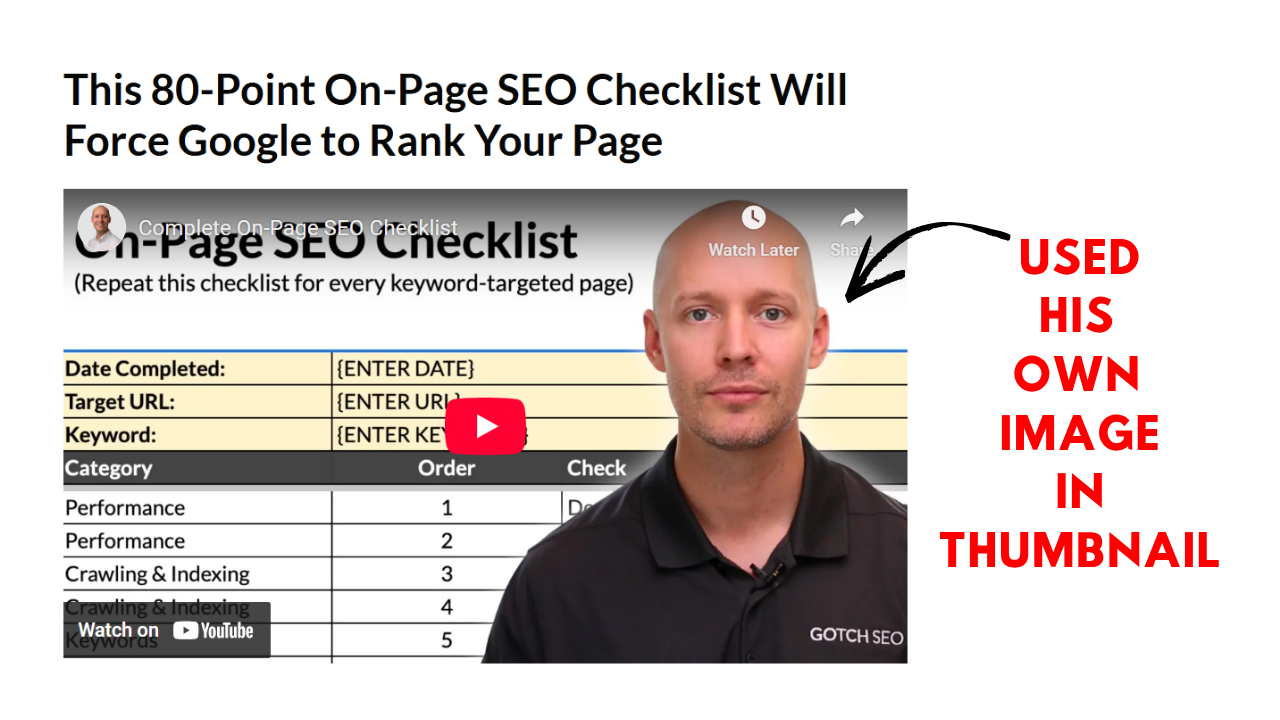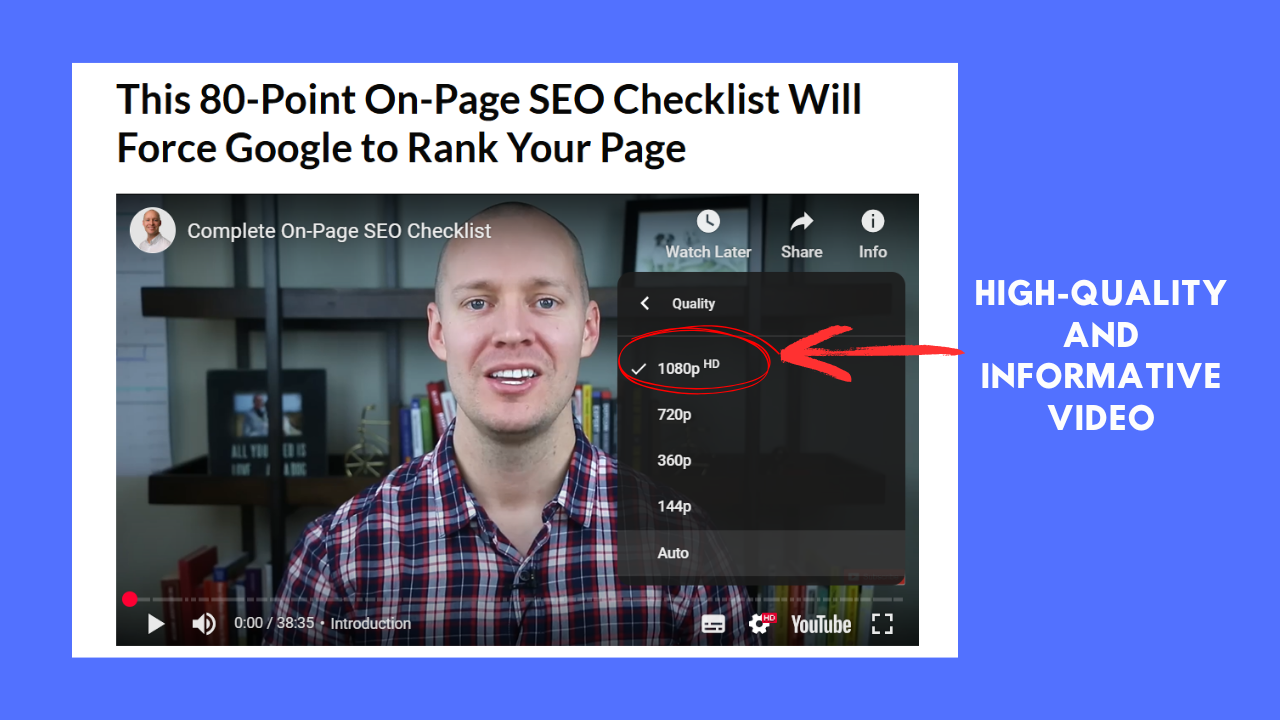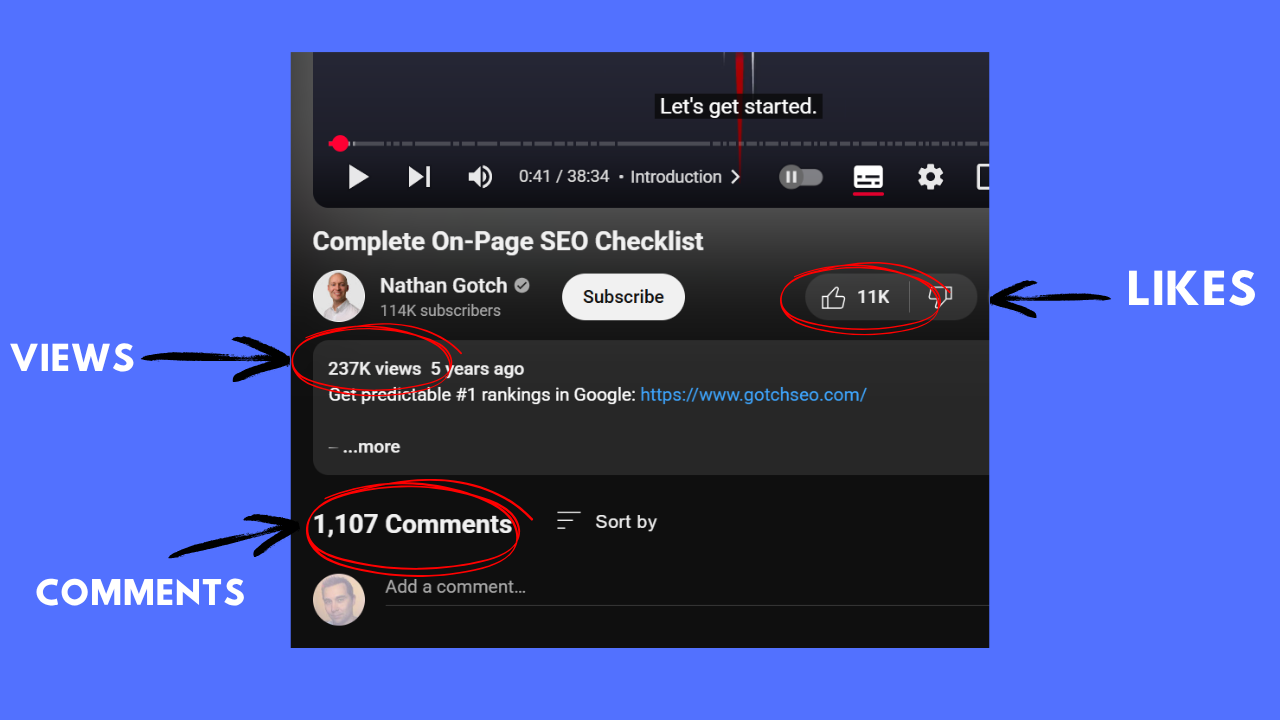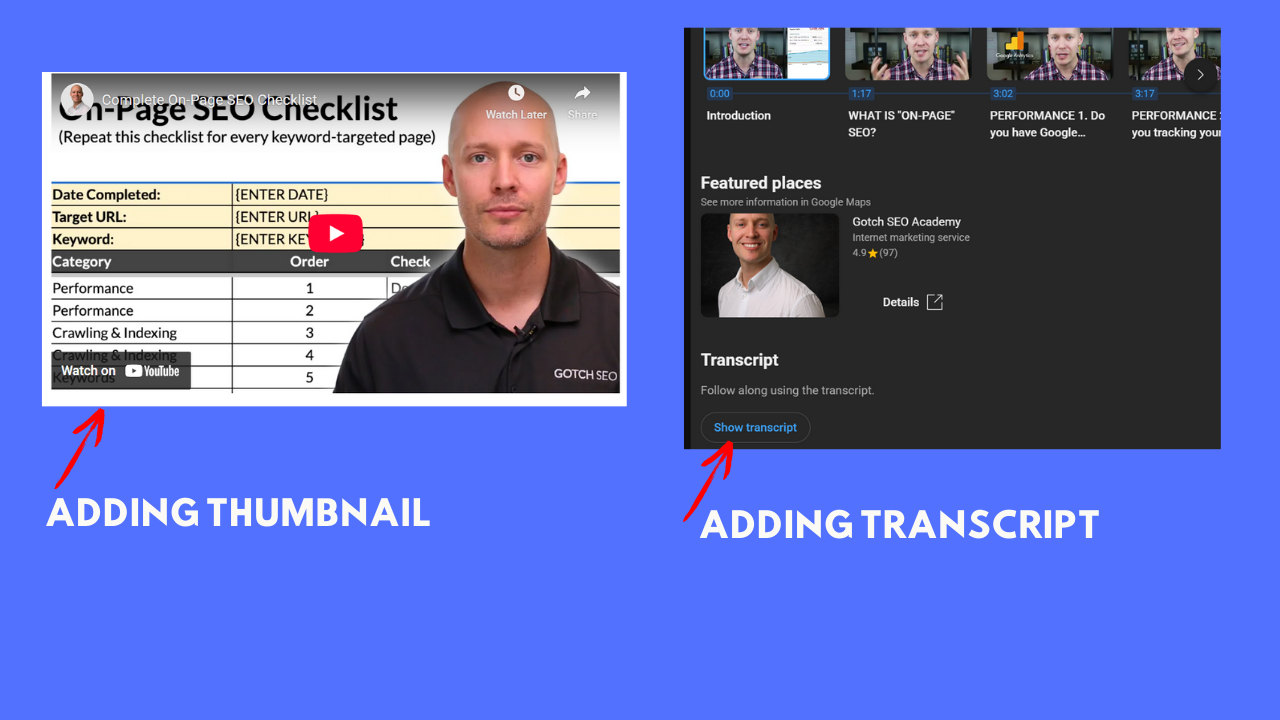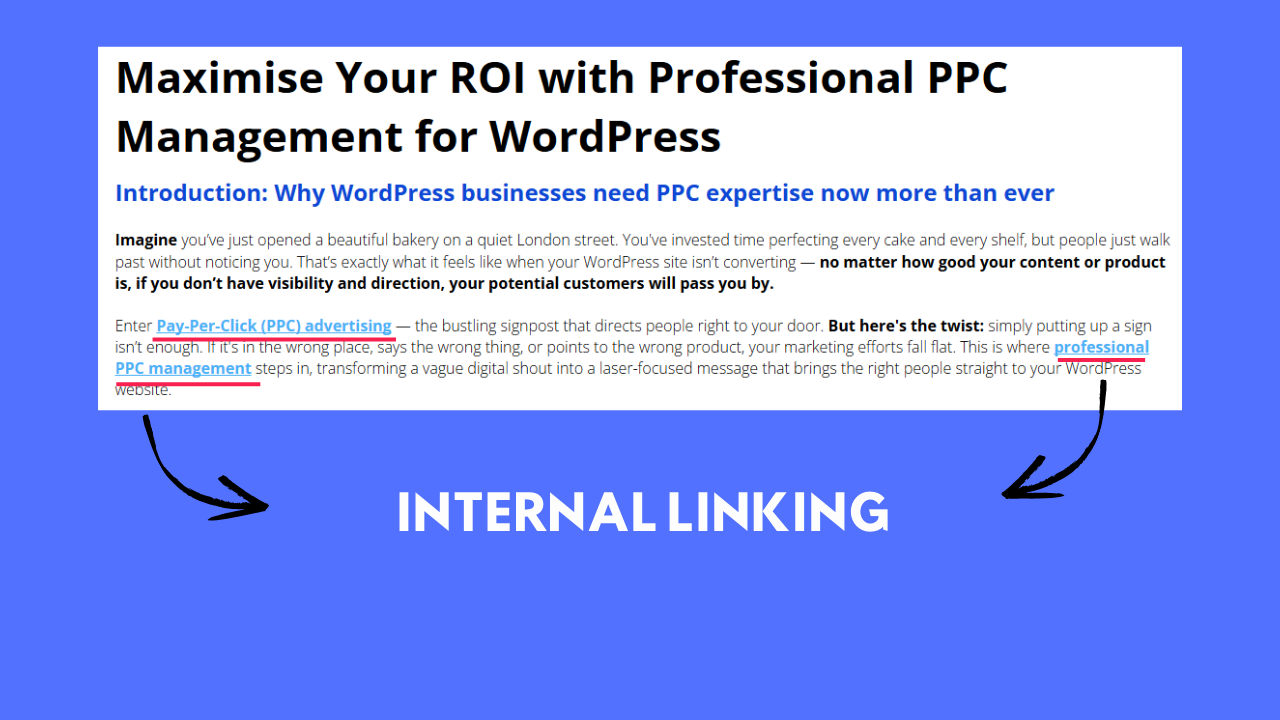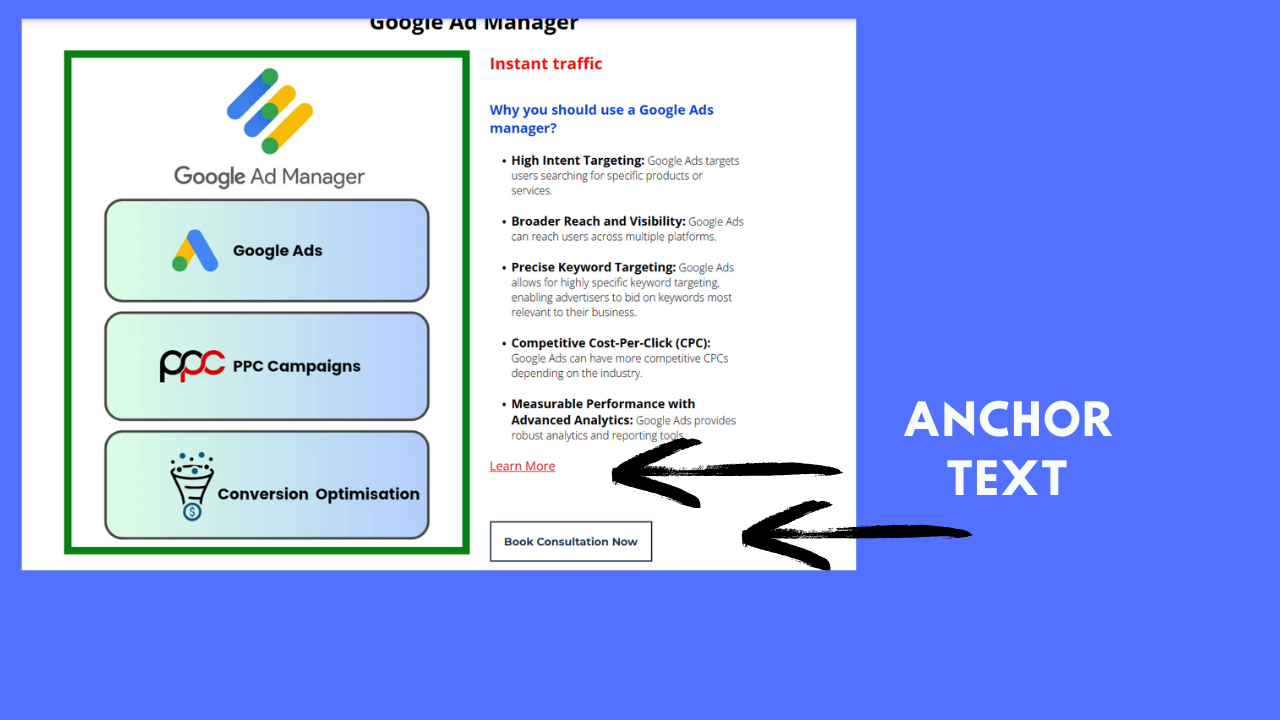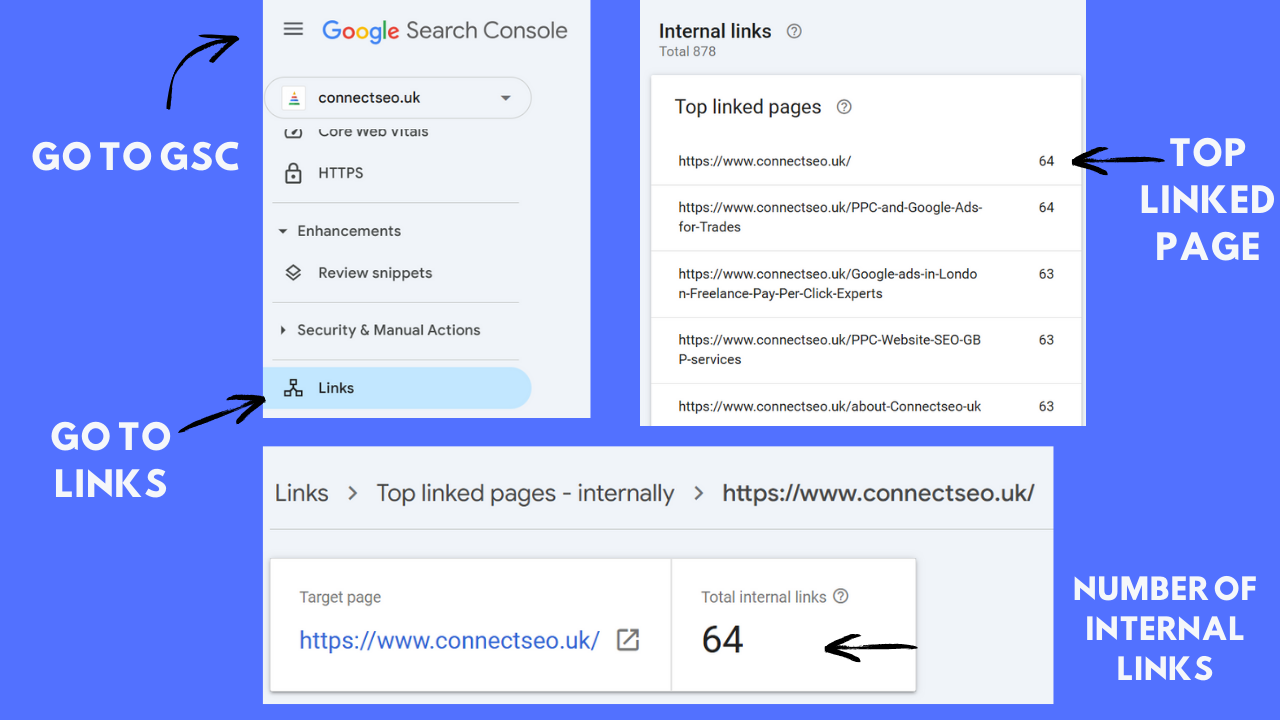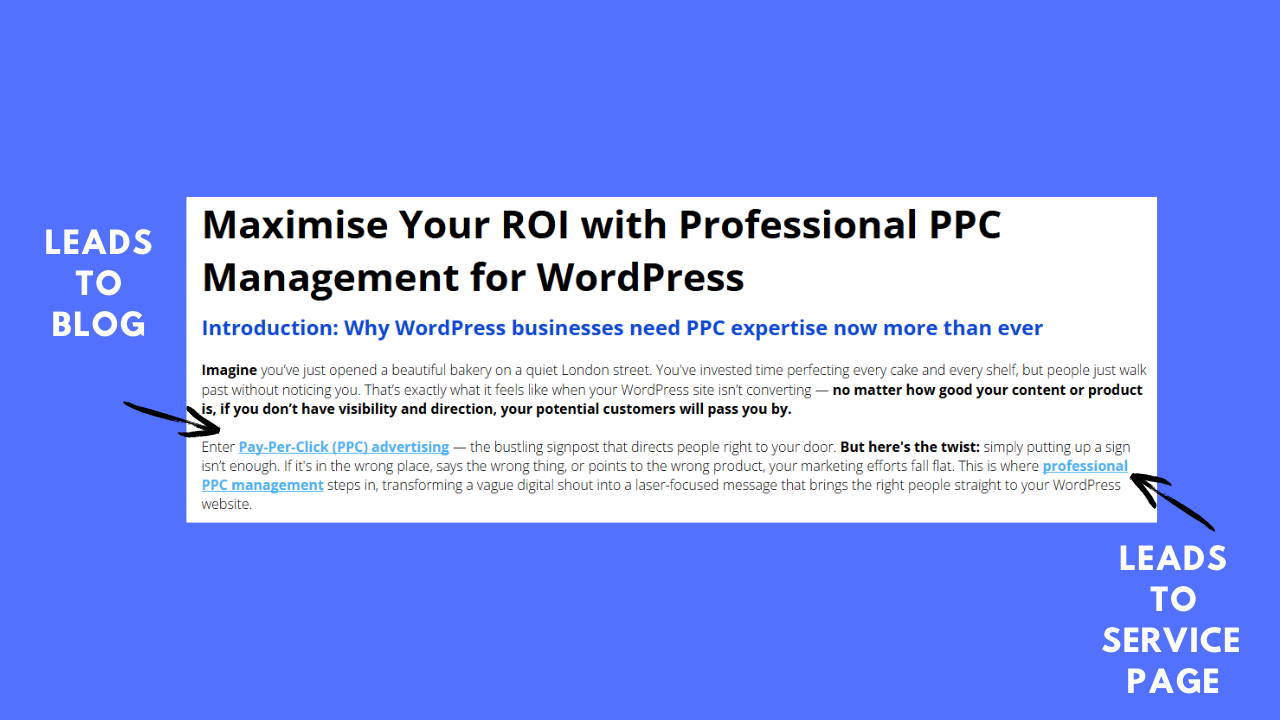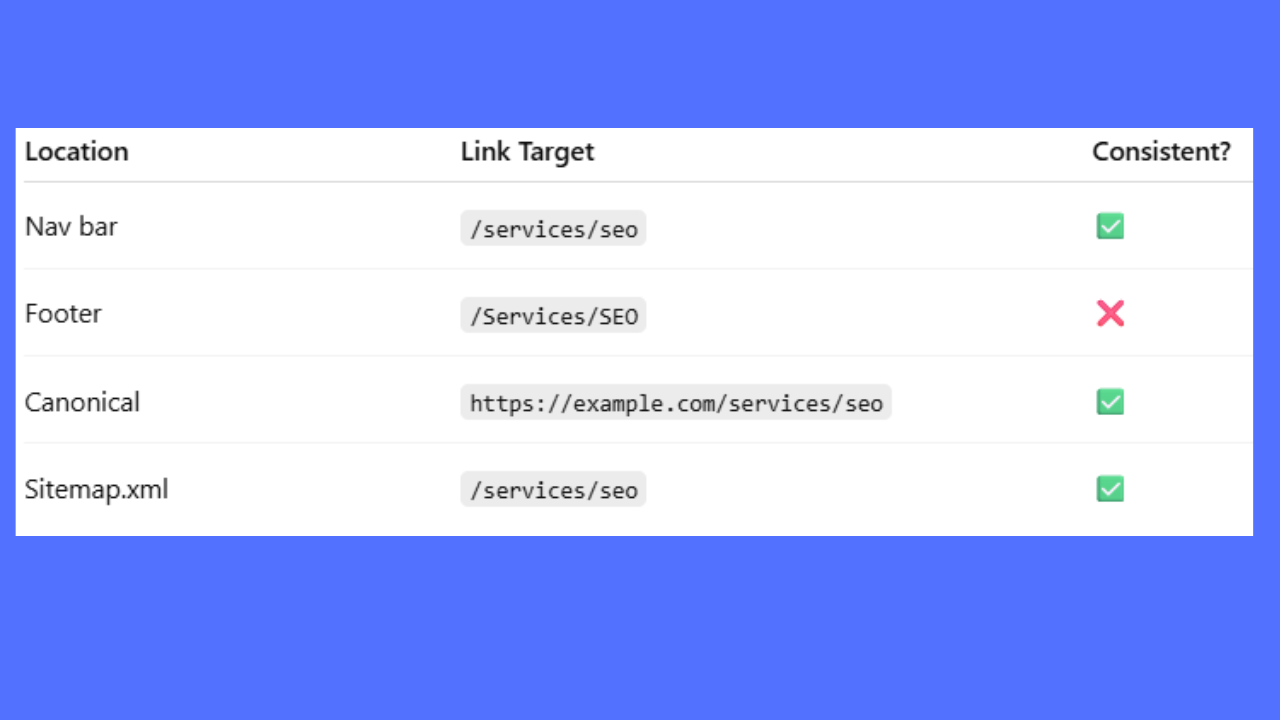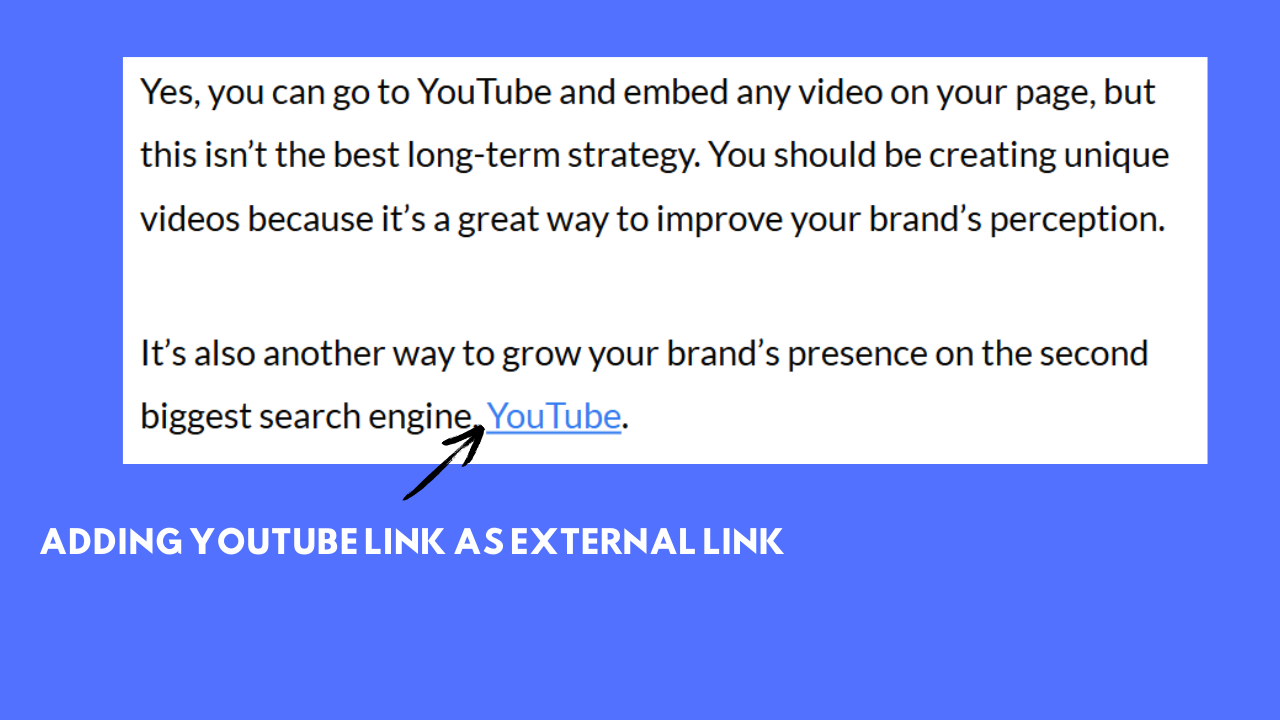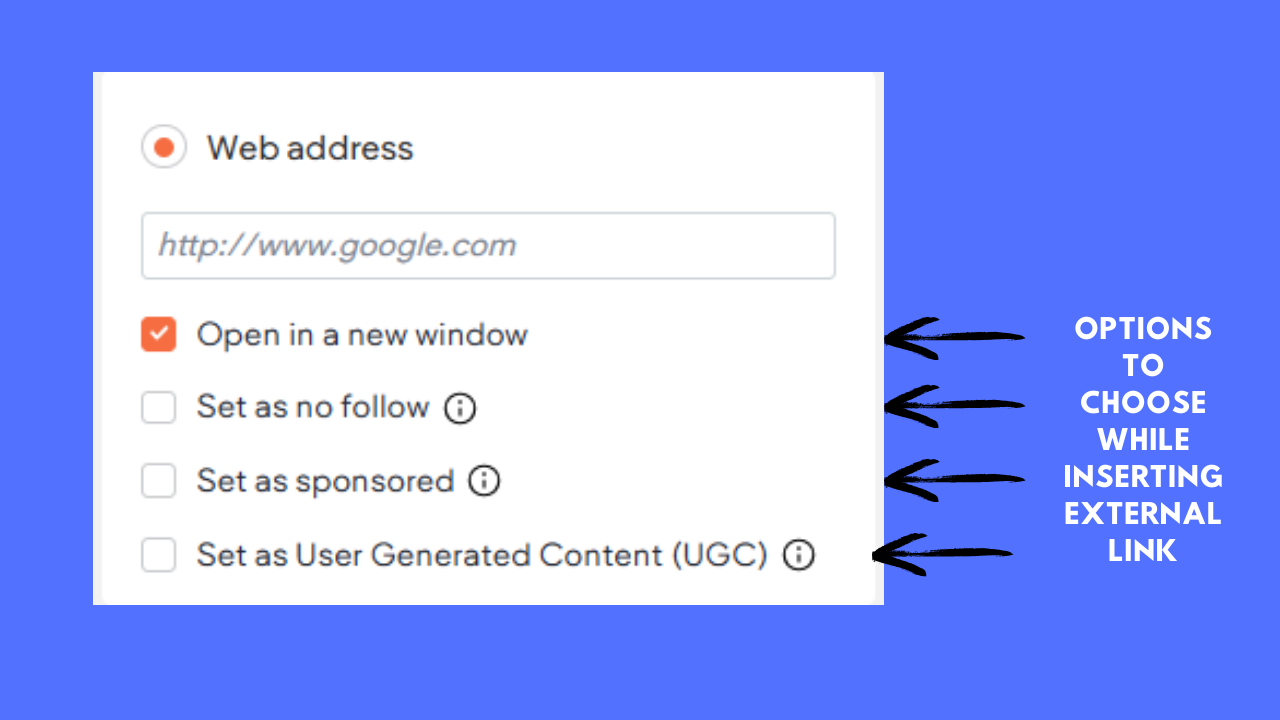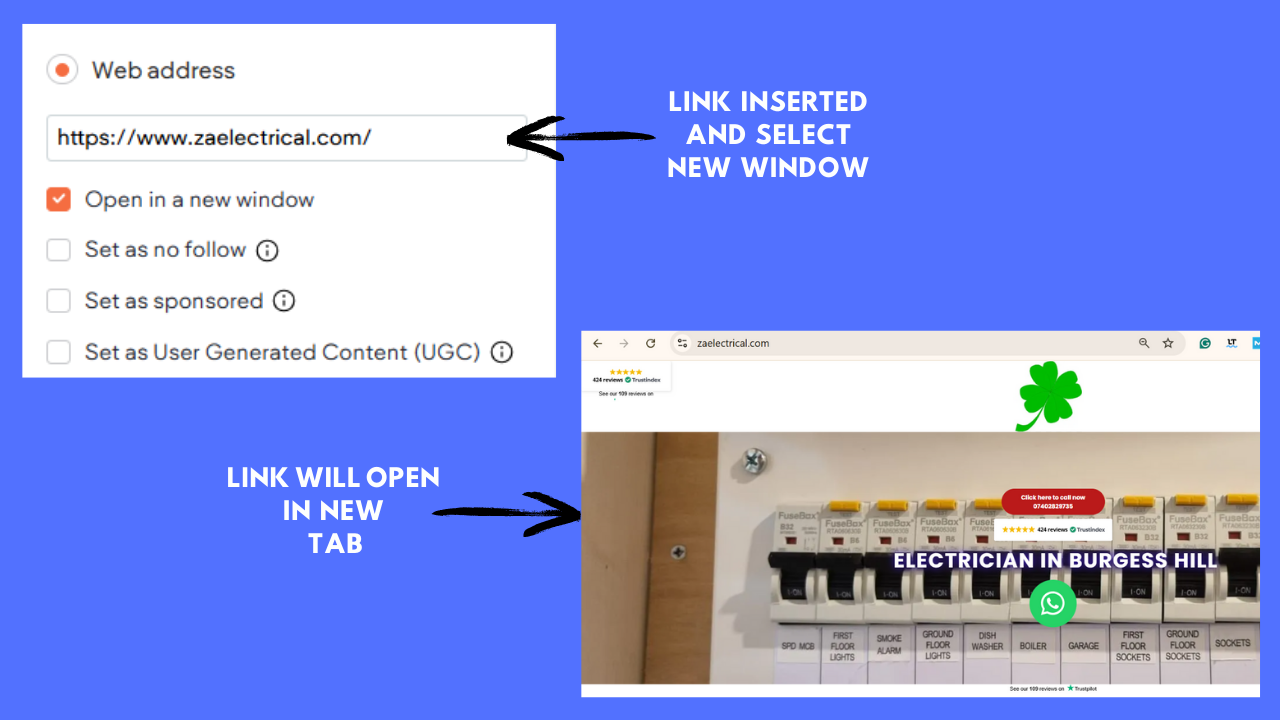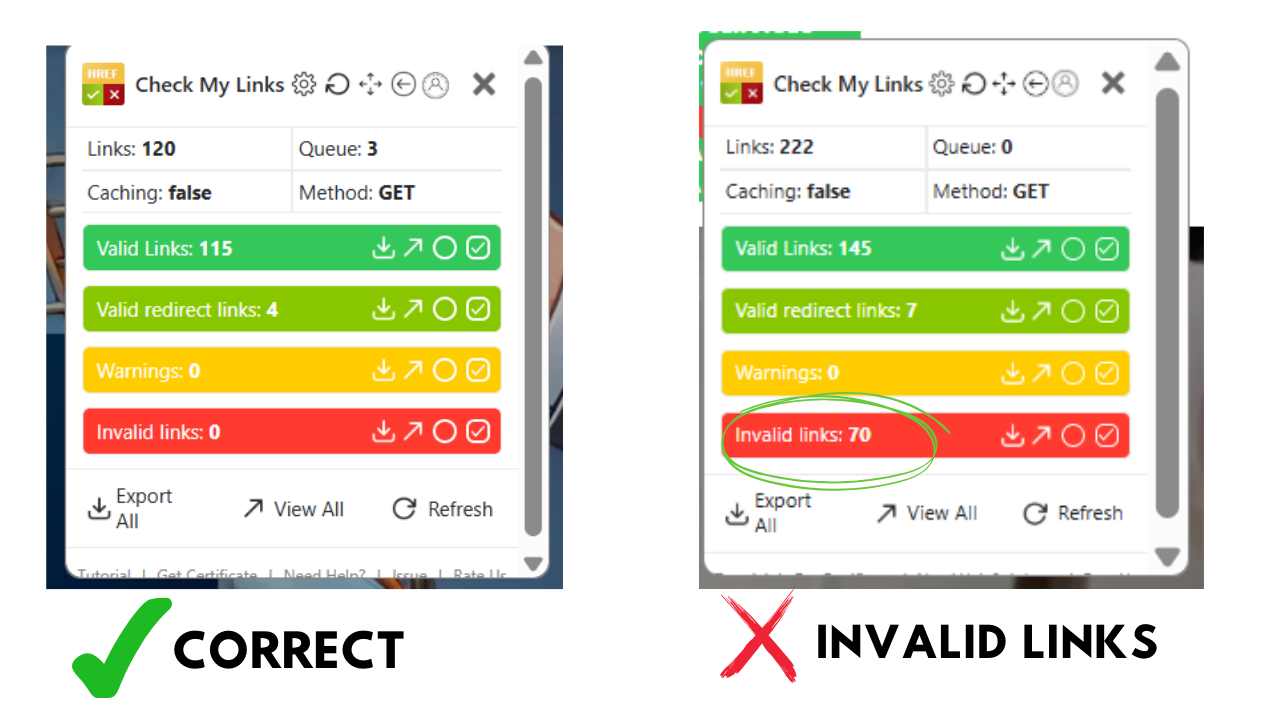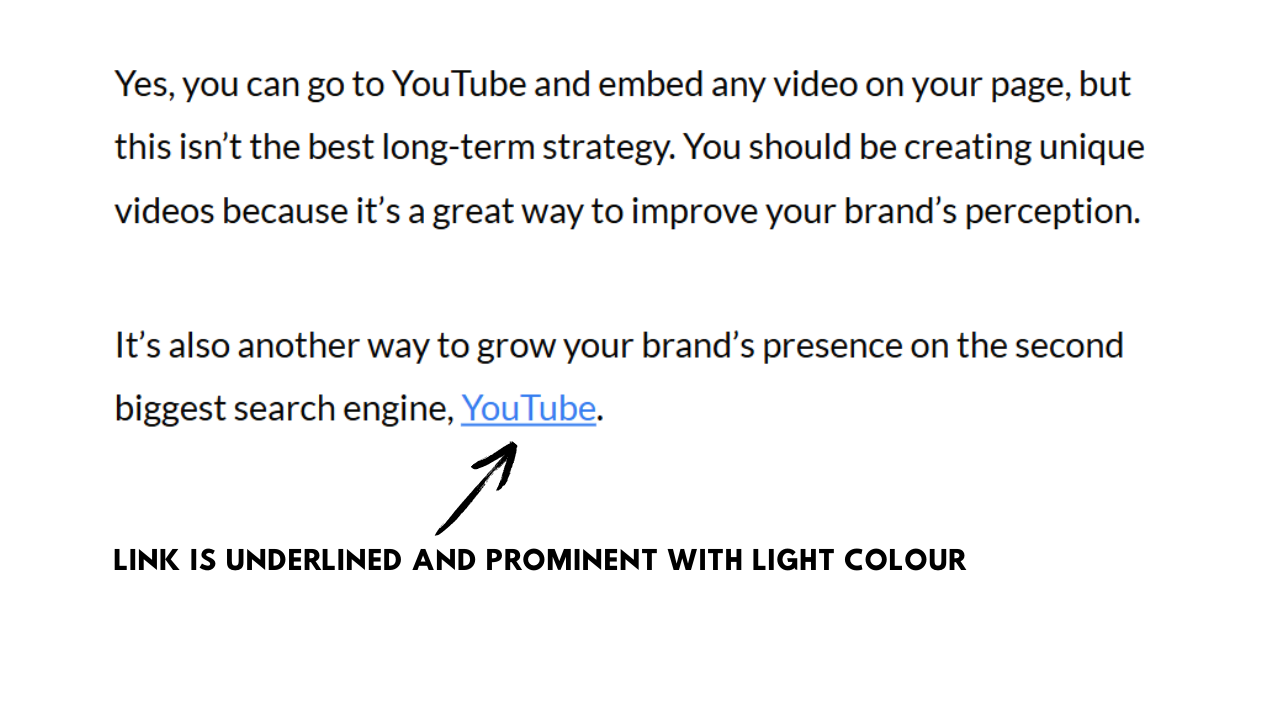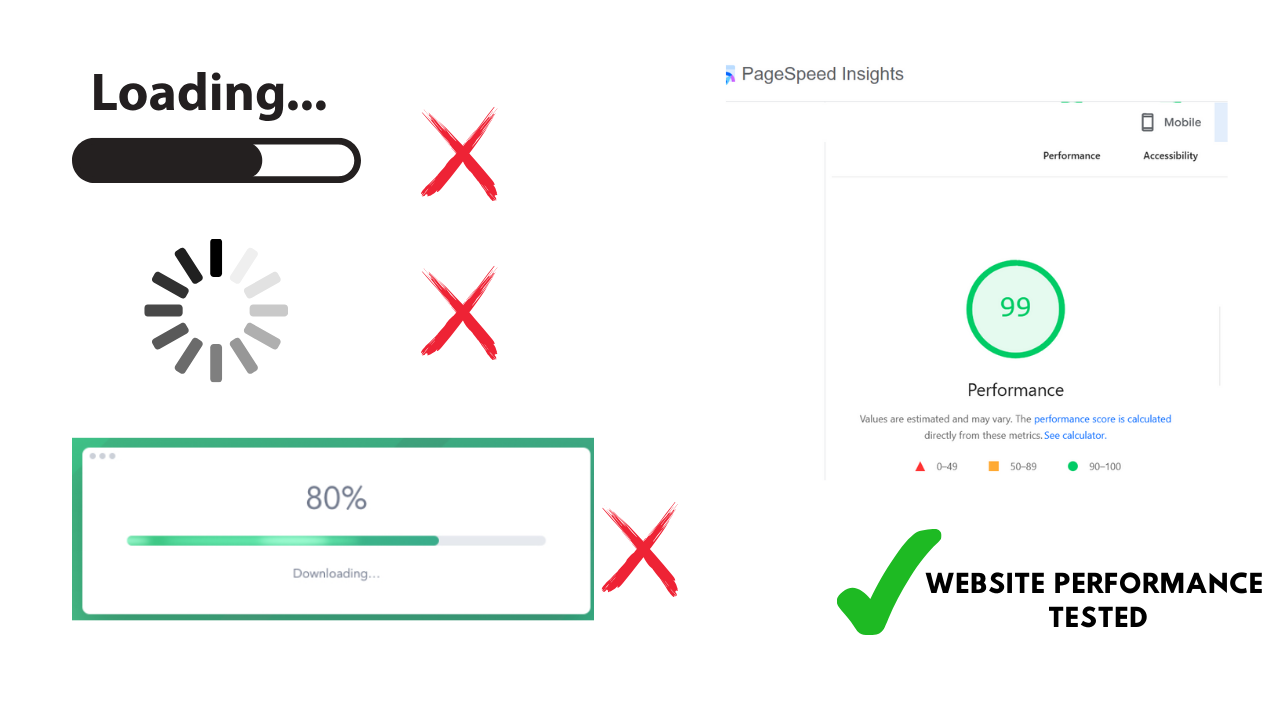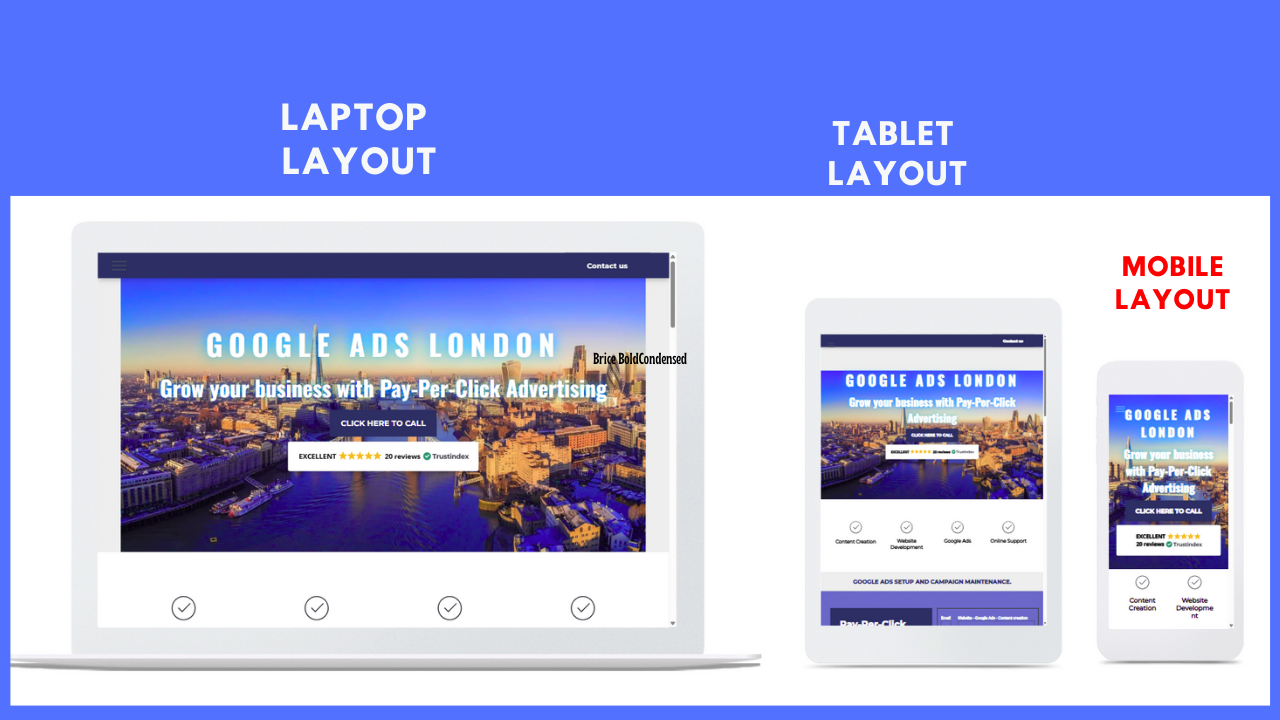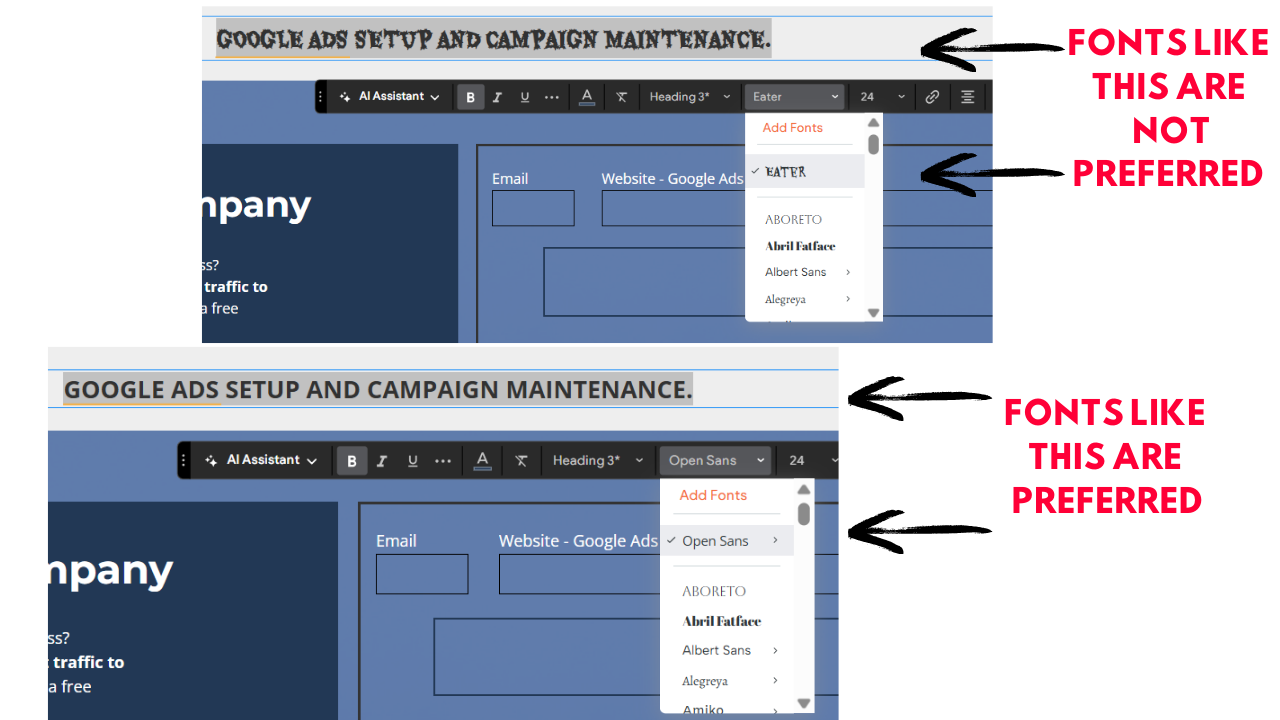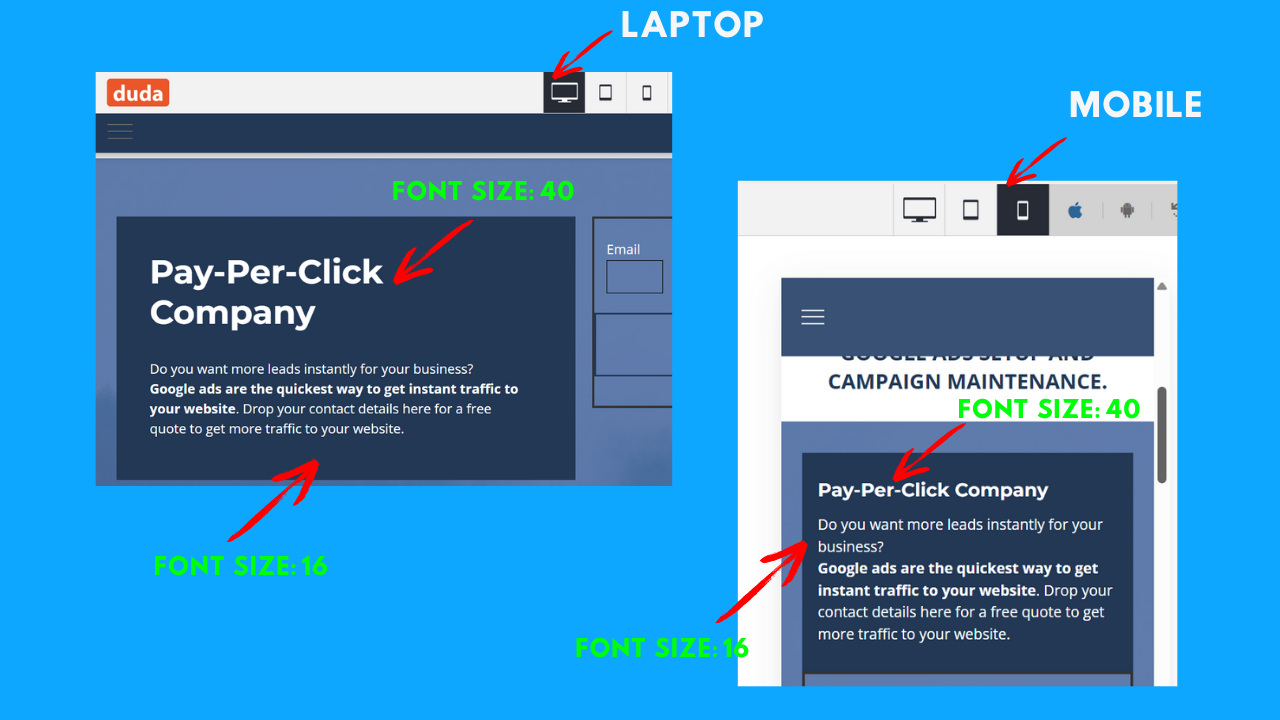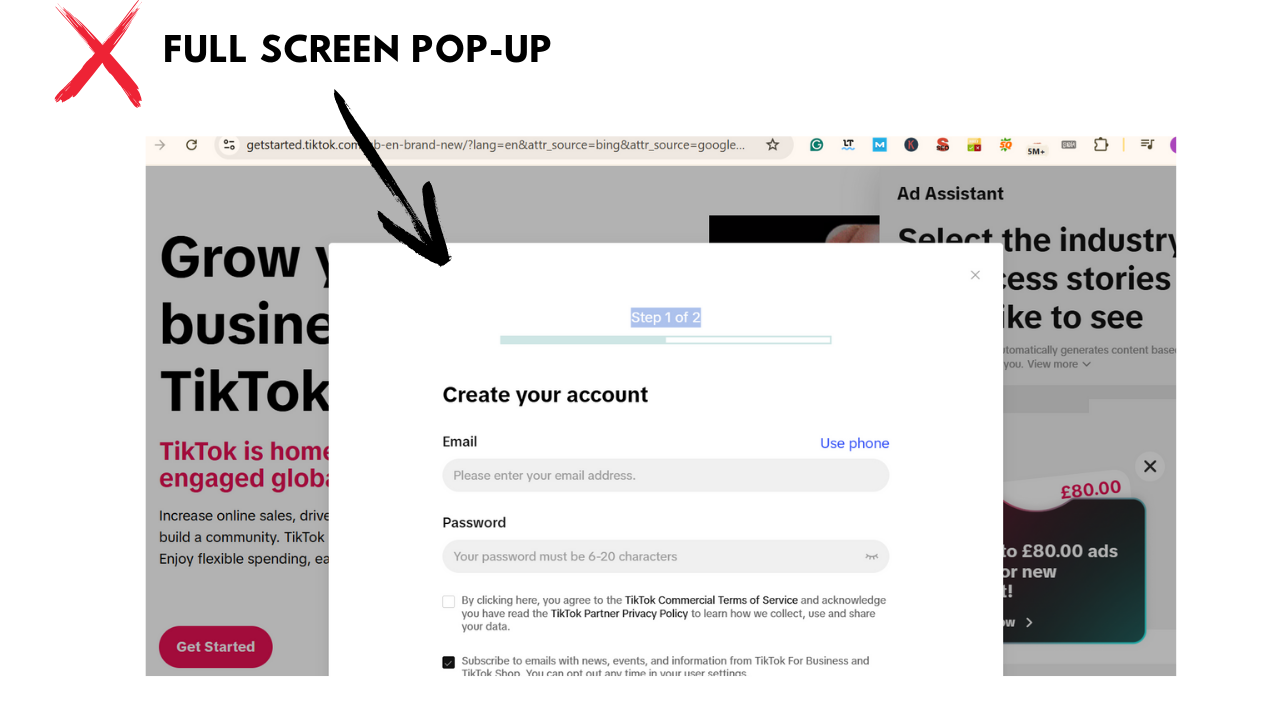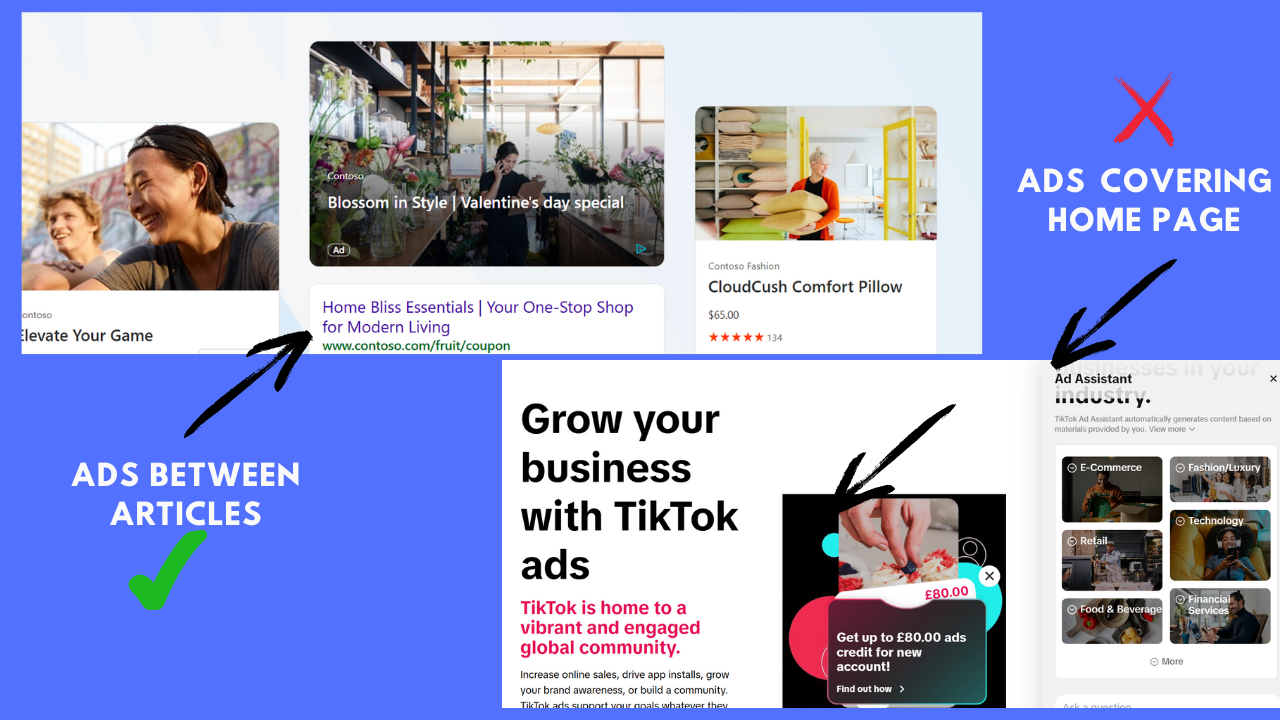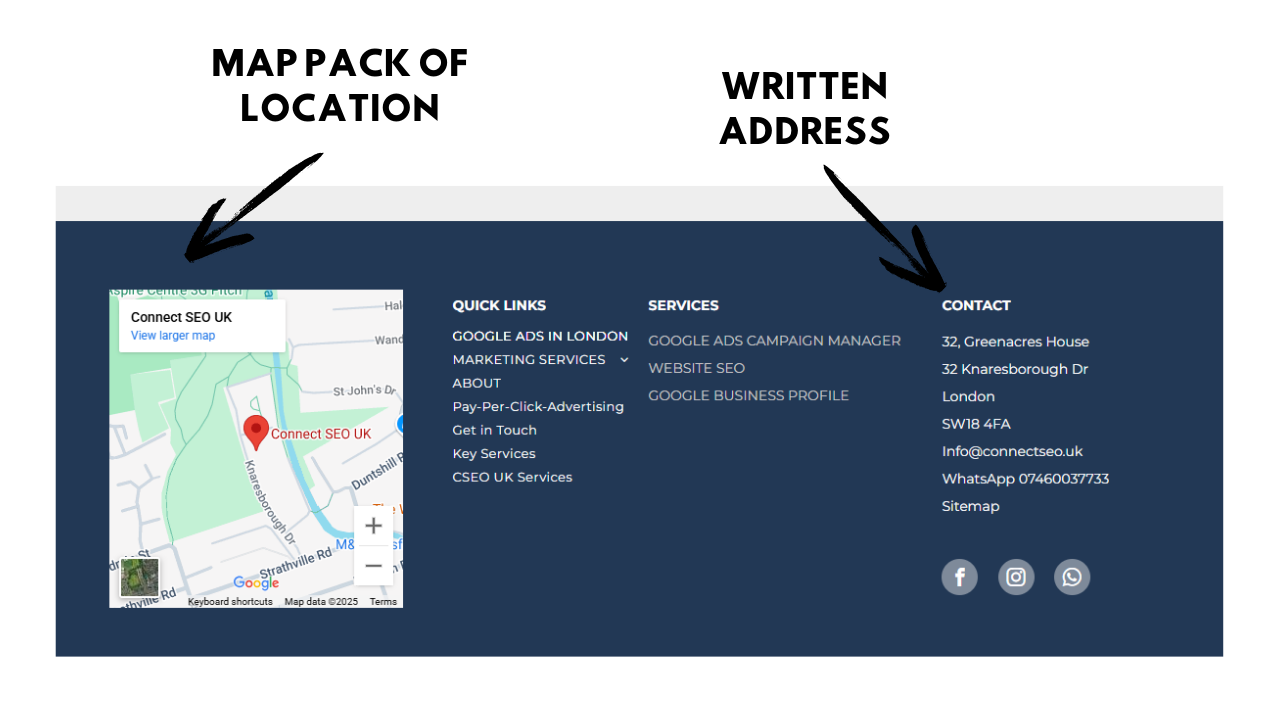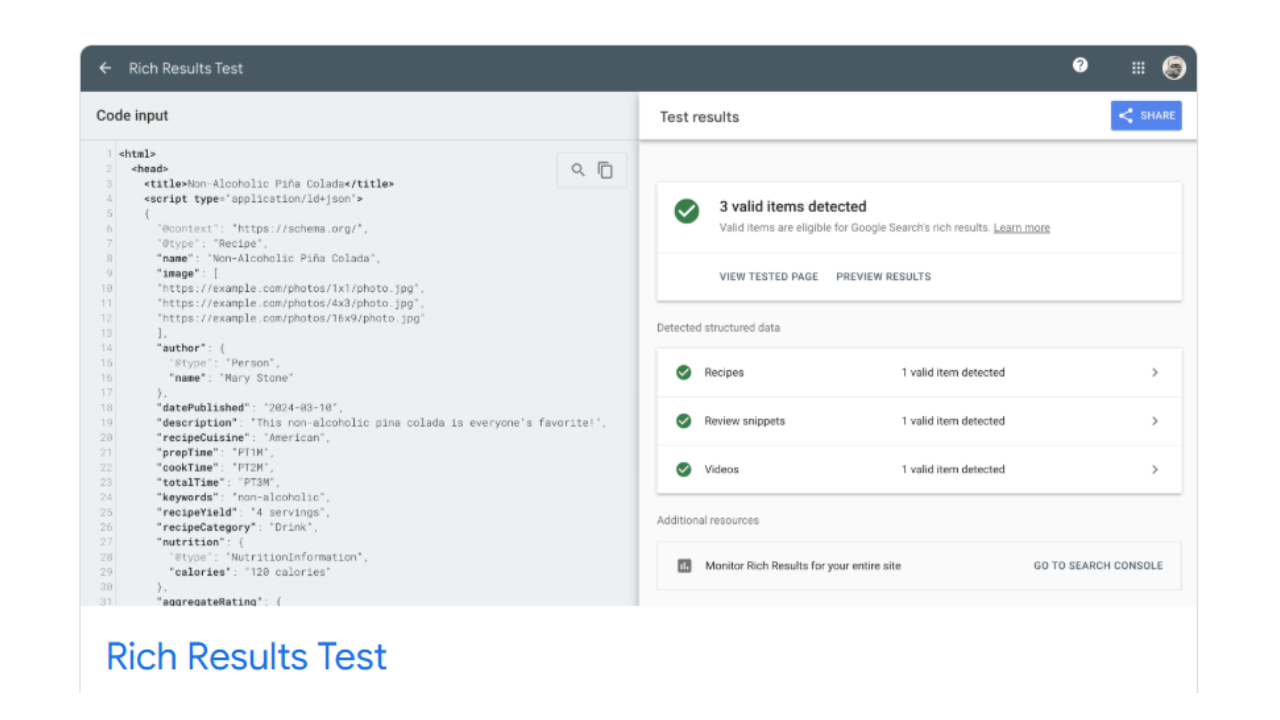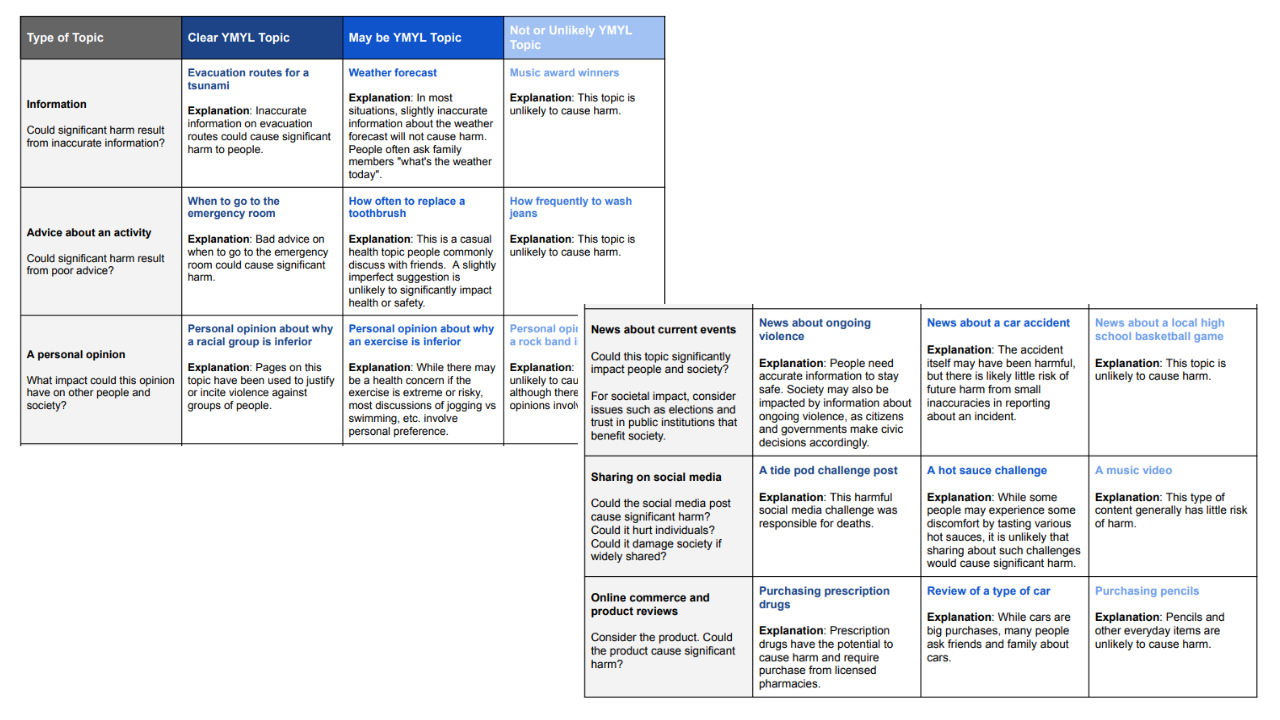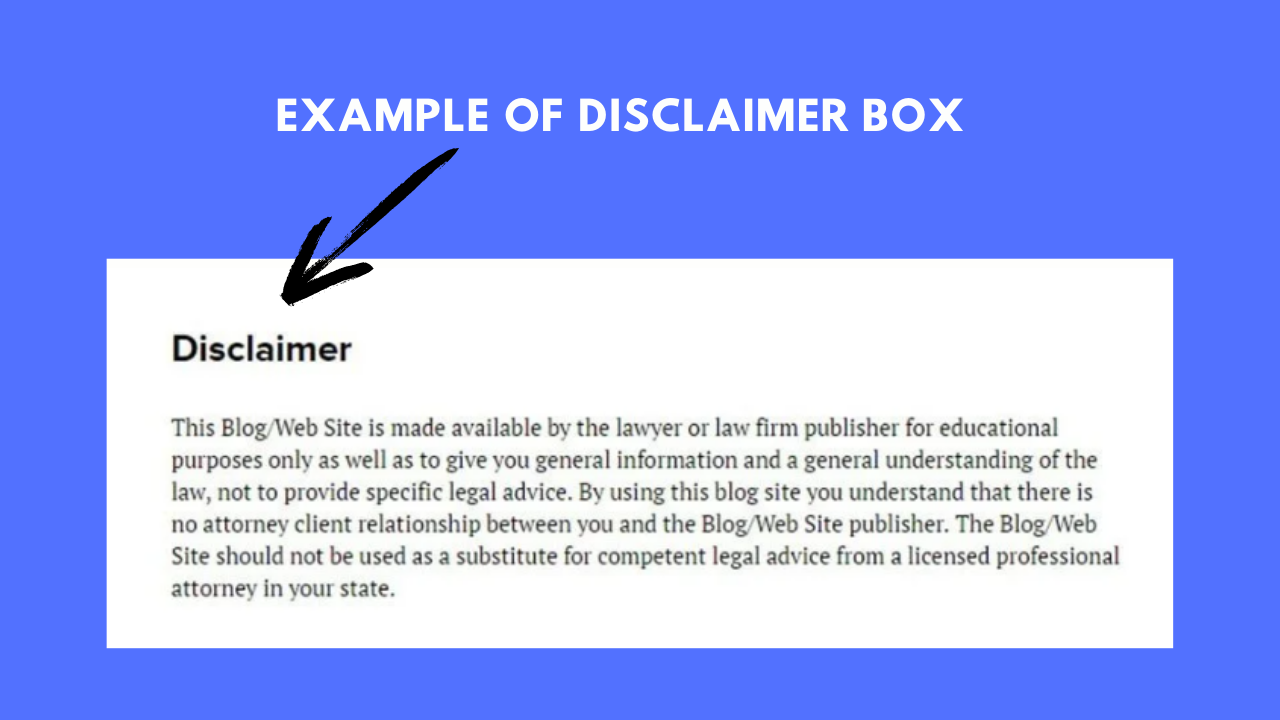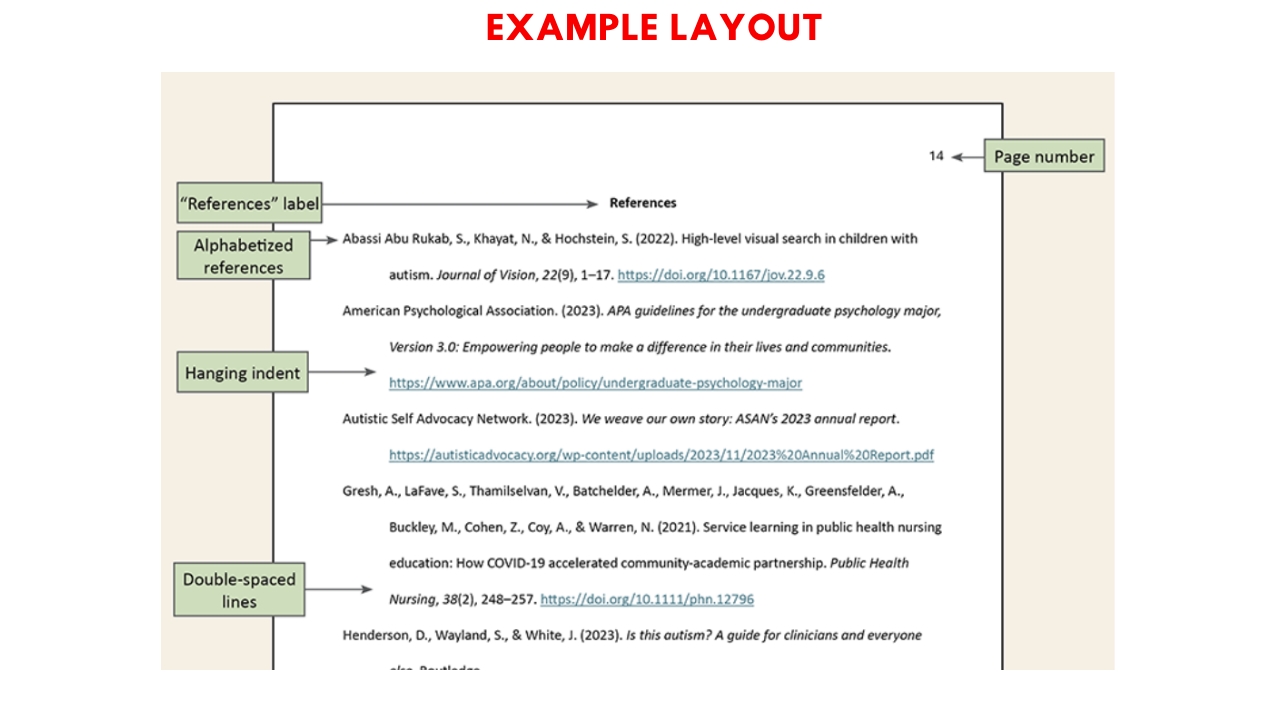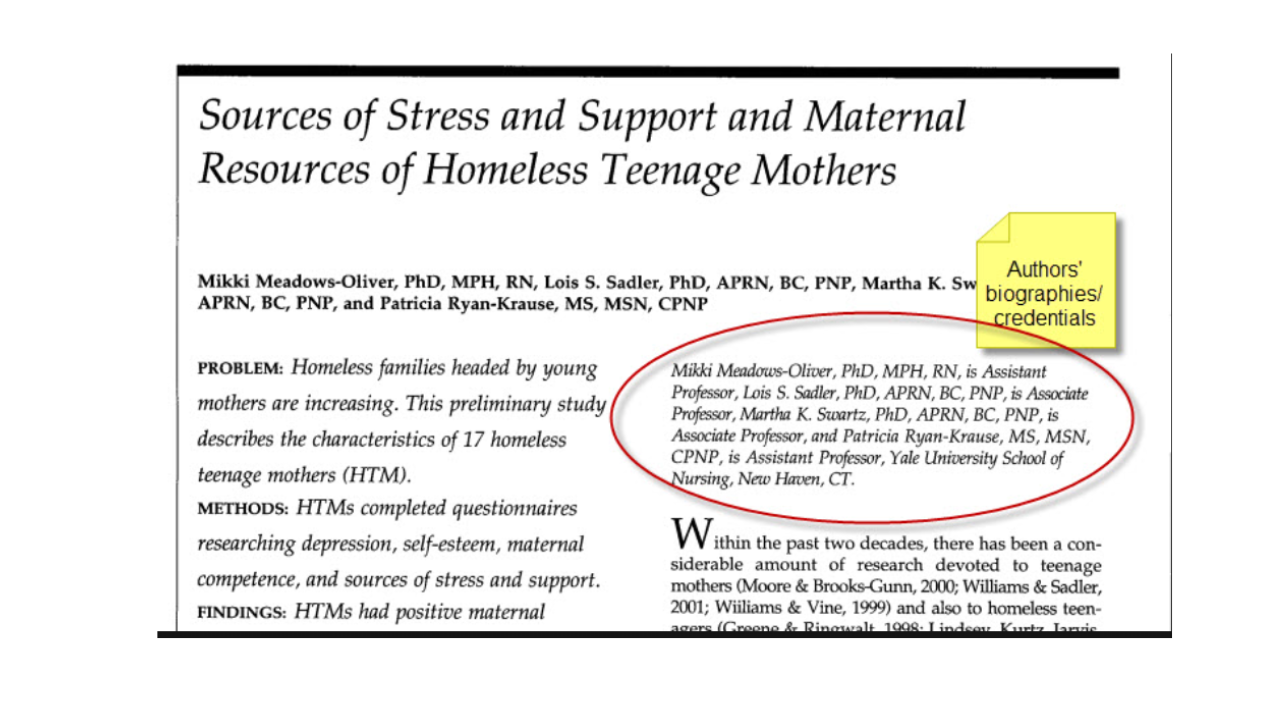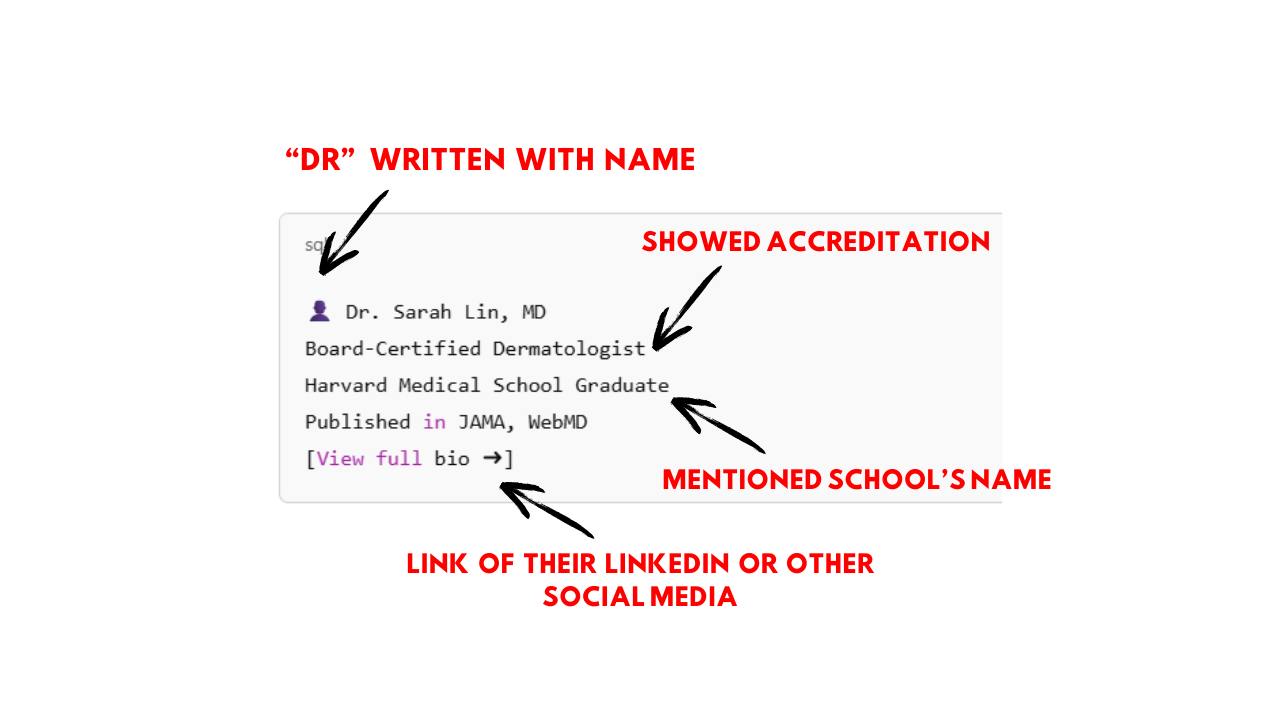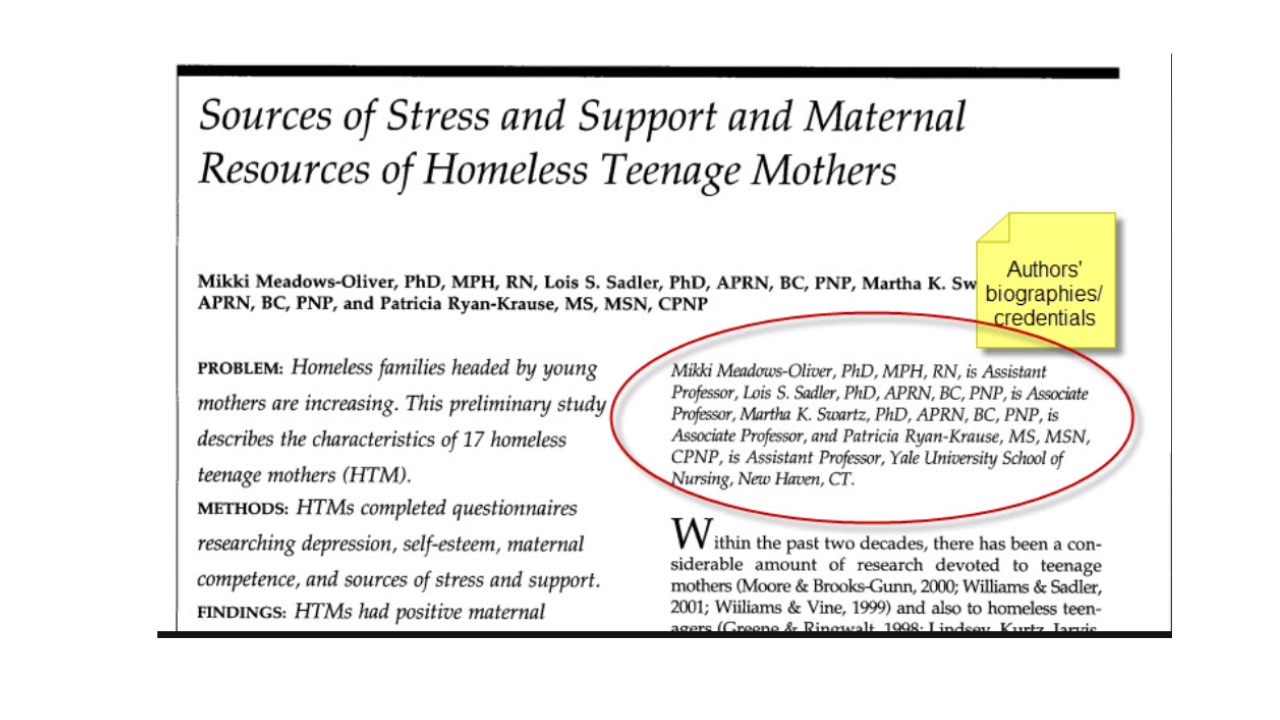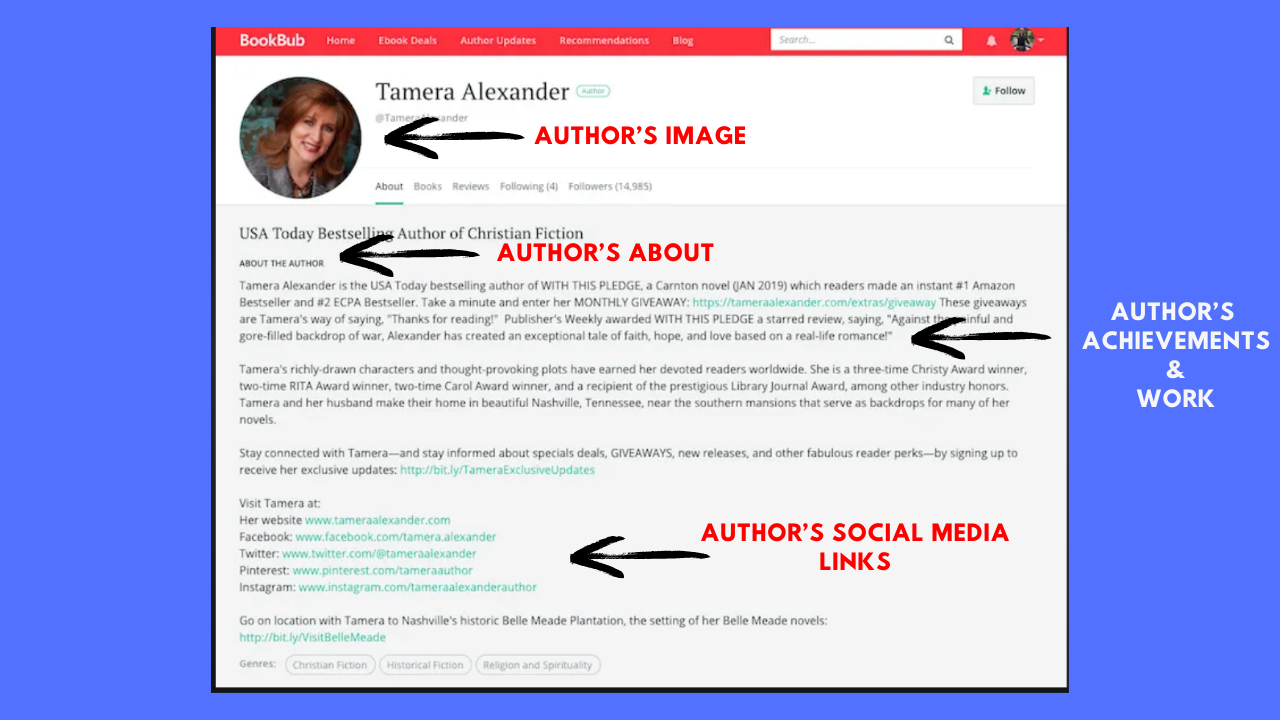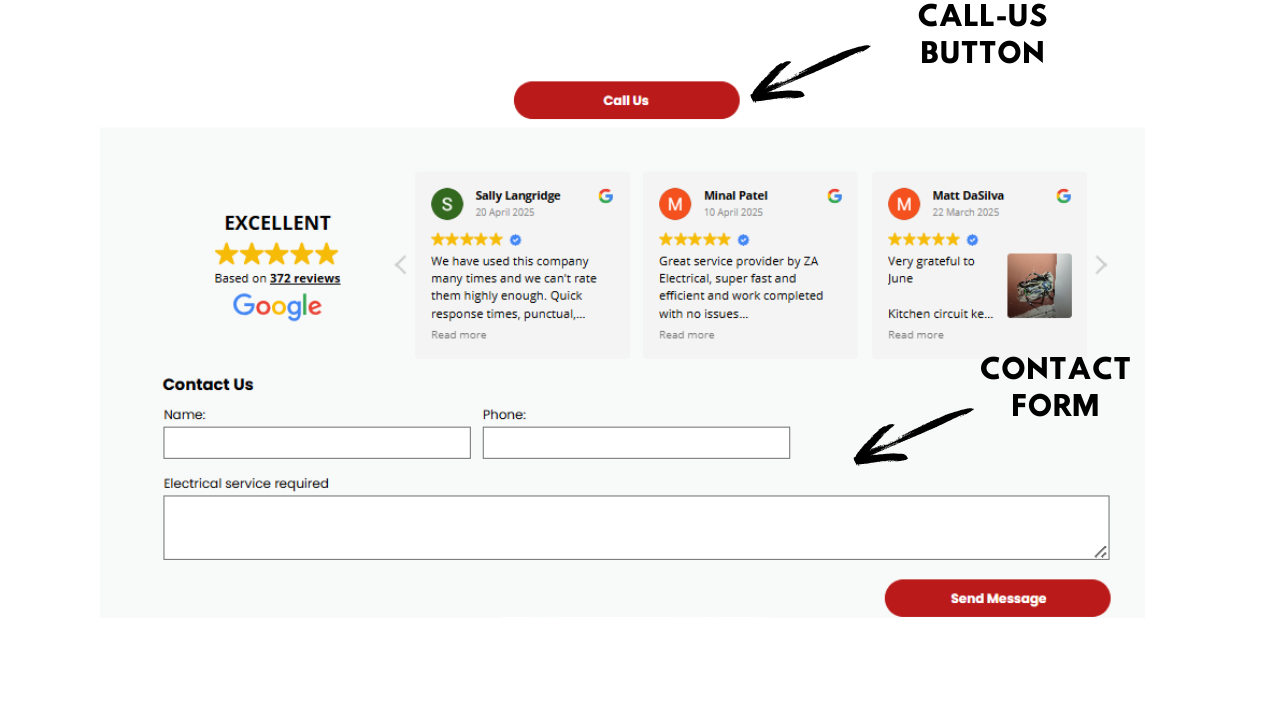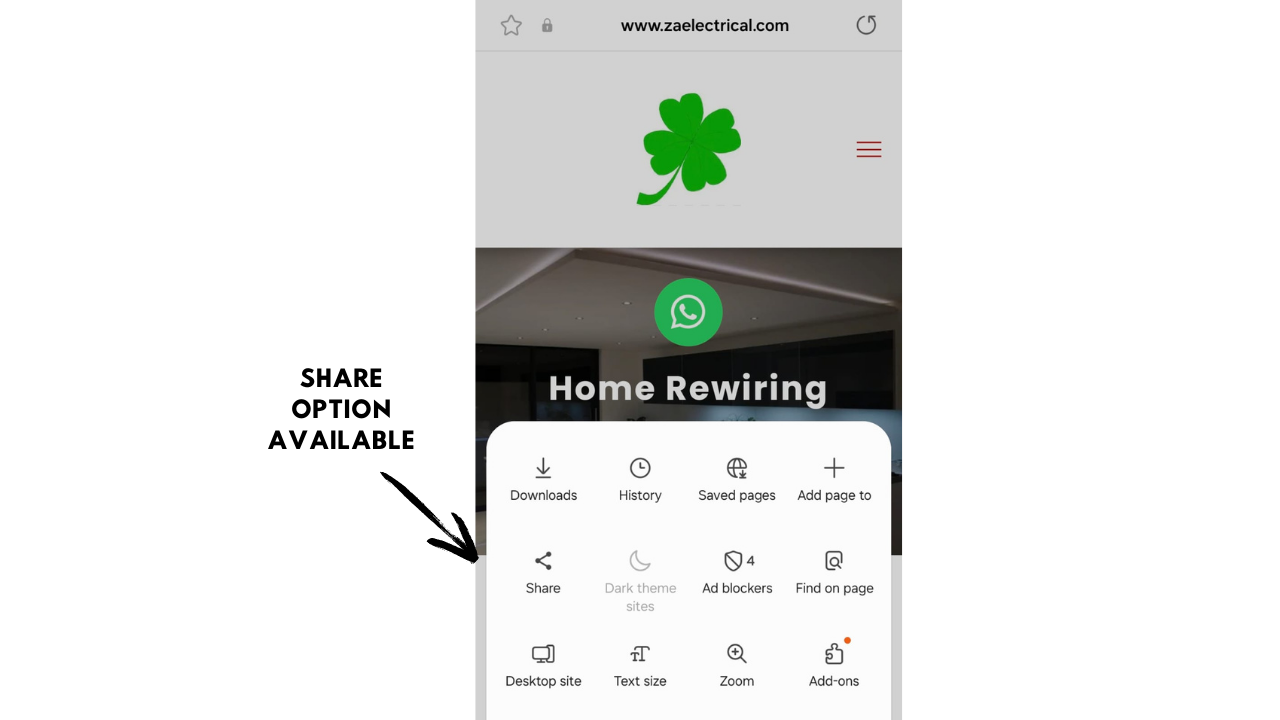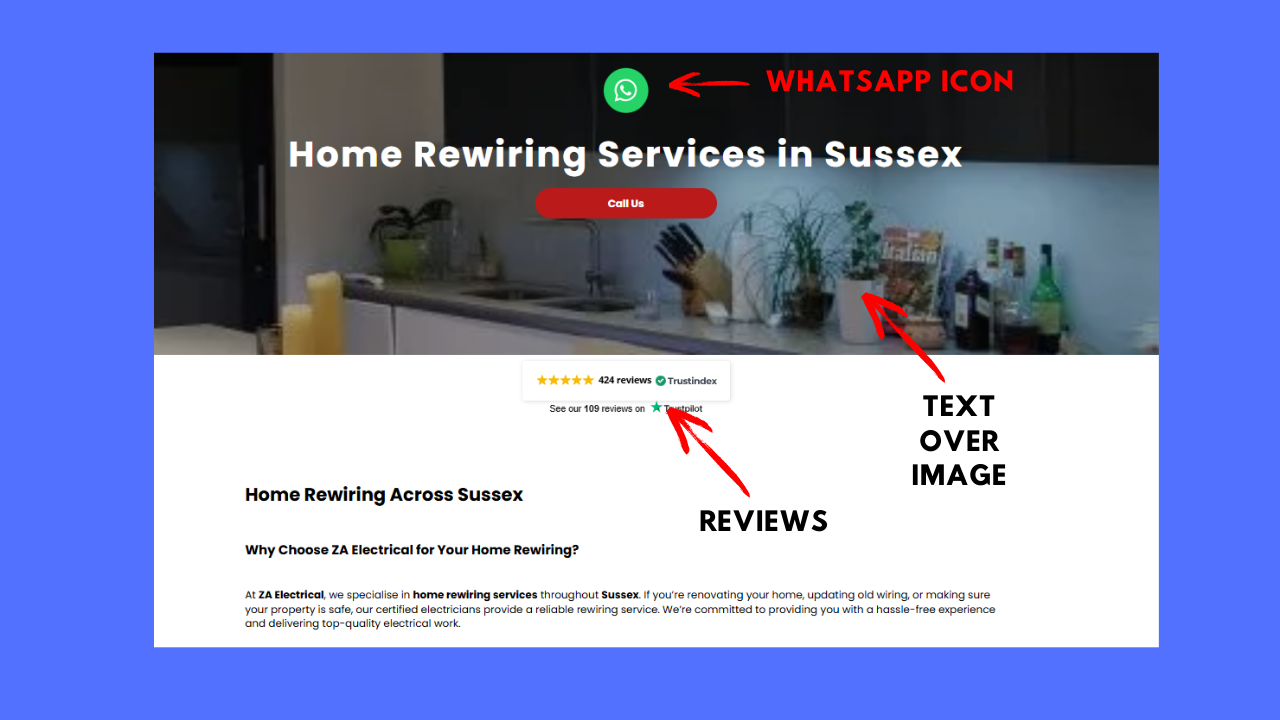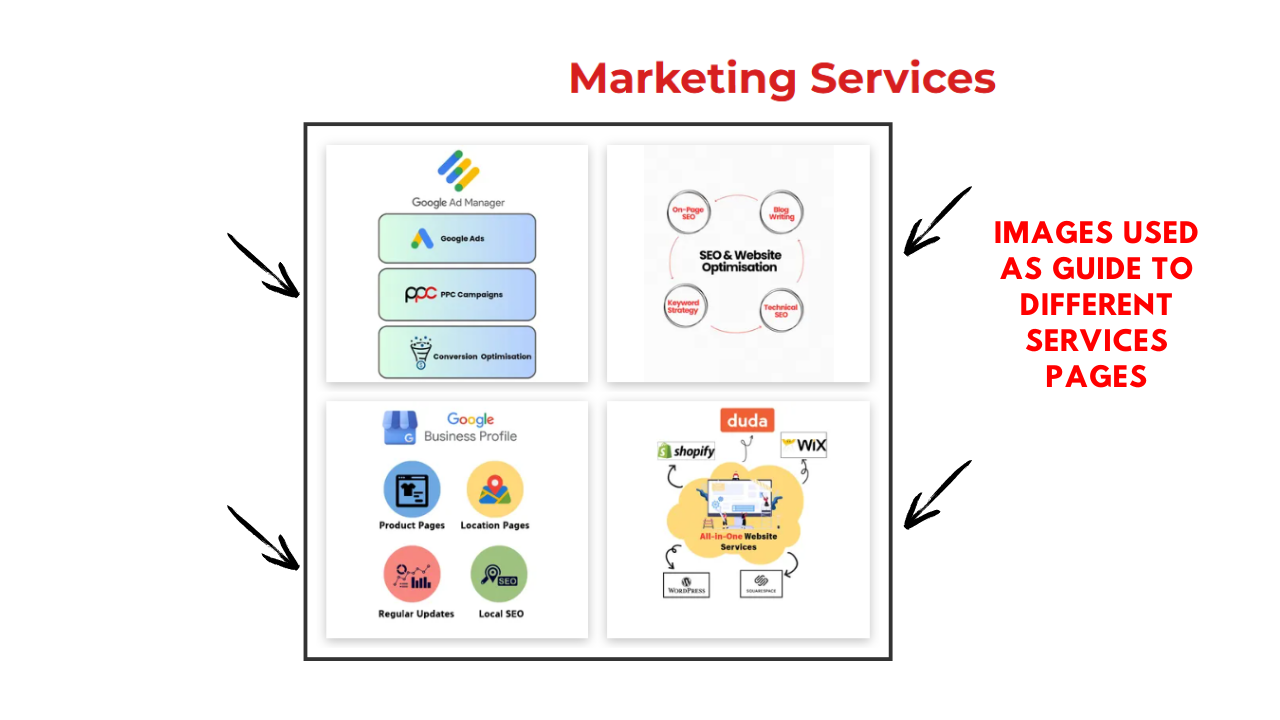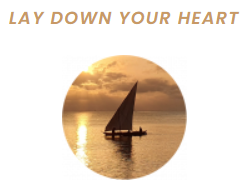Rank Your Website on Google On-Page SEO Checklist
Rank Your Website on Google: On-Page SEO Checklist for Higher Visibility
If you're wondering
how to rank your website on Google, this concise
on-page SEO checklist will help you optimise every part of your site. Below are
80 crucial steps—the
most important ones highlighted
to help your business rise to the top.
Contact Us
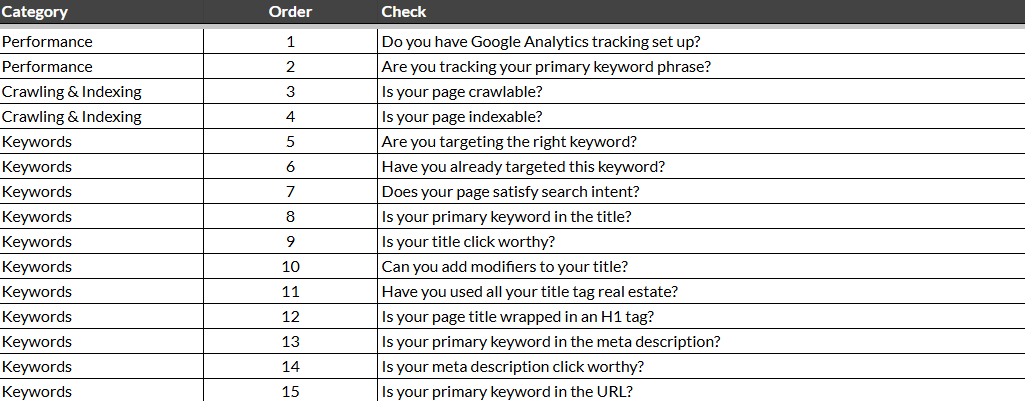
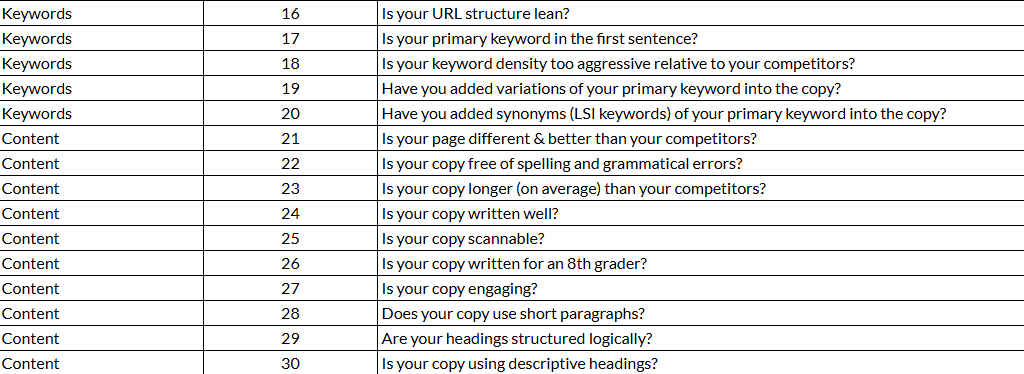
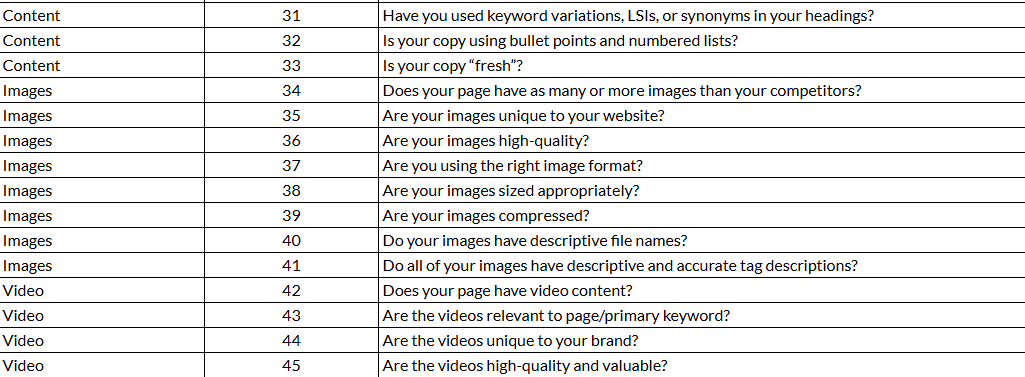
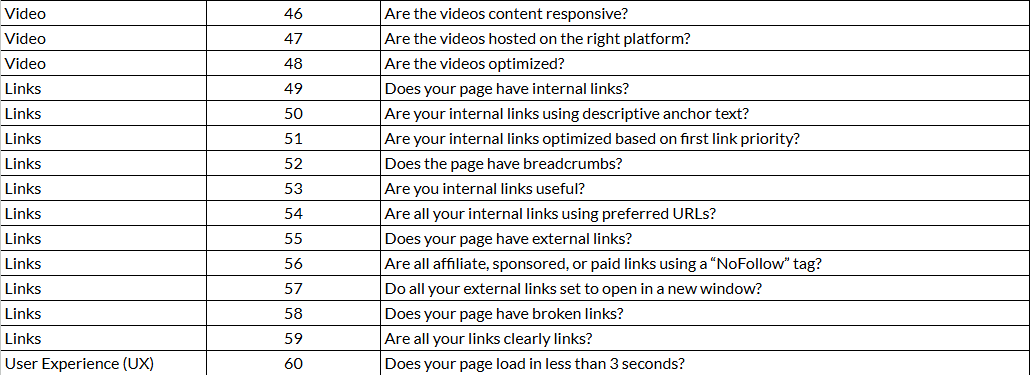
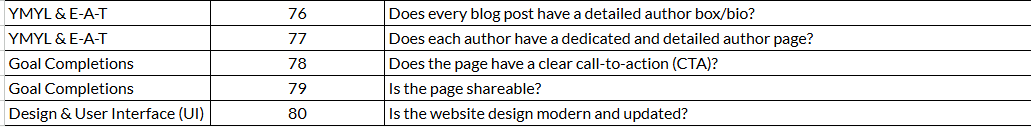
Technical SEO Setup
1. Do you have Google Analytics tracking set up?
Most Important: Set up Google Analytics to track user behaviour and SEO performance.
2. Are you tracking your primary keyword phrase?
Most Important: Monitor your primary keyword rankings using keyword tracking tools. Use Google Ads free built-in tool Keyword Planner.
3. Is your page Crawlable?
Ensure your page is crawlable via robots.txt or crawl tools like
Screamingfrog.
4. Is your page Indexable?
Most Important:
Verify that your page is indexable in search engines. Use
Google Search Console.
Keyword Strategy
5. Are you targeting the right keyword?
Most Important: Target the right keyword that matches search intent.
6. Have you already targeted this keyword?
Make sure you haven't already targeted this keyword on another page.
7. Does your page satisfy search intent?
Ensure your content satisfies the search intent for the keyword.
Title & Meta Optimisation
8. Is your primary keyword in the title?
Most Important: Place your primary keyword in the page title.
9. Is your title click worthy?
Craft a click-worthy title to improve CTR.
10. Can you add modifiers to your title?
Use title modifiers like “best,” “top,” “guide,” or “near me.”
11. Have you used all your title tag real estate?
Most Important:
Utilise the full character space of your title tag.
Use
SEO in one click
extension.
12. Is your page title wrapped in an H1 tag?
Most Important:
Wrap your title in a proper H1 tag.
SEO-in-one-click extension for this also.
13. Is your primary keyword in the meta description?
Most Important:
Include your keyword in the meta description.
14. Is your meta description click worthy?
Most Important:
Make the meta description compelling to earn more clicks.
15. Is your primary keyword in the URL?
Most Important:
Add the keyword in the URL.
16. Is your URL structure lean?
Most Important:
Keep your URL short, clean, and relevant.
Content Optimisation
17. Is your primary keyword in the first sentence?
Place your keyword in the first sentence of your content.
18. Is your keyword density too aggressive relative to your competitors?
Avoid overusing the keyword compared to your competitors.
19. Have you added variations of your primary keyword into the copy?
Include variations of your primary keyword.
20. Have you added synonyms (LSI keywords) of your primary keyword into the copy?
Add synonyms and related terms (LSI keywords).
21. Is your page different & better than your competitors?
Make your content better or more unique than that of your competitors.
22. Is your copy free of spelling and grammatical errors?
Most Important: Ensure the copy is error-free and grammatically correct. Use Grammarly or Hemingway.
23. Is your copy longer (on average) than your competitors?
Aim for a longer word count than top-ranking pages. Use Word Counter extension.
24. Is your copy written well?
Most Important: Write clearly and effectively for your audience.
25. Is your copy scannable?
Make content easy to scan with spacing and formatting.
26. Is your copy written for an 8th grader?
Keep the reading level around the 8th grade for accessibility.
27. Is your copy engaging?
Make your content engaging and informative.
28. Does your copy use short paragraphs?
Use short paragraphs for readability.
Headings & Structure
29. Are your headings structured logically?
Most Important: Use a logical heading structure with H1 > H2 > H3. Use SEO-in-one-click extension.
30. Is your copy using descriptive headings?
Make headings descriptive and keyword-relevant.
31. Have you used keyword variations, LSIs, or synonyms in your headings?
Add keyword variations to your headings.
Lists & Formatting
32. Is your copy using bullet points and numbered lists?
Use bullet points and numbered lists to make content skimmable.
33. Is your copy “fresh”?
Keep content fresh and updated over time.
Image Optimisation
34. Does your page have as many or more images than your competitors?
Use more or equal images than top-ranking competitors.
35. Are your images unique to your website?
Most Important: Use original, unique images created for your brand.
36. Are your images high-quality?
Ensure images are high-quality and sharp.
37. Are you using the right image format?
Use the right format, such as JPG, PNG, or Webp.
38. Are your images sized appropriately?
Properly size images for fast loading.
39. Are your images compressed?
Compress images without losing quality.
40. Do your images have descriptive file names?
Use descriptive file names for each image.
41. Do all of your images have descriptive and accurate tag descriptions?
Add accurate ALT text to describe every image.
Video Content
42. Does your page have video content?
Embed video content to boost engagement and rankings.
43. Are the videos relevant to page/primary keyword?
Keep videos relevant to your primary keyword.
44. Are the videos unique to your brand?
Use videos that are unique to your brand or business.
45. Are the videos high-quality and valuable?
Ensure videos are high-resolution and informative.
46. Are the videos content responsive?
Ensure videos are high-resolution and informative.
47. Are the videos hosted on the right platform?
Host videos on the right platform for your audience.
48. Are the videos optimised?
Optimise video titles, thumbnails, and transcripts.
Internal Linking
49. Does your page have internal links?
Most Important: Add internal links to related pages with strong anchor text.
50. Are your internal links using descriptive anchor text?
Use descriptive anchor text, not just “click here.”
51. Are your internal links optimised based on first link priority?
Optimise internal link placement with first-link priority.
52. Does the page have breadcrumbs?
Include breadcrumbs for better navigation.
53. Are your internal links useful?
Ensure all internal links serve the user's experience.
54. Are all your internal links using preferred URLs?
Use canonical URLs consistently for all internal links.
Contact Us
External Linking
55. Does your page have external links?
Most Important: Add outbound links to trusted external sources.
56. Are all affiliate, sponsored, or paid links using a “NoFollow” tag?
Use “nofollow” for affiliate or sponsored links.
57. Do all your external links set to open in a new window?
Most Important:
Make external links open in a new tab for UX.
58. Does your page have broken links?
Avoid broken links by checking regularly. Use Checkmylinks extension.
59. Are all your links clearly links?
Style links clearly, so users recognise them.
Performance & Mobile UX
60. Does your page load in less than 3 seconds?
Make sure your page loads in under 3 seconds.
61. Is your page responsive and mobile friendly?
Design for responsive behaviour on mobile devices.
62. Does your website have an SSL certificate installed?
Most Important: Use HTTPS by installing an SSL certificate.
63. Is your font type legible and easy to read on all devices?
Choose legible font types that are easy to read.
64. Is your font size large enough to easily read on all devices?
Use an appropriate font size for all screens.
Compliance & Structure
65. Does your page use aggressive interstitials?
Avoid aggressive pop-ups and interstitials.
66. Does your page have aggressive ad placements?
Do not overload the page with distracting ads.
67. Is your address prominently displayed?
Display your business address clearly.
68. Is your address using structured data?
Add structured data markup for content clarity.
69. Is your page using structured data?
Most Important: Ensure the schema is correctly set up and passes Google's test.
Trust Signals and Authority
70. Is the structured data set up correctly?
Be cautious when giving health, legal, or financial advice. Click here to read in details.
71. Are you giving health, financial or legal advice?
Add disclaimers where necessary.
72. Does your page have the appropriate disclaimers?
List and link all sources of data or claims.
73. Does your page list and link to all sources of information?
Show who wrote each post with an author line.
74. Does your blog content have a visible author?
Ensure authors are qualified to write on the subject.
76. Does every blog post have a detailed author box/bio?
Include a dedicated author profile page.
Conversion & Design
77. Does the page have a clear call-to-action (CTA)?
Add a clear, visible call-to-action (CTA) on every page.
78. Is the page shareable?
Most Important: Make your content shareable with social buttons.
79. Is the website design modern and updated?
Use a modern design that reflects a quality brand.
80. Is the website design updated?
Keep your website design fresh and updated regularly.
Need help putting this into action? Work with Connect SEO
At Connect SEO, we don’t just talk SEO — we have built a business with it. Our founder took his electrical company to the top of Google. Now, we help UK trades and service businesses do the same across the country.
If you’re an electrician in Worthing, a landscaper in Brighton, or a metal window restorer across the UK, we know what works.
✅ Book, a free strategy call
✅ Get your SEO or PPC audit
✅ Talk to a digital expert who speaks your language (because we were tradespeople too)
Let’s get your business ranking — and converting. 👉 Speak to Connect SEO today